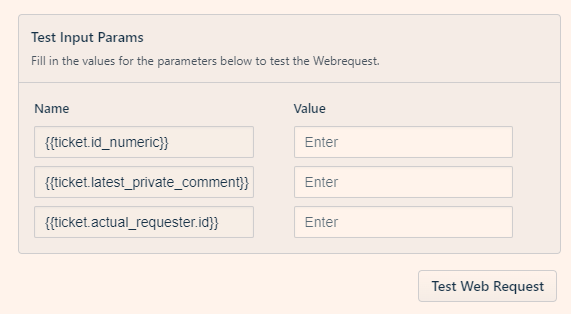Hi all -
I am trying to build a simple flow which sends an HTTP Request to another service when a new ticket is created. The code and connectivity are working fine in Postman but the issue I am getting in FreshService is that the POST Body is empty in the Automation Logs which in turn is throwing an error.
There is a similar thread here with no resolution:
Web Request Node Invalid JSON | Freshworks Community
To confirm, when testing in Postman with the EXACT same configuration, the POST is successful.
Payload Body in FreshService
I assume there’s something funky going on with the payload placeholders - is the description field breaking formatting perhaps? If so, why isn’t this being handled by the placeholder functionality to escape characters? For reference, I have also tried adding quotes around the values with no change to output.
{
"subject": {{ticket.subject}},
"description": {{ticket.description | sanitize_html}},
"priority": {{ticket.priority}},
"urgency": {{ticket.urgency}},
"id": {{ticket.id}},
"requester": {{ticket.from_email}}
}
Error Log:
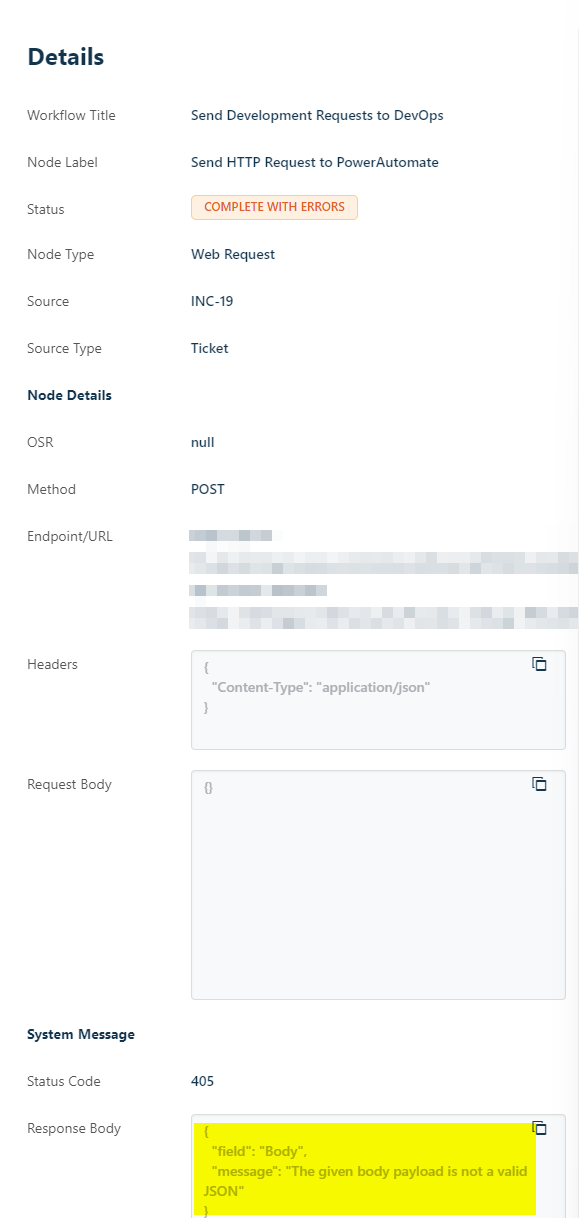
Any help would be greatly appreciated