Is anyone else experiencing this problem when building a workflow — the expression node will show during testing that a operation performed as expected, but during live ticket automations, the output is different and causes an error?
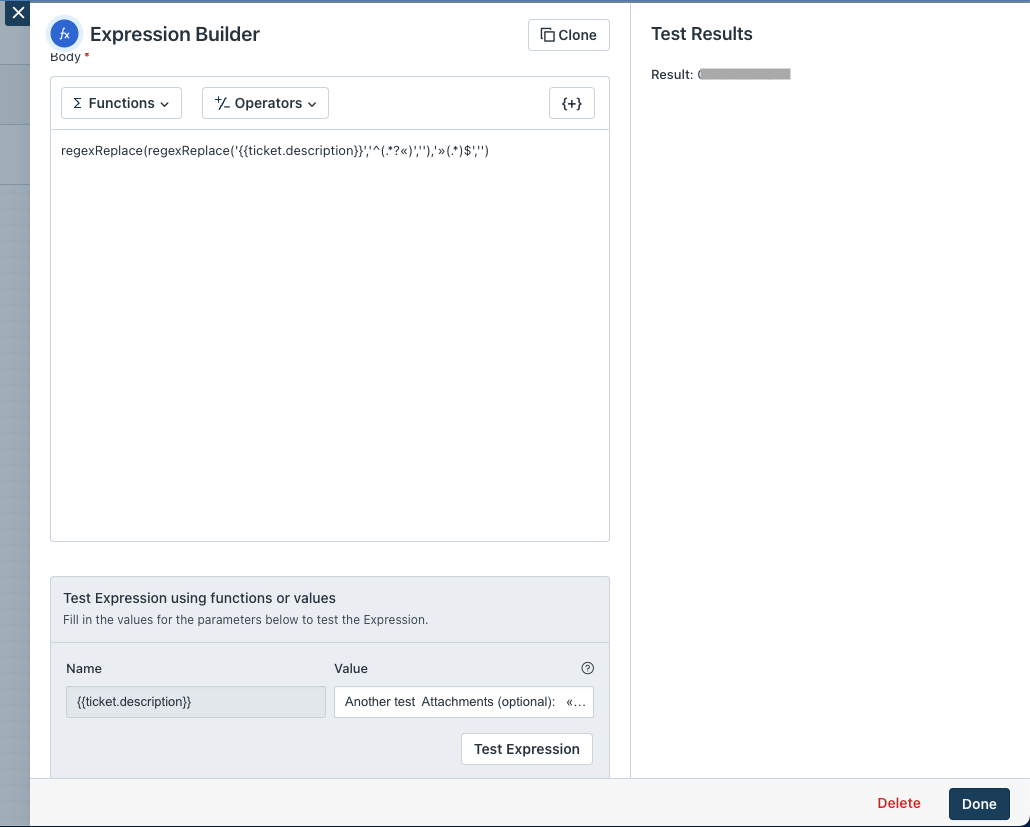
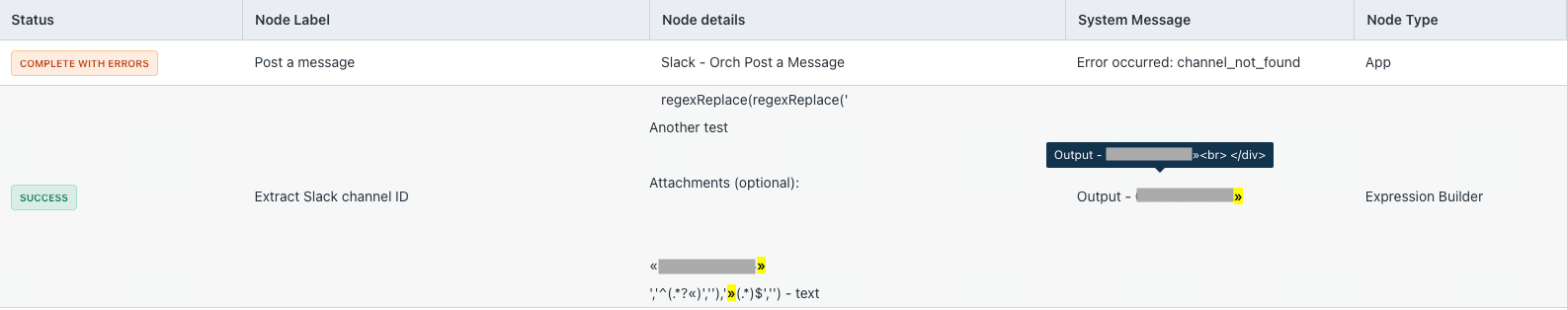
I’m using the following expression to delete everything in ticket description except a string nestled between two specific delimiters:
regexReplace(regexReplace('{{ticket.description}}','^(.*?«)',''),'»(.*)$','')
So the input would be
Lorem ipsum dolor sit amet «ASDFGHJKL123» some other text
And the output would be
ASDFGHJKL123
I’ll try to find a workaround, but it makes setting up this workflow frustrating.
Any advice would be appreciated. Thank you!

