We have a issue using App Orchestrations with Workflow Automations, they break the Workflow Automator from continuing to other automations.
The issue is that we currently have 162 Workflow Automations because we have multiple customers, which all require their own automations. Some of these automations have Orchestrations in them, for example, escalating tickets to Pagerduty for on-call agents or sending ticket information to Slack using their respective Orchestrators.
The issue is that if, for example, Automation #10 out of 162 has a Slack Orchestration to send the ticket details to a Slack channel, and it it’s event and conditions are checked as True, the Slack Orchestration is initiated. This is great, so far everything works as expected, however, the following Automations will never run, meaning that 152 Automations are left out, even if they might not even trigger.
Setting a timer for these doesn’t work either, as Workflow Automator goes through the list of automations one by one, if one has a timer, it will wait for it to be finished before continuing on to the next automation on the list.
Has anyone else encountered this issue with Freshservice? We’ve created a ticket about this to Freshworks, but it seems this might be by design...?
This functionality or bug defeats the purpose of using Orchestrations, everything seemed to work fine without using the Orchestrations, using the legacy Slack or Pagerduty applications. However, those have since been discontinued, and it feels odd to take two steps backwards just to have a working ticketing system.
Seems like the only fix to this currently might be to gather all orchestrations in to a single Automation Workflow, and have it be the last in the list, however, this would be very tedious to maintain, as we would need to have all of our customer integrations in a single workflow.

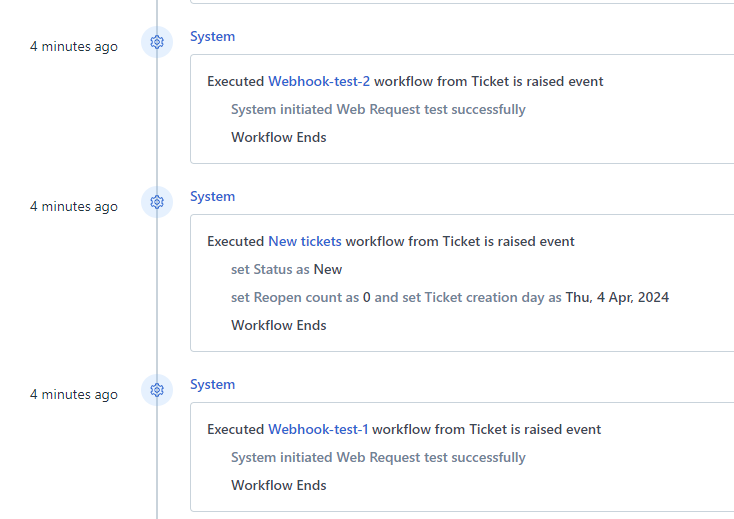
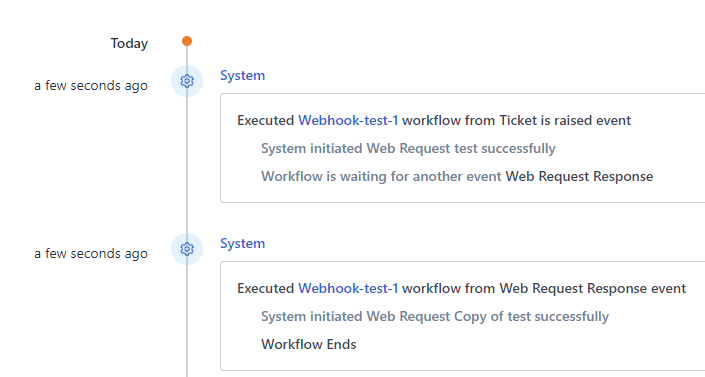
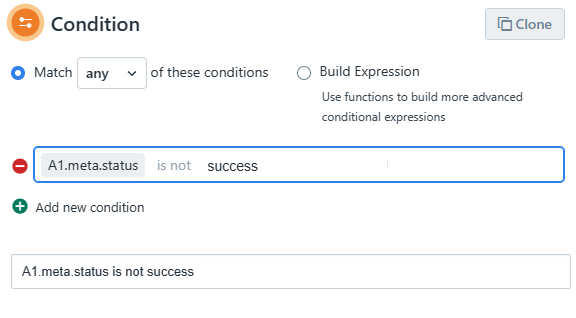
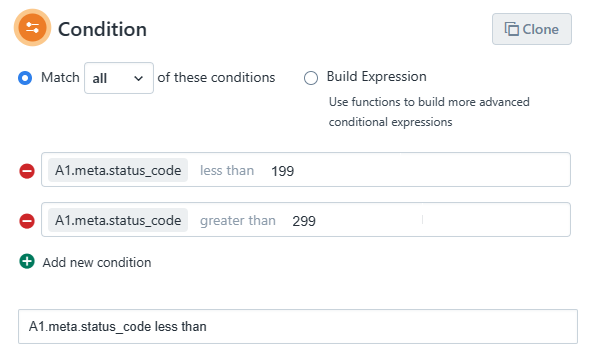
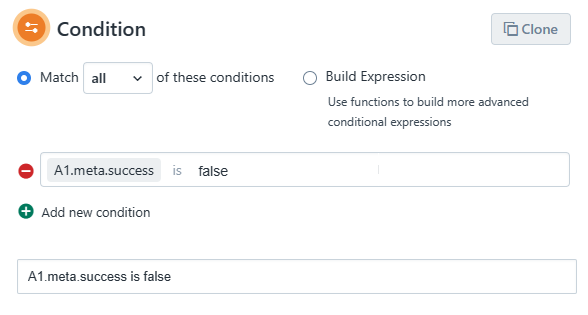
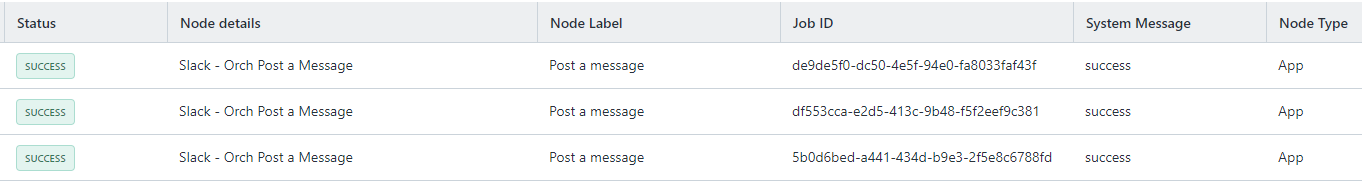
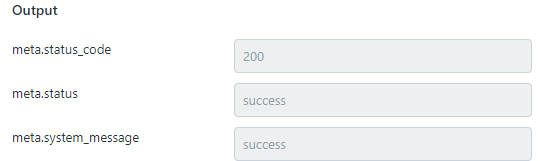
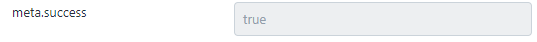

 This would also help you in a lot of use cases with your automations.
This would also help you in a lot of use cases with your automations.