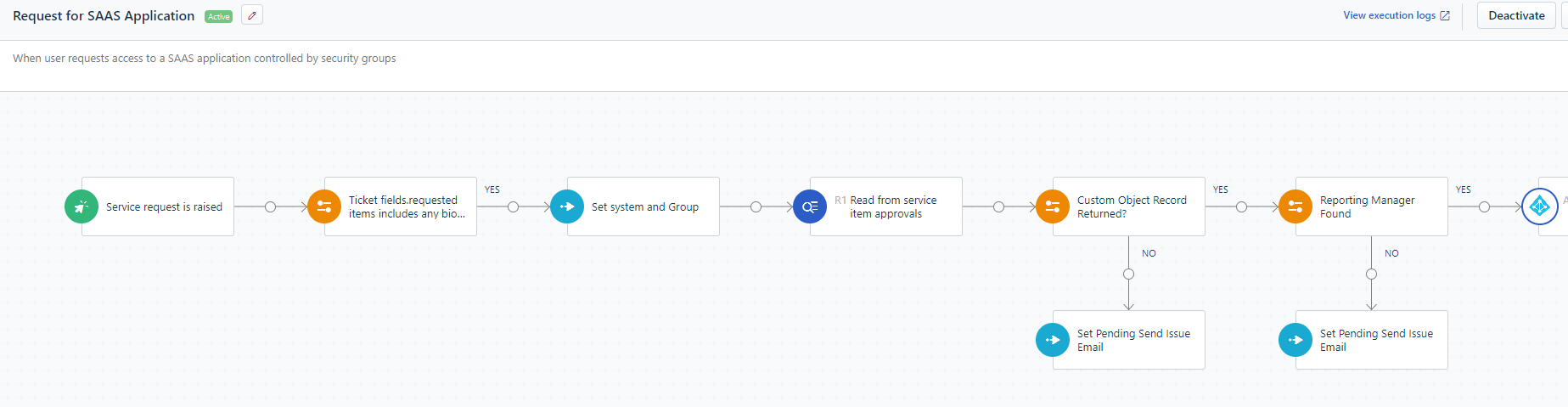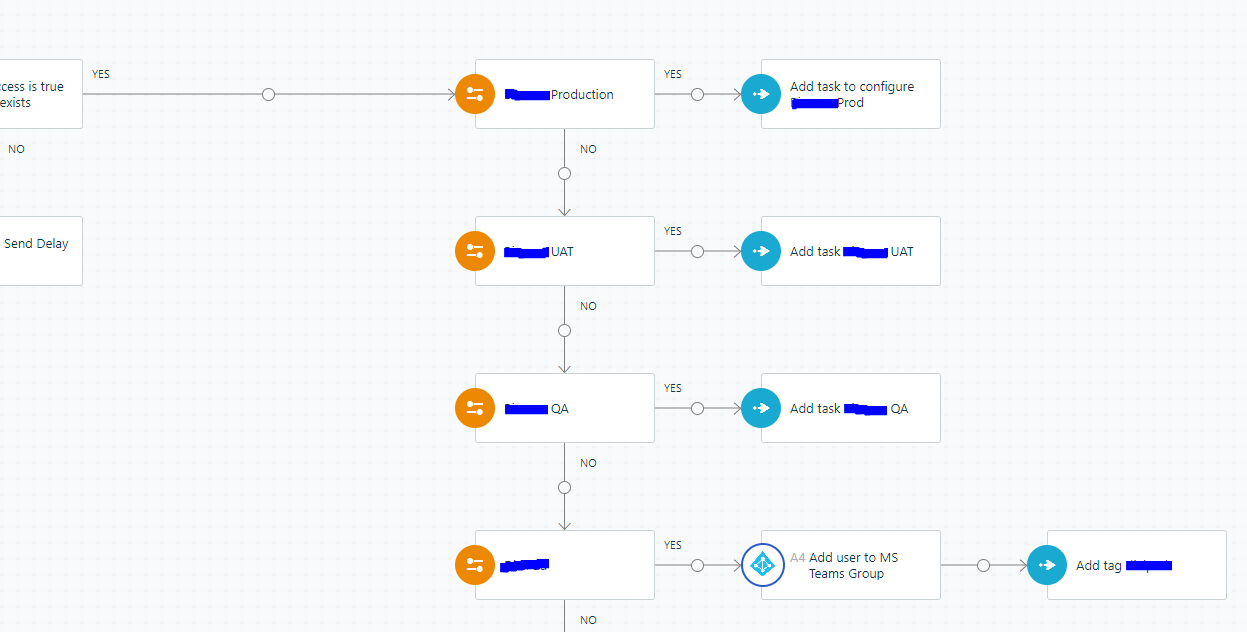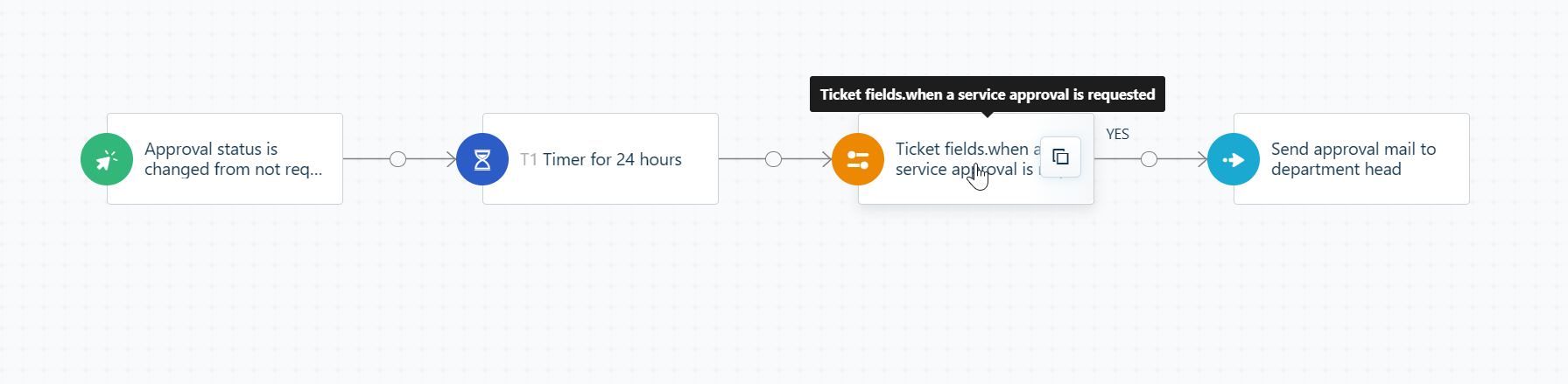Need to create work flow based on the Hierarchical Approval or escalations
Like
When Requestor create a Service Request and approval goes to 1st level if not approved send email or assign approval to 2nd level and if not 3rd level with respective timeframe.
1st Level - Reporting Manager
2st Level - Reporting Manager’s Manager
3rd Level - Department Head (probably Manager’s Manger again)
Kindly do let me know how can i achieve this using the available user data (Synced with AD)
Same way for TIcket if not responded or not resolved in x days alert will go to 1st, 2nd and 3rd level