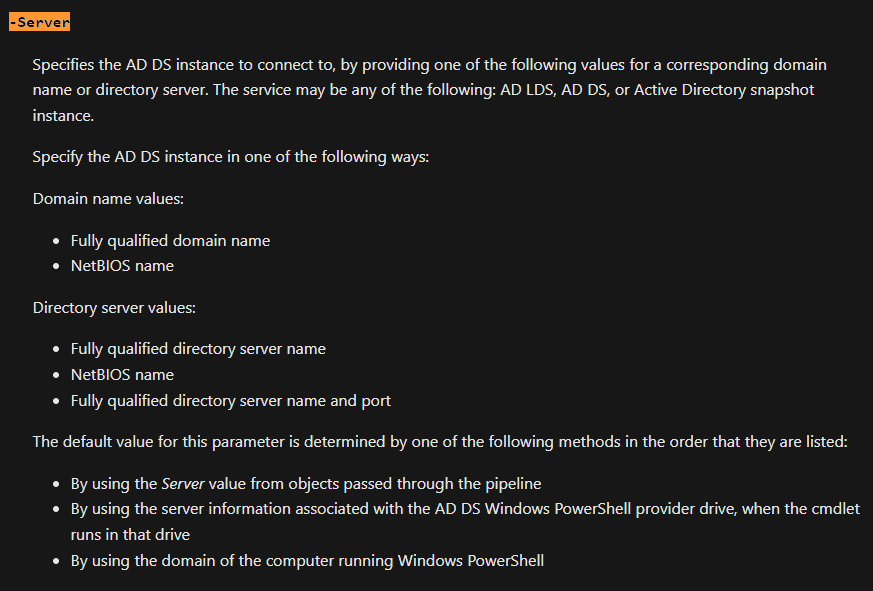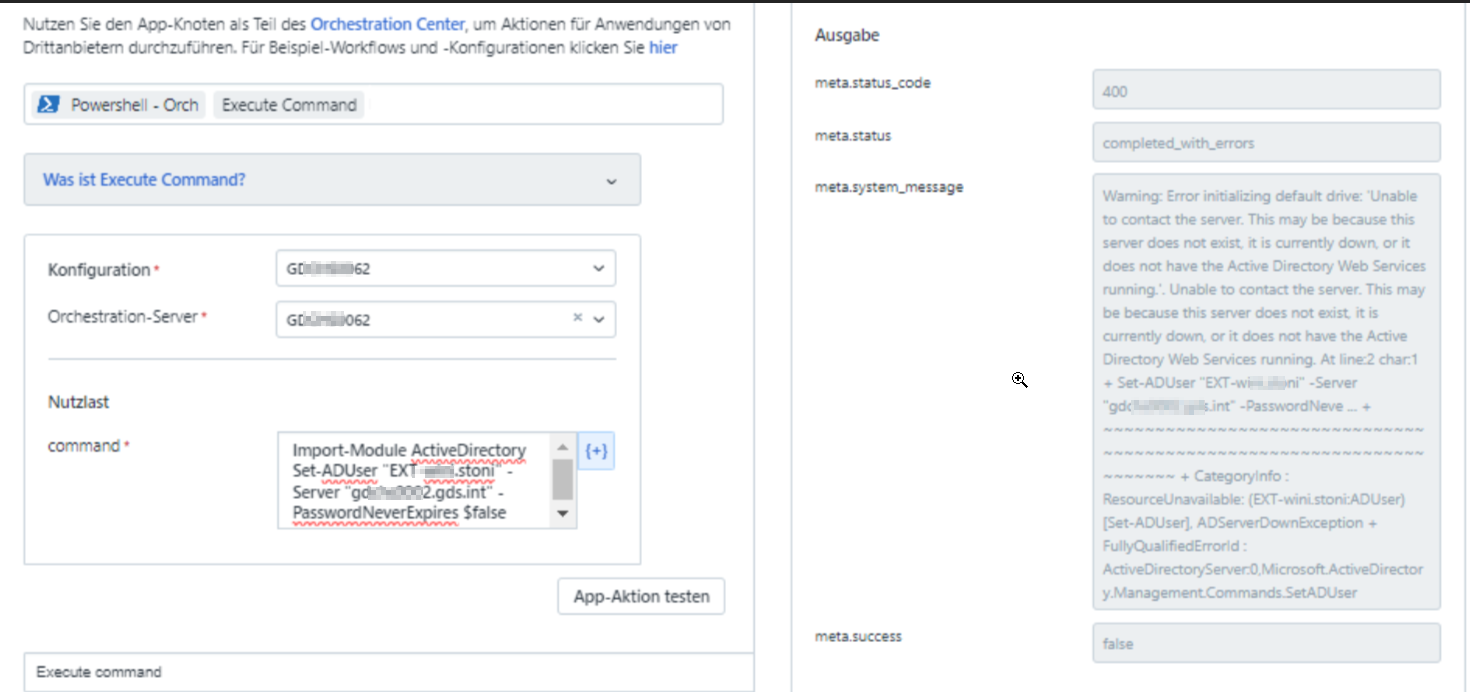Hello everyone
I have problem with the PowerShell command ‘set-Aduser’. I always get the following error:
~ + CategoryInfo : ResourceUnavailable: (ext-Wini.stoni:ADAccount) [set-Aduser], ADServerDownE xception + FullyQualifiedErrorId : ActiveDirectoryServer:0,Microsoft.ActiveDirectory.Management.Commands.SetADAccountExpira tion Get-ADUser : Unable to contact the server. This may be because this server does not exist, it is currently down,
Can anyone help me please? Is “set-Aduser” not supported?
Thank you in advance
Andy
P.S.
Some simple PowerShell commands are working, like “New-Item -Path 'c:\temp\Test Folder' -ItemType Directory”