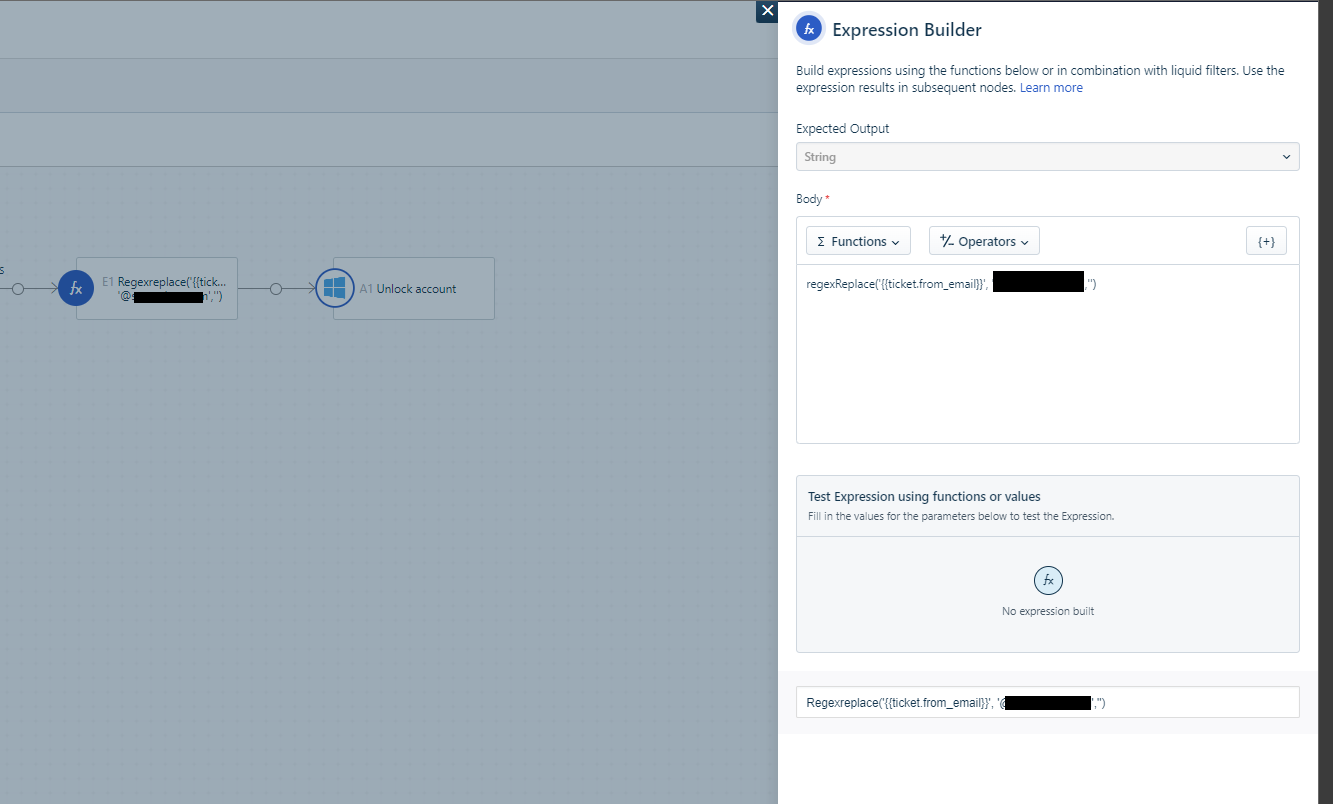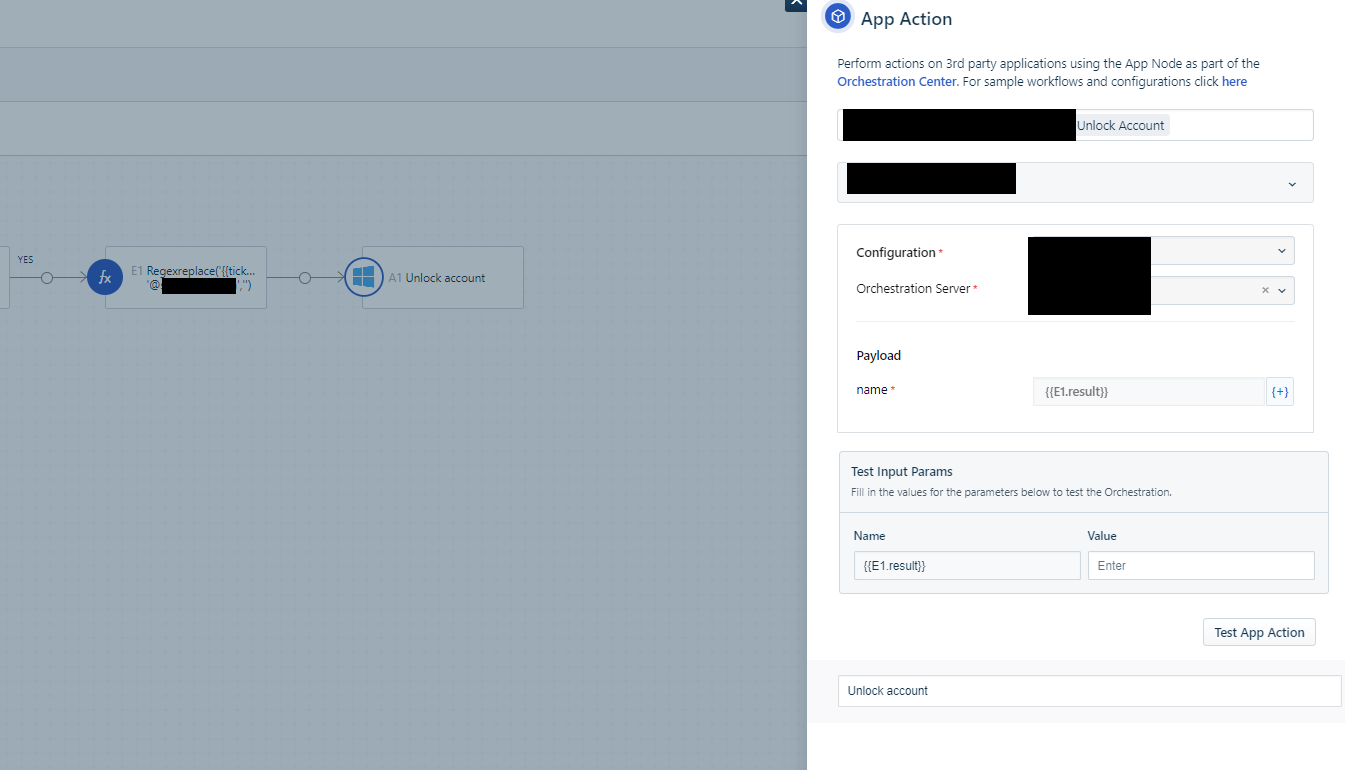Good morning all!
We are working on an offboarding module/workflow and need a little help.
Does anyone know if it’s possible to parse data from a ticket in order to use it as a value in a workflow?
For instance, in the below example our departure notices are always formatted the same. Primarily we are looking on figuring out how to extract the “employee email address field” and then use that later on in the workflow for Azure/AD tasks. I found a great resource earlier, but unfortunately couldn’t replicate that on my end too well (liquid filter to extract information from an email body into fields | Freshworks Community).
Has anyone had experience or luck with this?
Please perform necessary actions in regard of the following employee departure.
| Employee email address: | Person.mcperson@ccompany.com |
| Termination date: | 08/19/2022 |
| Last day working: | 08/19/2022 |
| Job title: | Administrative Assistant |
| Department: | Accounting |
| Work location: | 123b |
| Immediate Departure: | No |
| Forward email to: | Manager, Person |