Hello,
I have a flow within Microsoft Power Automate that when an email arrives to a group to create a ticket in Freshservice using the Freshservice connector (https://learn.microsoft.com/en-us/connectors/freshservice/)
When the flow errors when on the Freshservice “Create a ticket (V2)” step. Looking at the error, it seems that Freshservice is expecting an integar in the group_id and department_id fields. These are both required fields for our Freshservice tickets. However it doesn’t seem that Group and Department are fields I can populate using “Create a ticket (V2)”
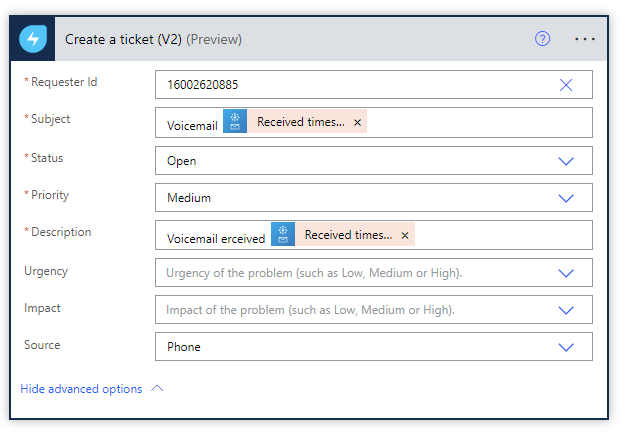
When I “peek at the code” in the flow, it seems easy enough to add “body/group_id” and “body/department_id” but I can’t edit the code of this step.
Anyone have any idea of how to use this function of this connector when group and department are required fields?
