Greetings All,
I understand that using a multi select field with reader nodes in a workflow and multiple custom object records is not possible yet, but is there a good workaround besides huge numbers of condition combinations?
I was hoping that the reader node filters would be able to filter by both the user selection of a field, and by matching it to a specific object record, meaning that if a user selected a specific item from a multi select field, the reader node/object retrieval would only be activated if they matched my filter. If that worked, I could set up a reader node for each selection, and then return specific object records per reader node. See images:
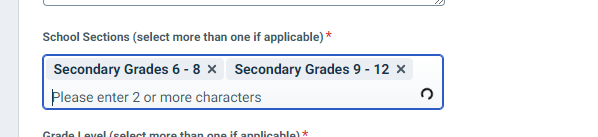
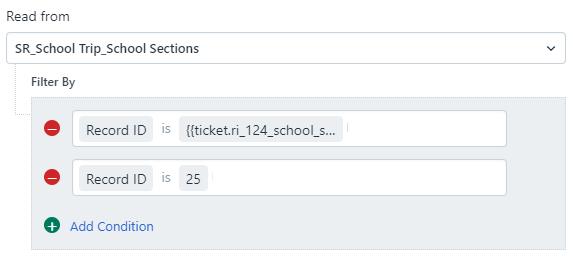
Unfortunately I cannot seem to get this to work, or its just not possible.
Would like to know if anyone has any ideas on a workaround if the above is not possible. I want to user a multi select field, and I only have 4 items, but the combination of Conditions in a workflow coupled with approvals based on those 4 items, quickly gets out of hand when setting up all the different possibilities or combinations.
Thank you.

