is there any way to create a workflow that checks if all tasks on a service request are closed and if so, close the ticket?
For service requests that have multiple tasks, I setup task automation workflow to check on status change of a task. The tasks are typically ordered task 1 - some description hrough task 7 - some description. Then on task change I have conditions setup for each service request type and if the task title is task 7, action = close ticket.
If I have several service requests with just 1 task I can group them together in the condition statement for the item name and all close after task 1, then it consolidates the workflow.
It’s a great solution that would work if the tasks are completed in order. For me, there’s no dependencies on the tasks, they can be done in any order at any point in the process.
I agree. I ran into that and solved it by service requests with multiple tasks I ensure that the last one, is a final task even if the task is labeled Task 7 - Verify all work and Close Ticket at least I know that is the stopping point.
Pictures always sell the idea. Several Condition statements looking at requested items name, then looking for task name, number or resolution. Automation isnt just for end users but for agent needs as well. A few of our service requests are “easy” buttons for agents. Like to terminate someone we automate that so an agent from anywhere at any time from their phone can terminate a user and cut off access without being at a computer. Just need their phone.
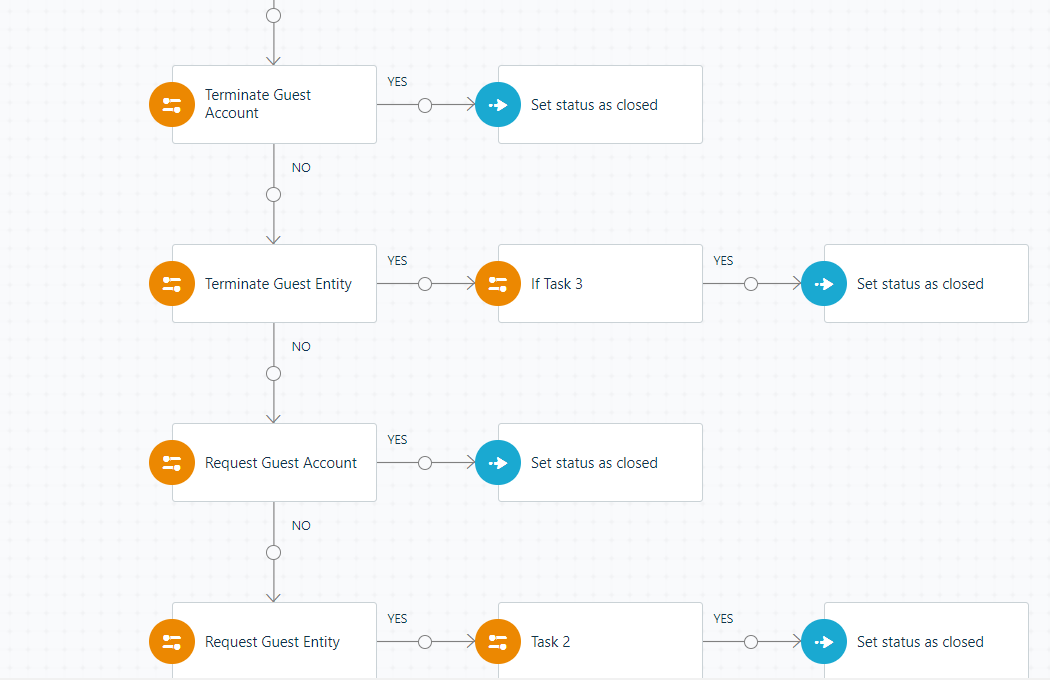
In FreshService, tasks and workflows are streamlined to improve efficiency and automate repetitive actions. Users can create custom workflows to assign tasks, set priorities, and track progress. For example, the lbc mobile app can be integrated to manage tasks on the go, enhancing productivity
Tasks and workflows in FreshService help streamline IT service management by automating routine processes. With customizable workflows, teams can manage requests, incidents, and approvals efficiently. FreshService allows users to design and track tasks, ensuring smooth collaboration and faster issue resolution. Moreover, audience can read this blog Laurent Delahousse
Reply
Join the Community
Sign in to the Community
Social Login
Login for Freshworks Employees Login with LinkedInEnter your E-mail address. We'll send you an e-mail with instructions to reset your password.

