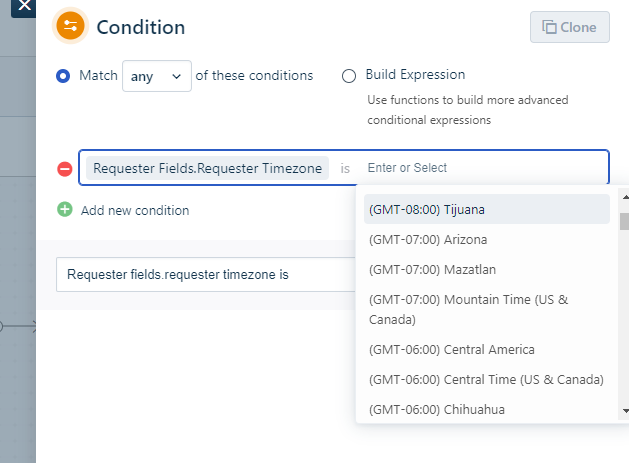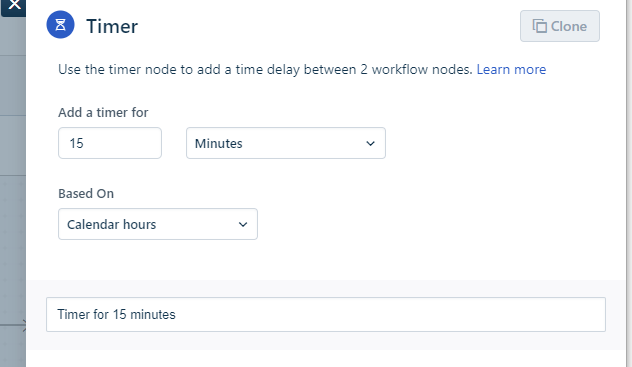Hi,
So my GoogleFu is failing me on this one so I’m hoping the power of the hive mind can help. :)
So background: We currently text the whole team when an urgent ticket is raised as if it’s urgent (using Orch and Twilio), then it could be costing the company money. However recently people have been raising urgent tickets when they are, well, less than urgent. This means the people working in other timezones are getting texts when they don’t need to.
I was looking at expanding the workflow so that it sends to people in te right timezone in the first instance, then making up a second rule that if the ticket stays unassigned for over 15 minutes, then to text everyone.
I can see that the expression builder has a “now” function, but I can’t get my head around how to make this work (assuming it can be made to work).
My thought is I want to do something like this (I’m psudocoding it here):
If CurrentTime >= 05:00 and CurrentTime <= 17:00 then text person A & B
Then second condition
If CurrentTime >= 17:00 and CurrentTime <= 05:00 then text person C & D
If anyone can point me in the right direction I’d appreciate it. Whether it’s sending the right expression, or pointing me at a different way to do it (though I think time based automation triggers won’t work as this needs to trigger on new ticket).
Question
Time based condition in condition builder
Reply
Join the Community
Already have an account? Login.
Sign in to the Community
No account yet? Create an account.
Social Login
Login with LinkedInor use your username
Enter your E-mail address. We'll send you an e-mail with instructions to reset your password.