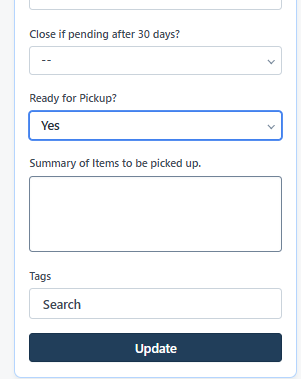Hi Freshworks Community!
We use Freshservice.
I need help on finding out if its possible for an agent to trigger a Workflow Automator on an existing Request ticket. We use this primarily for when our users request hardware items and we need to pass this information over to Sharepoint list when the agent has ordered the hardware and prepared it for pickup by the user.
I have setup a “Trigger Webhook” function to pass information about the ticket (Requestor, Ticket number etc) to PowerAutomate. We use the data from Freshservice to a Sharepoint list.
What I have setup so far is when an agent “adds an item” to an existing ticket it triggers the following Workflow Automator:
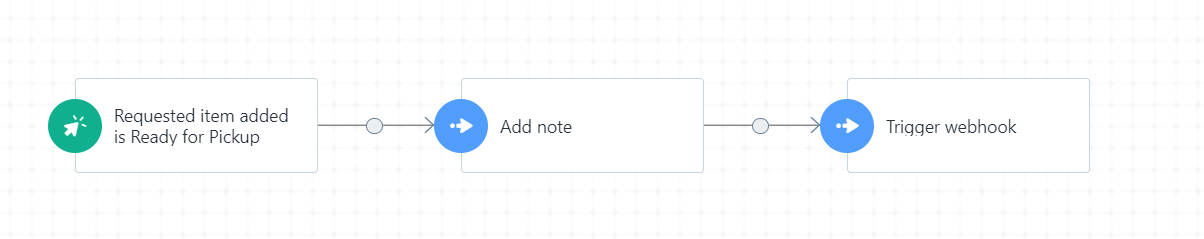
The above works fine however we are stuck when the ticket has an an approval at any stage (as required by our organisation) and therefore the agent cannot add an additional item because Freshservice does not allow the agent to add an additional item to the ticket when there is an approval. We have tried triggering based on a task added but we need a way for an agent to add additional information before triggering the Workflow Automator.
Does anyone have any ideas on alternative ways on triggering a workflow automator on an existing ticket?
I hope I am clear.
Thanks very much :)
a.habgood