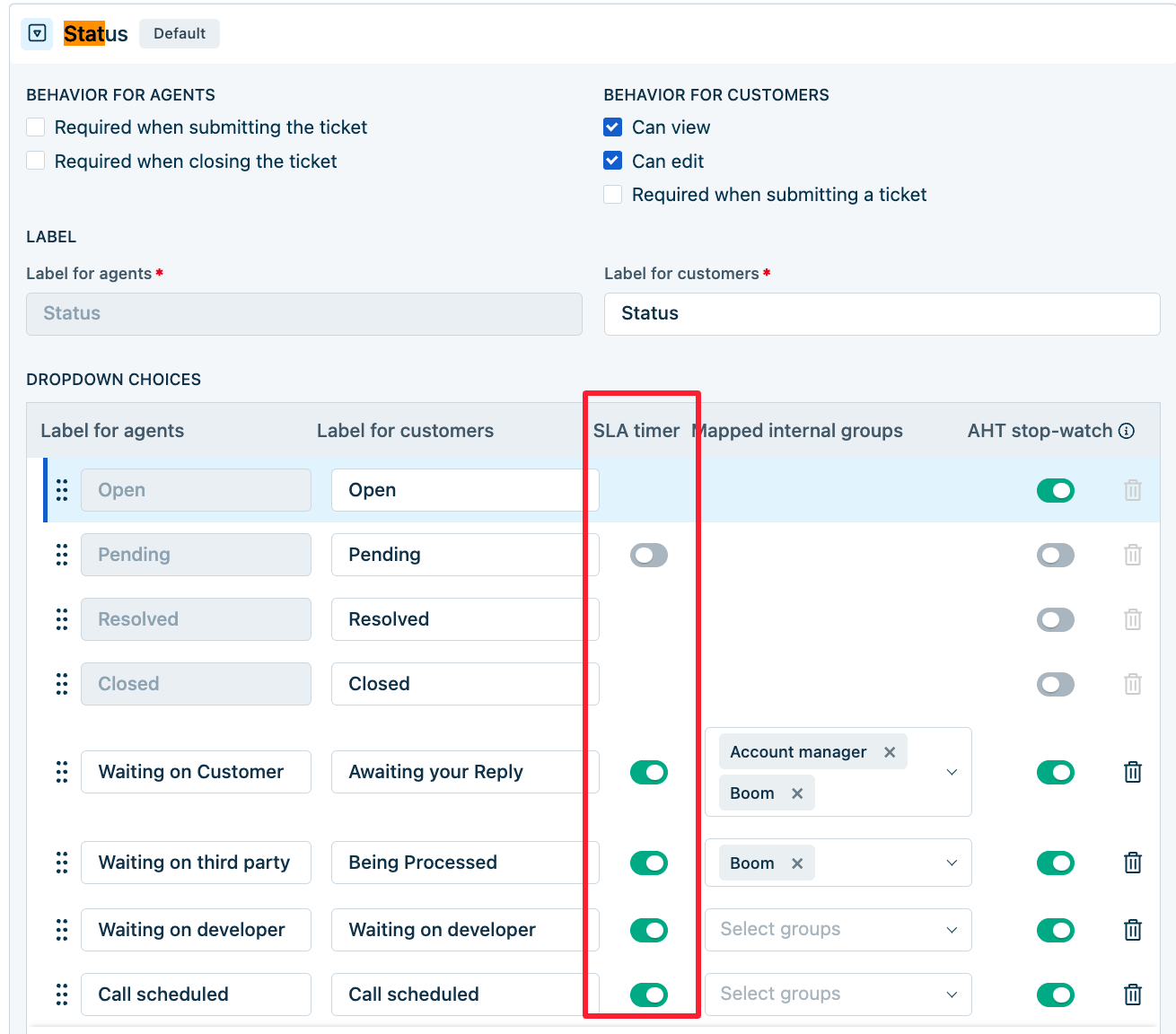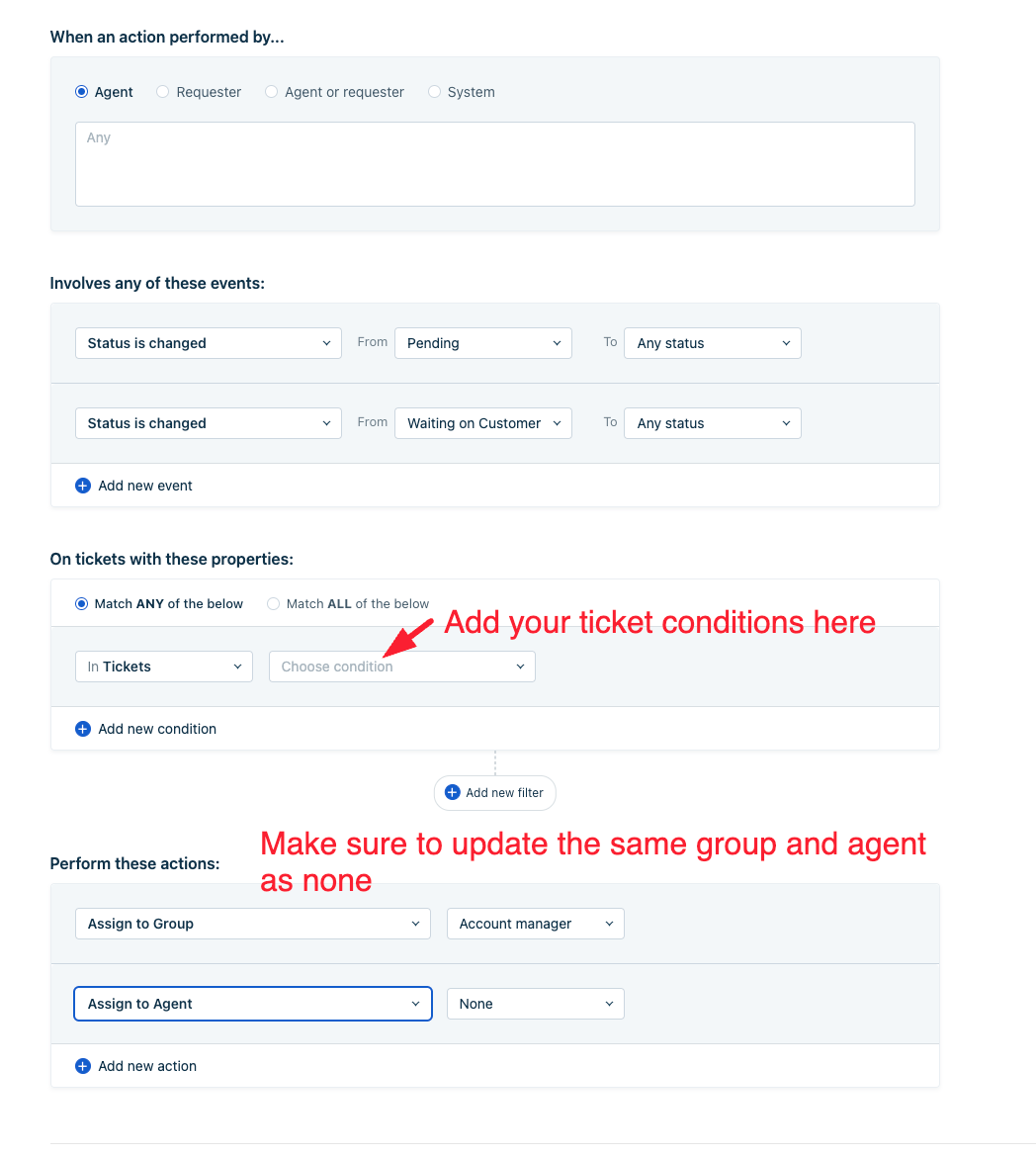Hi everyone,
Greetings! I hope you are doing well!
I need assistance with a customer support issue I'm trying to optimize for efficiency. I aim to achieve the following:
- Auto Assign Limitation: When an agent enables auto assign, they should not have more than 3 tickets assigned to them simultaneously.
- Assignable Statuses: Agents should only be assigned tickets if the ticket is in one of the following statuses: Open, Customer Responded, or Updated.
- Unassignment on Other Statuses: If a ticket moves to any status other than Open, Customer Responded, or Updated (such as Pending, Awaiting on Customer, Awaiting on Team), the agent should be automatically unassigned from that ticket.
- Additionally, I intend for tickets in the statuses Resolved and Closed to remain assigned to the agent, to ensure they are associated with customer satisfaction surveys.
Please suggest the best approach to achieve this solution or recommend any best practices you have for automatically managing ticket assignments.