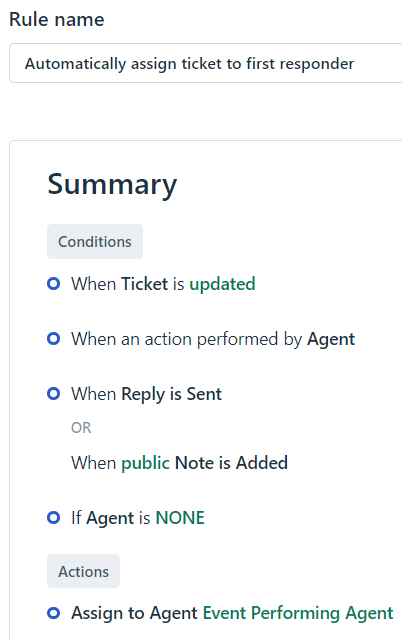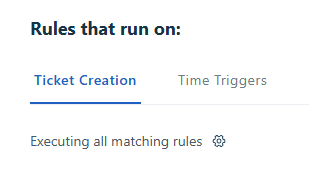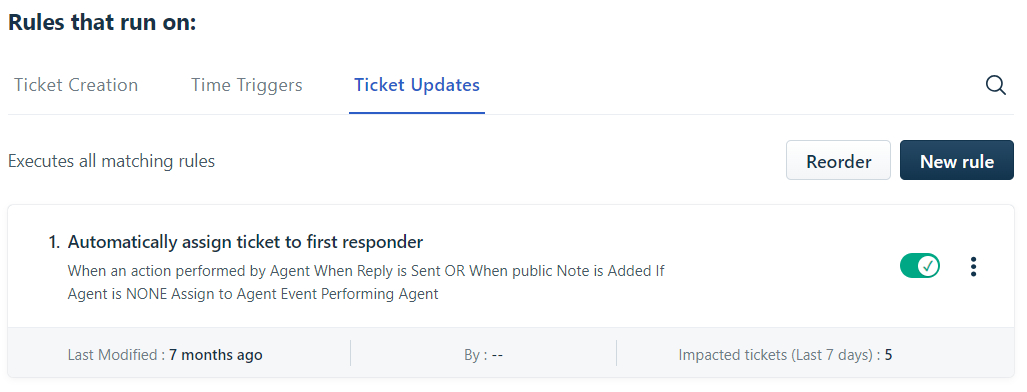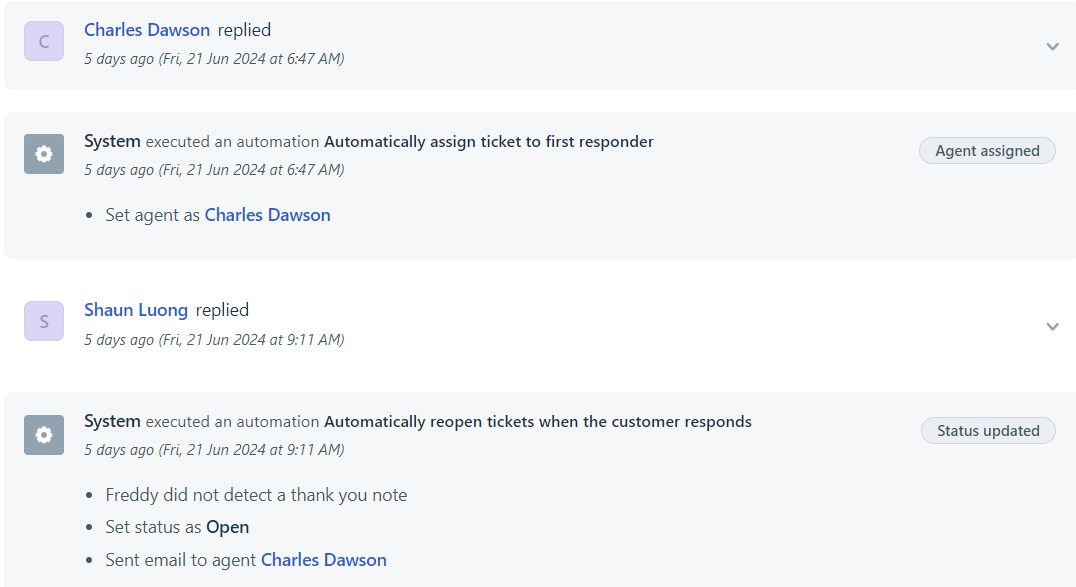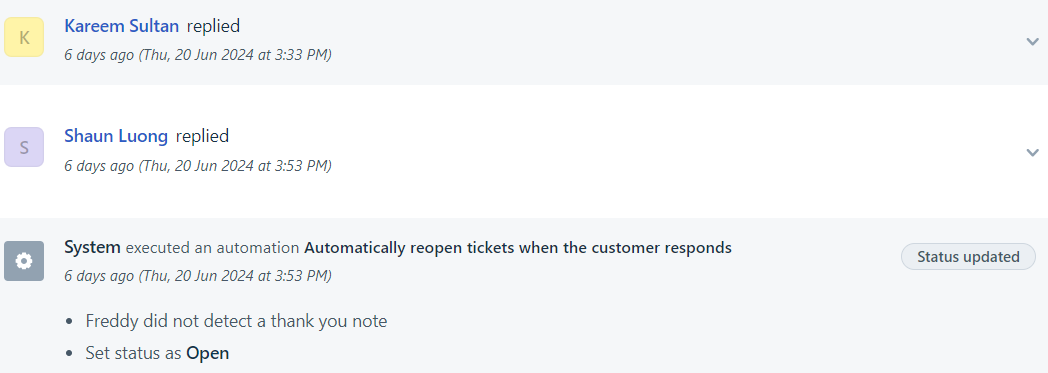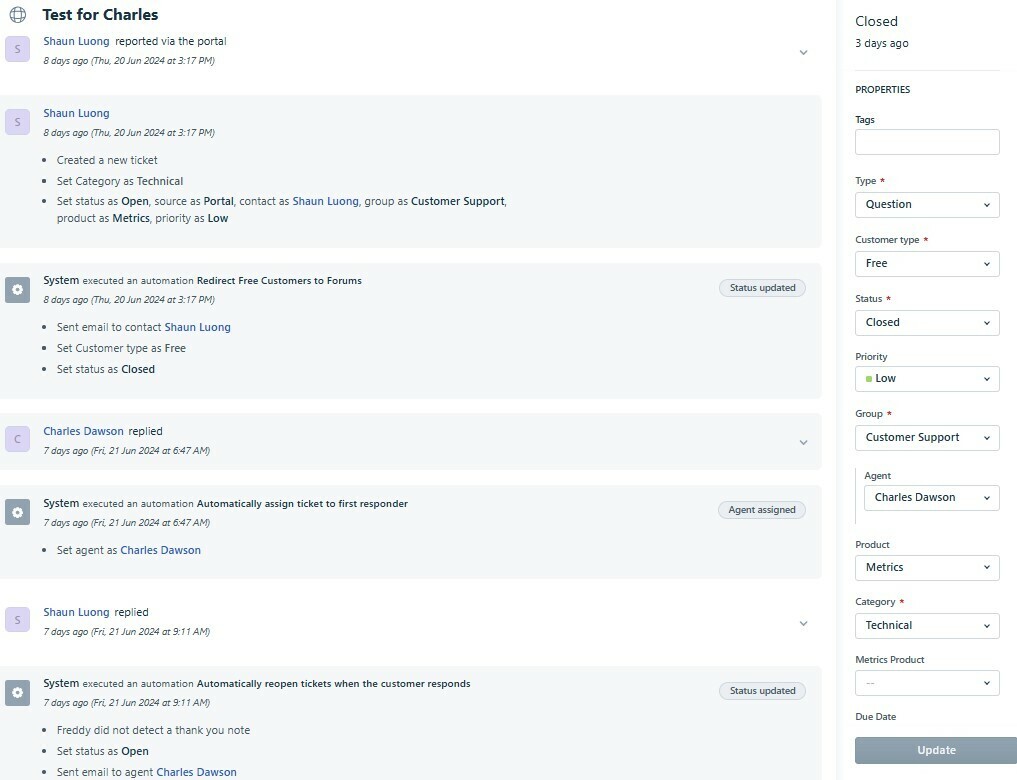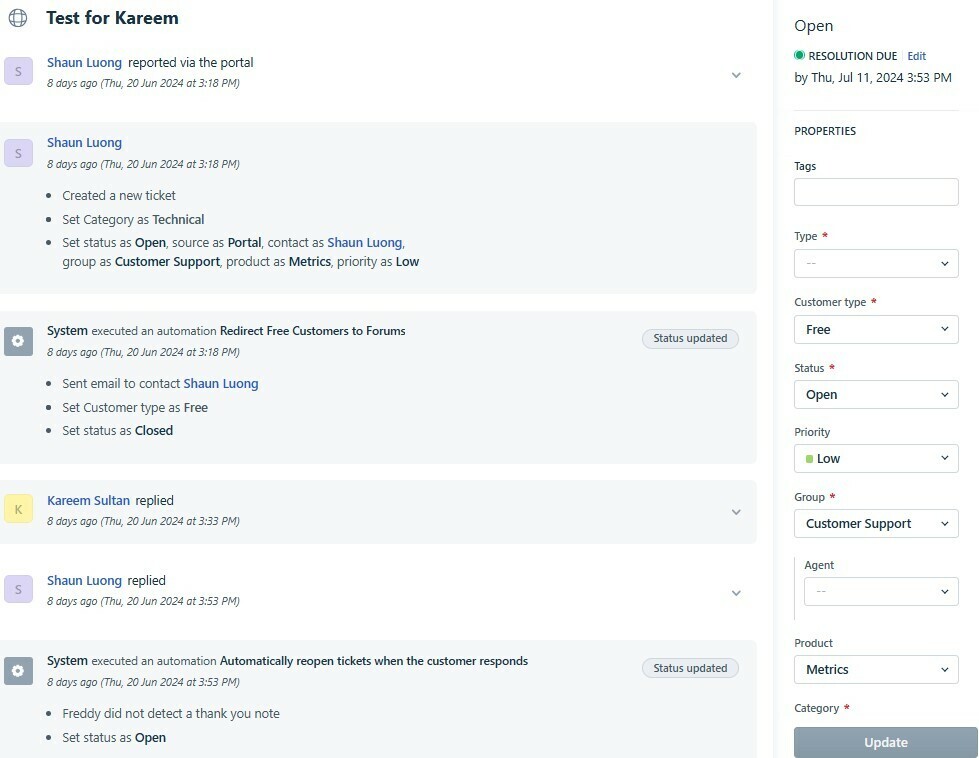The built-in "Automatically assign ticket to first responder" automation is sometimes not executing. I can see from the ticket’s history/activity that it did execute for one coworker agent and myself, but not for another 2 coworker agents. The difference is that the first coworker and I are part of the same Group, which is the default group that all incoming tickets go through. The other 2 coworkers are not part of this Group, but were the first, and only, agents to respond to the tickets.
Do ticket automations only run within a given Group? If so, how is this configured?