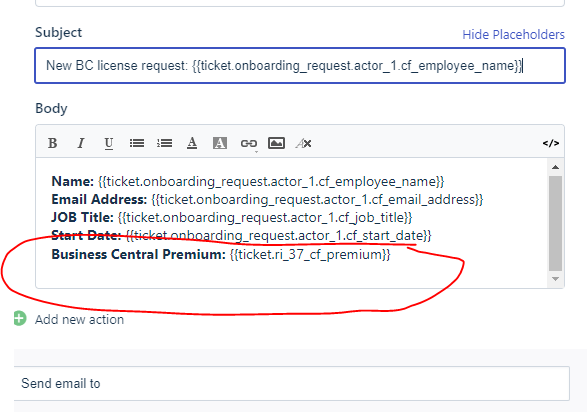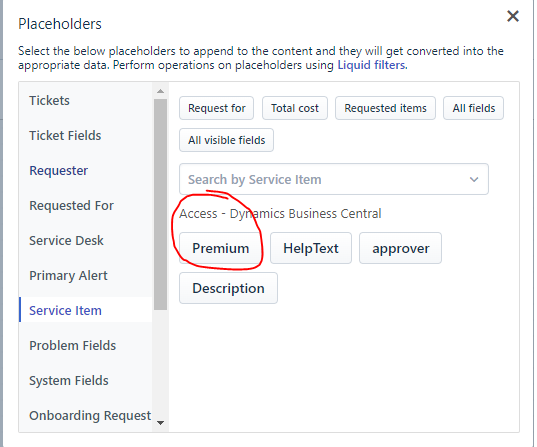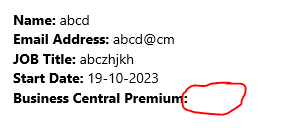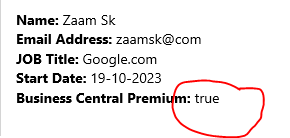Hello Everyone, I hope you are doing fantastic. I am seeking help from you guys in performing one of the automation processes. I am trying to automate the email notification to one of the shared accounts within the organization for a particular service item requested in the ticket. It will be a great help if anyone can let me know the process. I have been trying with the automated workflow option but couldn’t find success.
Automation not working
Best answer by Daniel Söderlund
Hi!
Thank you for replying. The condition is the same, i want to send an automated email containing the details in the ticket inserted by user by selecting the specific service item category.
For instance: Alex is the manager of the company wants to raise a ticket for new joiner. He selected the service item as New Monitor, Laptop and the bunch of application that he wants the new joiner access to. Within that application list, there is one application which is taken care by other department (other than IT).
So, my request is if anyone requests for that particular service item it should generate an email automatically to the shared mailbox of that department to be notified with all the details inserted by Alex of the new joiner. So that they can carry out the request.
Is this sounds okay? Please let me know if i am not able to clearly explain. Sorry for the storytelling
It’s often easier to understand when you do a user story.
Event: Ticket Raised
Condition: Ticket field.Requested Item includes <name of the service item
YES → Action Send e-mail to ( select placeholder last in the drop down list)
Typ in the e-mail adress.
NO → Nothing
Join the Community
Sign in to the Community
Social Login
Login for Freshworks Employees Login with LinkedInEnter your E-mail address. We'll send you an e-mail with instructions to reset your password.