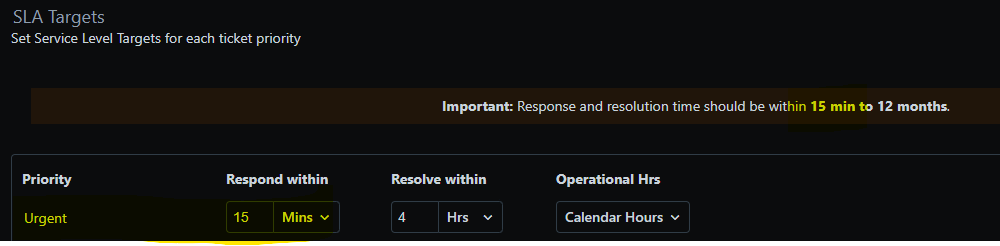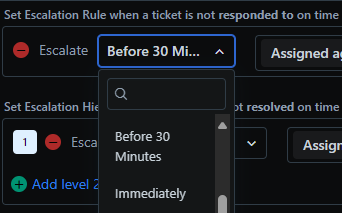All of our SLA’s have a response time under 1 hour. We want to set up a time-based automation to alert the team when certain first response times are about to expire. For example, we have a 30 minute SLA for certain case types. We want a time-based automation to alert the team when a new case/ticket has not received a first response in 20 minutes, but we cannot do this currently because the earliest you can do this is 1 hour. I also tried to just use an escalation for this inside the SLA itself, but you can’t do it there either.
Can we please get a “minutes” option for time-based automations, or the SLA escalations, instead of “hours”? This restriction completely breaks basically any time-based automation that has anything to do with SLA coverage.