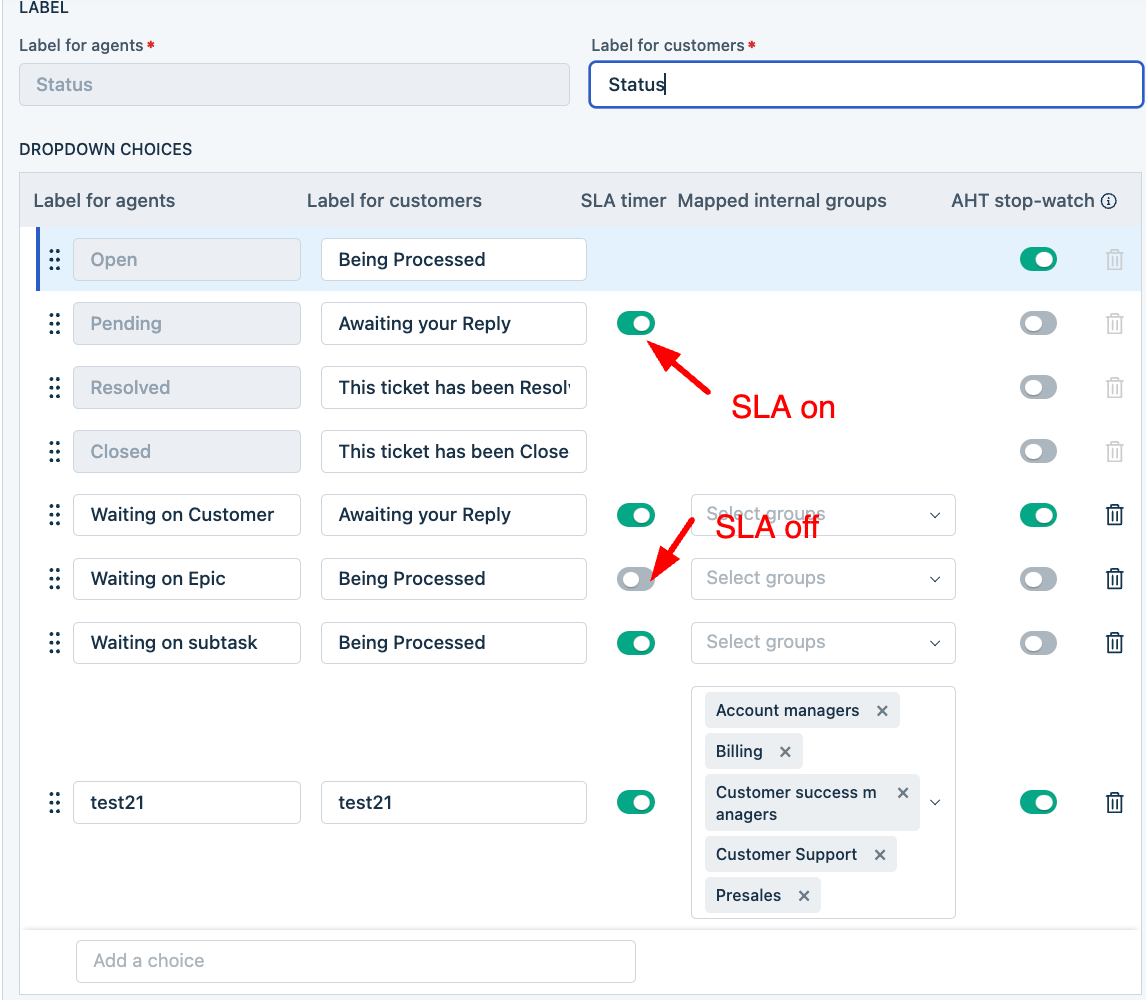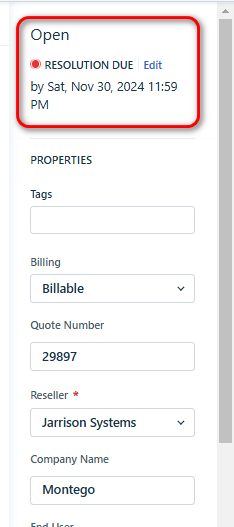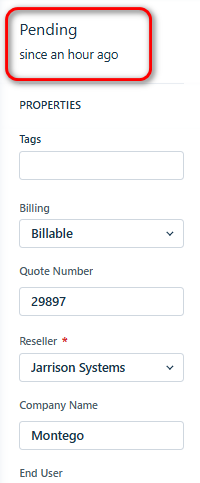Hi there, once a ticket's status is no longer on 'open' (SLA timer off), you can't see the resolution date.
So meaning if I put it on pending (SLA timer off) and a few days passed, it might be overdue, but I can't see it.
You have to open the ticket again to see and change the resolution date.
Is there a way to see and change it while the ticket is NOT on the 'open' status?