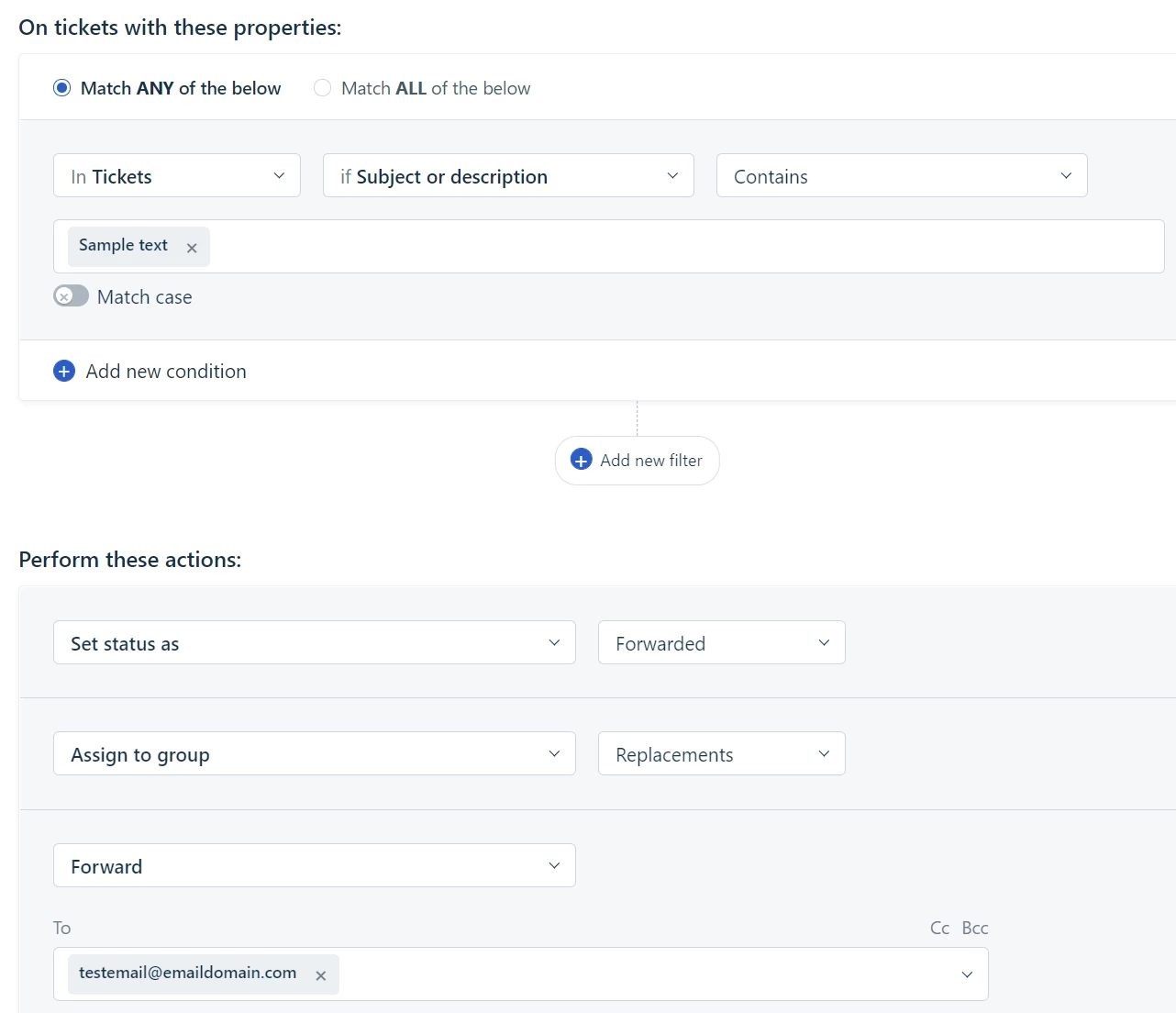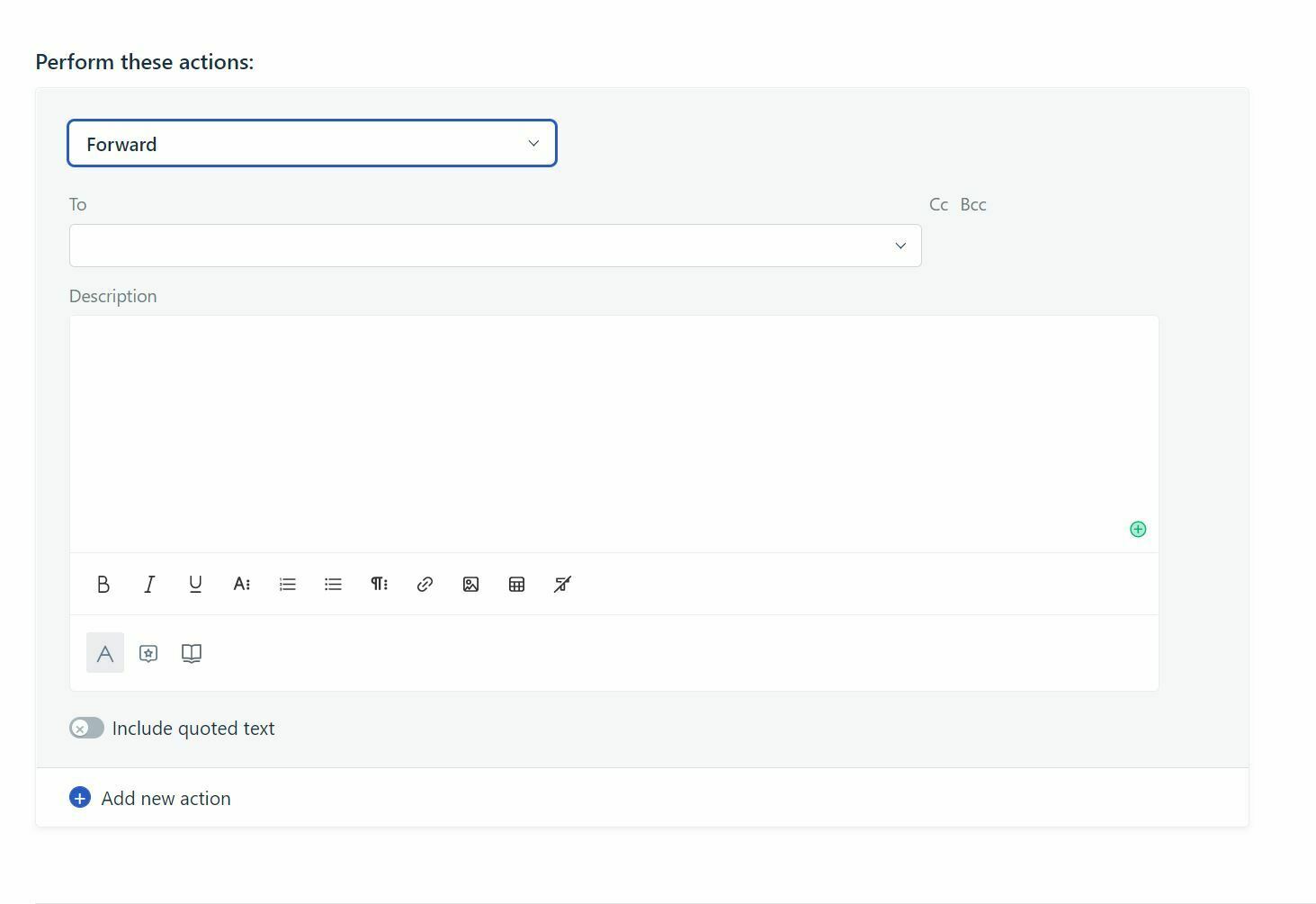Hi,
This is what I am trying to do. Sometimes, some tickets we receive are for another service who doesn’t need to use Freshdesk. I would like to be able to :
- close the tickets (actually, use a « forwarded » status I created)
- change the group (so that the other service can have a notification in their Slack canal)
- forward the ticket to their generic mail address
With the scenario feature, I was able to change the status and the group but I don’t find how I can transfer the email automatically. Is this possible ? Should I use another functionnality ?