Hi, I am creating an automation wherein I send test emails (using power automate) to our helpdesk email with an HTML table within its body.
HTML table is working fine when viewed through browser or if it’s sent to a non-helpdesk email, unfortunately when it is being sent to our helpdesk email it is being formatted with no CSS.
How the email body when it is sent to a non-helpdesk email (my personal email):
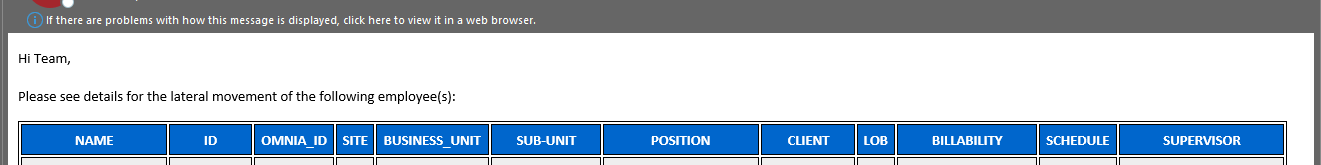
How the email body received by our helpdesk email:
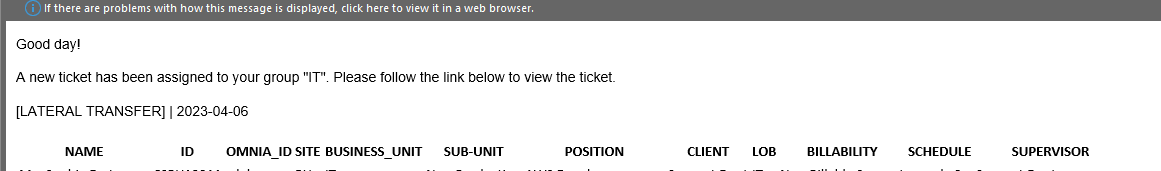
I’m kind of stuck if the issue is with my email body or is this being limited by the platform.


