Hi
I am hoping someone can help. We are using email commands (@simonsays) to log tickets from emails populate fields such as category, group etc. These emails come from another system so we dont want to use the from address as the Requester. We achieve this by using the email command to write the email address as a string to a custom field and then use a Webhook to copy this text to the Requester field as below. This all works well.
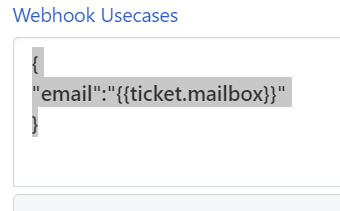
However we now have a requirement to add another email to a custom dropdown list that is also using the requester table. This dropdown is called “Person_Search” I am completely stumped as to what I need to put in the Webhook to replace the “email”. I have tried “Person_Serach”, “Person_Search_Email”, “lf_Person_Search” (and all the other endings and also.
{
"custom_fields": {
"{lf_person_search_email":"{{ticket.mailbox}}",
}
}
Any ideas?





