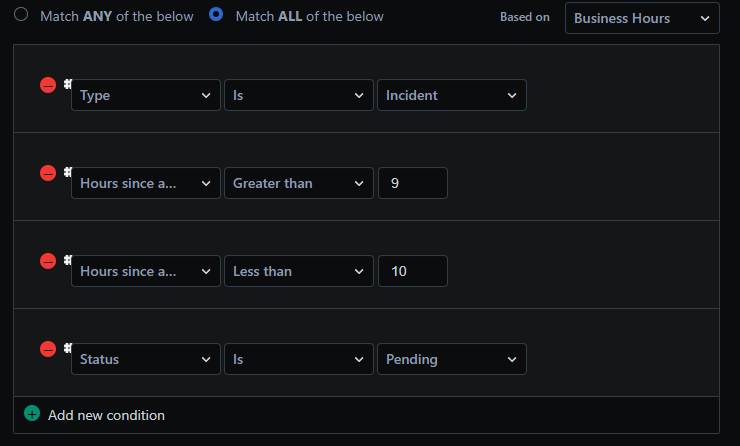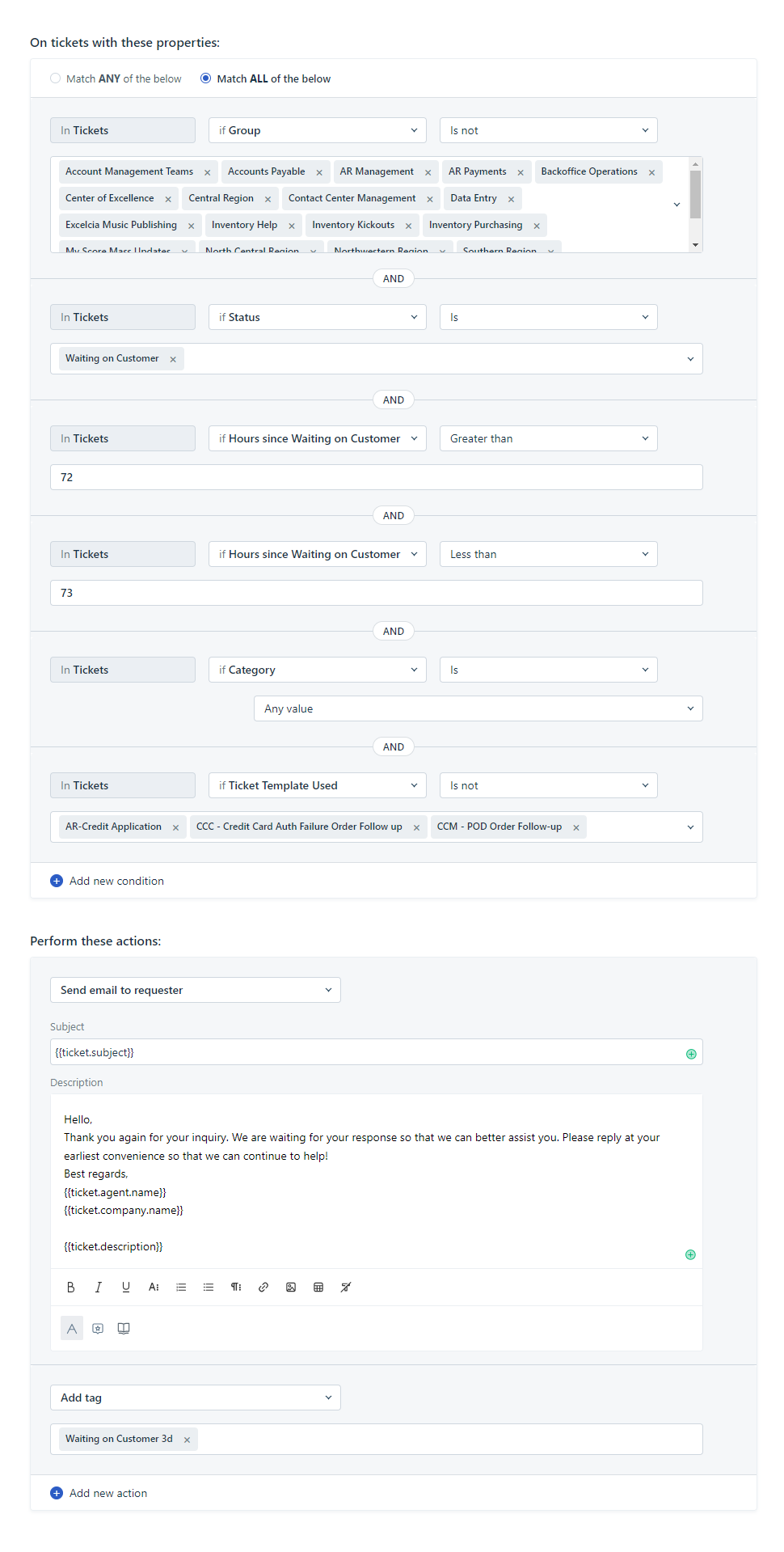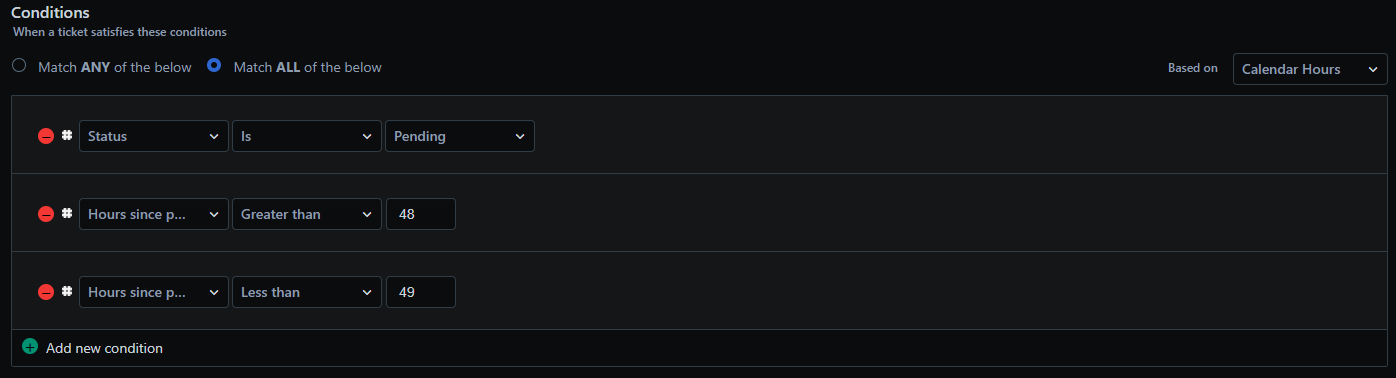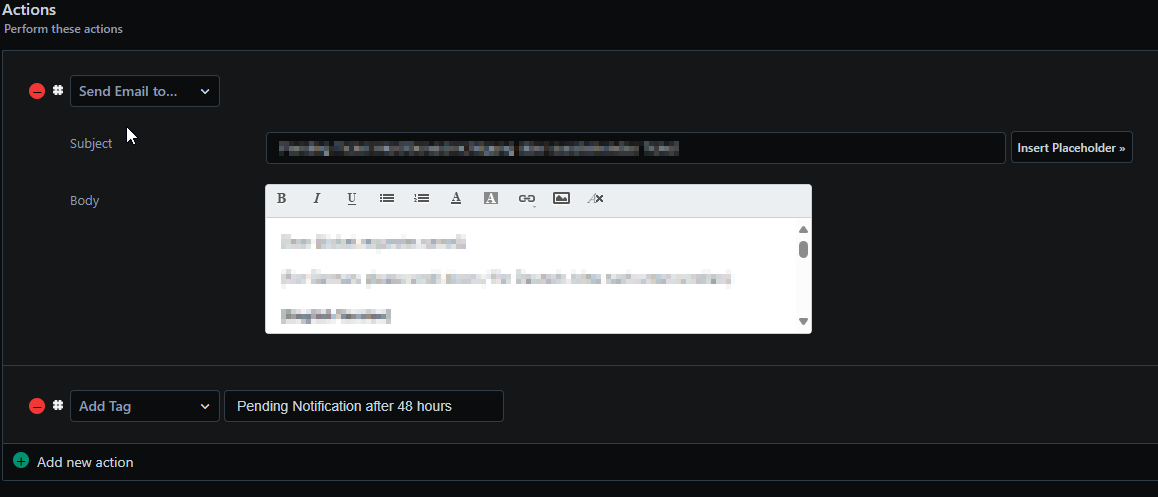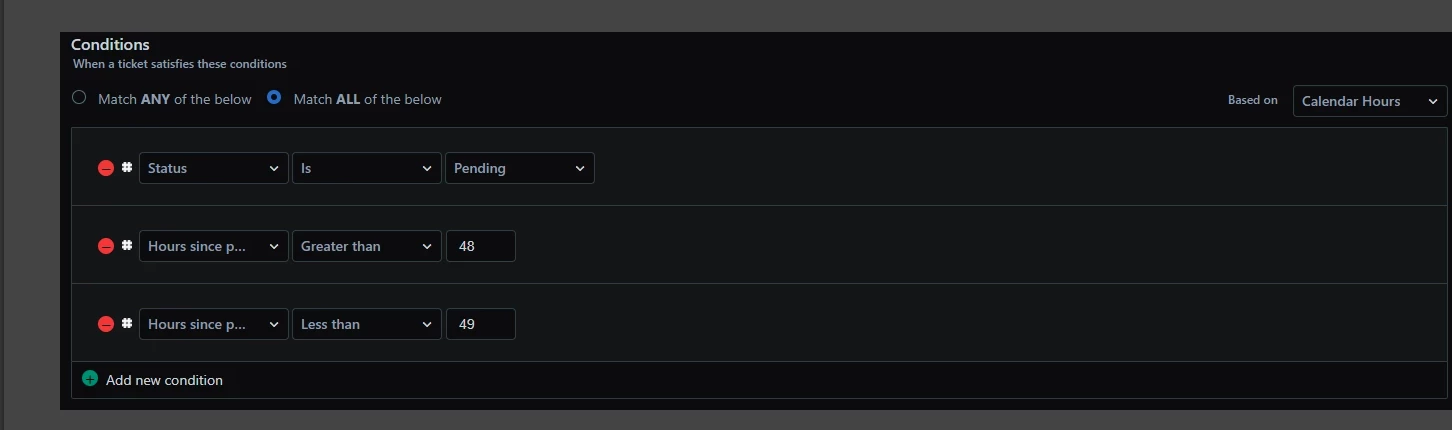Has anyone had success with reminding requesters to reply to tickets? For example, agent replies, if hours since agent replied is 9 and status is awaiting response, send email to requester.
I found this post from several years ago, but I’m trying to avoid adding checkboxes to our ticket forms just for this purpose. I’ve implemented the below but it just fires an email every hour on the hour once the top condition is met; apparently disregarding the second condition (listed below). As a bonus, we’d like to only send the email during business hours.
First attempt conditions (all):
- Status is awaiting response
- Business hours since agent replied is greater than 8
- Business hours since agent replied is less than 9
Result: User receives email every hour after 8 hours regardless of calendar hour