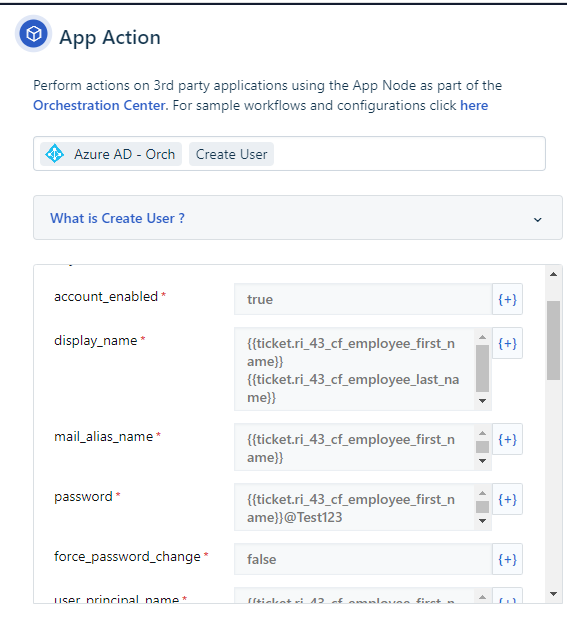In the onboarding form, one can add dropdowns such as Location sourced from locations, Hiring Manager from All FS Users, etc. But, in an automator processing the request, it doesn’t seem like we can get attributes of these items, like “hiring manager email” or “location country” and so on.
For example, if we use this placeholder (“Location”):
{{ticket.onboarding_request.actor_1.cf_location}}
We get the location name, but if we try (details like this are necessary as part of account provisioning):
{{ticket.onboarding_request.actor_1.cf_location.country}}
We get nil.
How does one get at data “behind” a form field like this? Is anyone doing this successfully?
(for what it’s worth, we’ve solved a couple cases like this by doing API queries back at Freshservice, but that’s odd and clunky compared to just having the data available)