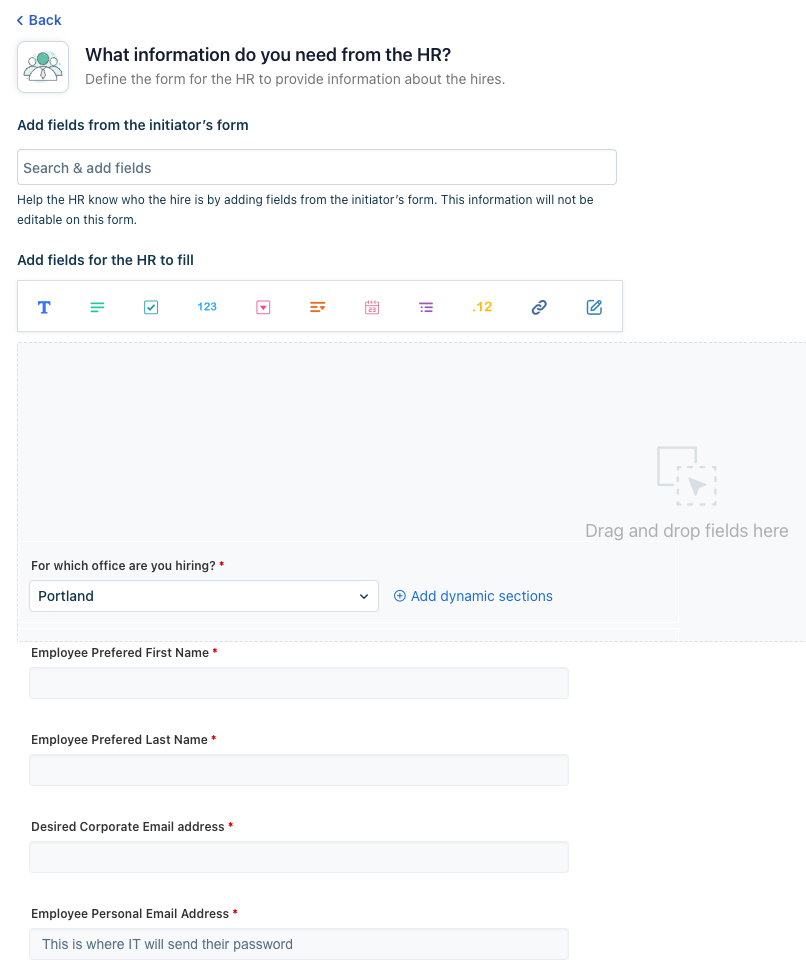I’m trying to figure out how to update the fields that will be displayed to the HR people making new on boarding requests. Currently its just employee name. We are working on a automated pipeline that will check for a email address exists off firstname, if exists then check fname.lname then makes them and does the same with okta. But I can’t figure out how to get a fname and lname in the form.
Join the Community
Already have an account? Login.
Sign in to the Community
No account yet? Create an account.
Social Login
Login with LinkedInor use your username
Enter your E-mail address. We'll send you an e-mail with instructions to reset your password.