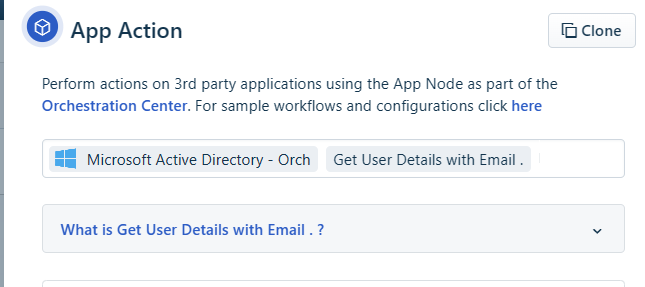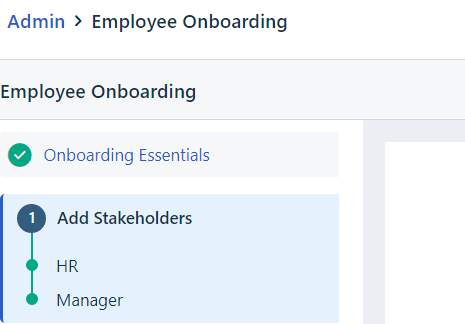Hello,
My onboarding is working and creating a user in the correct OU in AD. It also fills in most of their information. However, for the “manager” field, if I use their John Doe name it won’t work and throws an error saying that it can’t find such a name. If I use JDoe it works fine, but this field pulls from Freshservice a list of all the managers and is a dropdown on the onboarding form. I’m not sure why it’s not working, because the full name is the distinguished name.
In other words, only the SAM account name will work in that field, not the actual name. What am I doing wrong?