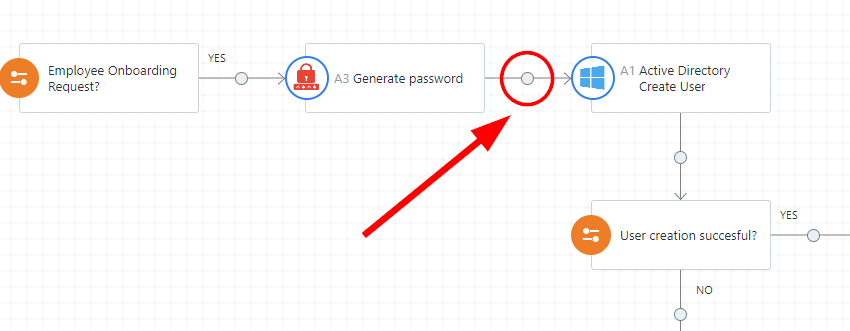Hello everyone,
For my internship at our company I am going to automate a lot of stuff for our helpdesk and as a starter I’m building an Employee Onboarding Automator using Microsoft Active Directory Orch.
I’ve built it very similarly to the sample use case delivered by Freshservice but unfortunately I’m not getting the results I hoped for so far using placeholders.
I am wondering if I can enter flat PowerShell cmdlets like the one below into fields, for example for the field user_principal_name in AD User Creation:
$UserPrincipalName = ($GivenName + "." + $Surname).ToLower() + $Domain
To get the result john.smith@company.local for example.
Does the app just accept the command as raw input? Or do I need to dress this up somehow?