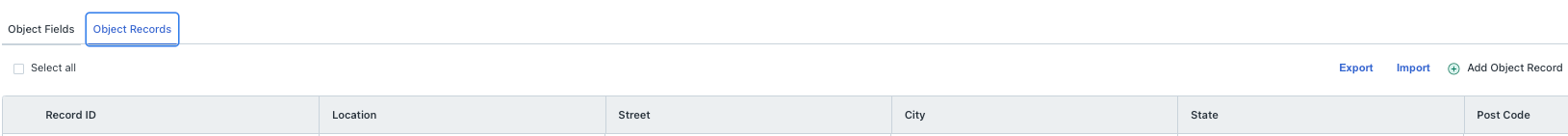Does anybody know if it is possible to bring in the address details from the “Locations” page and use them in an employee onboarding workflow?
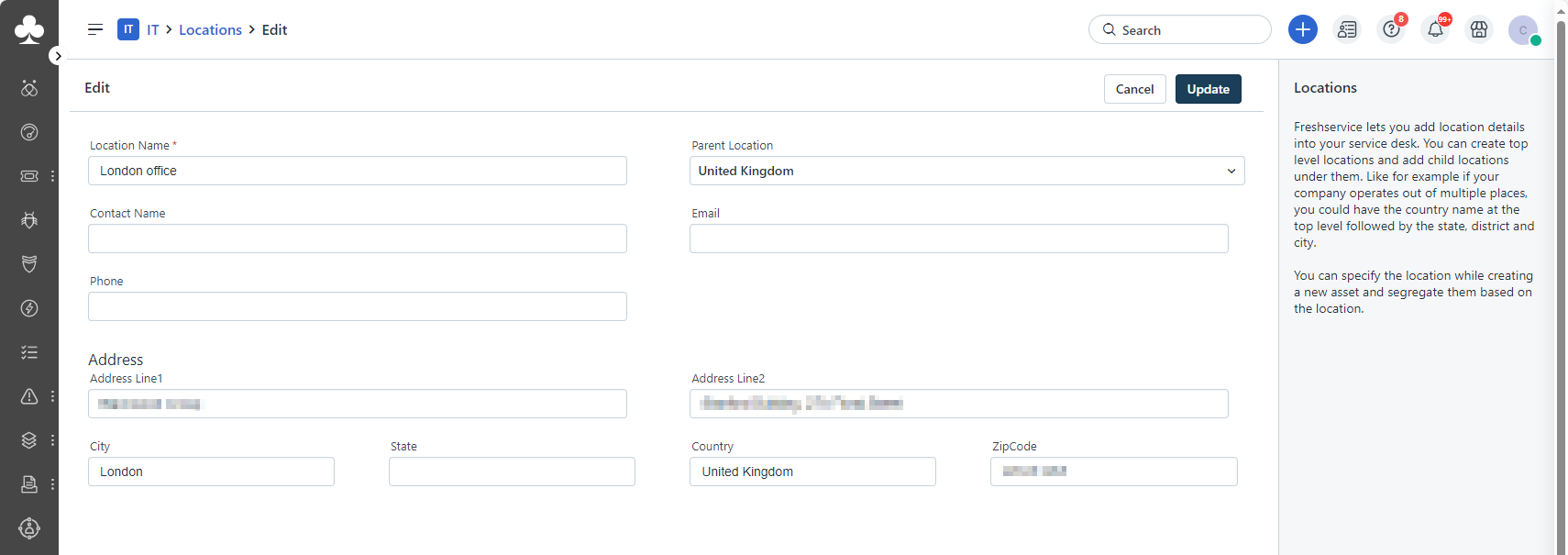
Ideally, I should be able to reference “Street”, “City”, “Zip/Postal Code”, etc. and populate the ‘Address’ tab in AD, but I don’t see the fields. There are just 2 options (“Location” and “Location ID”):
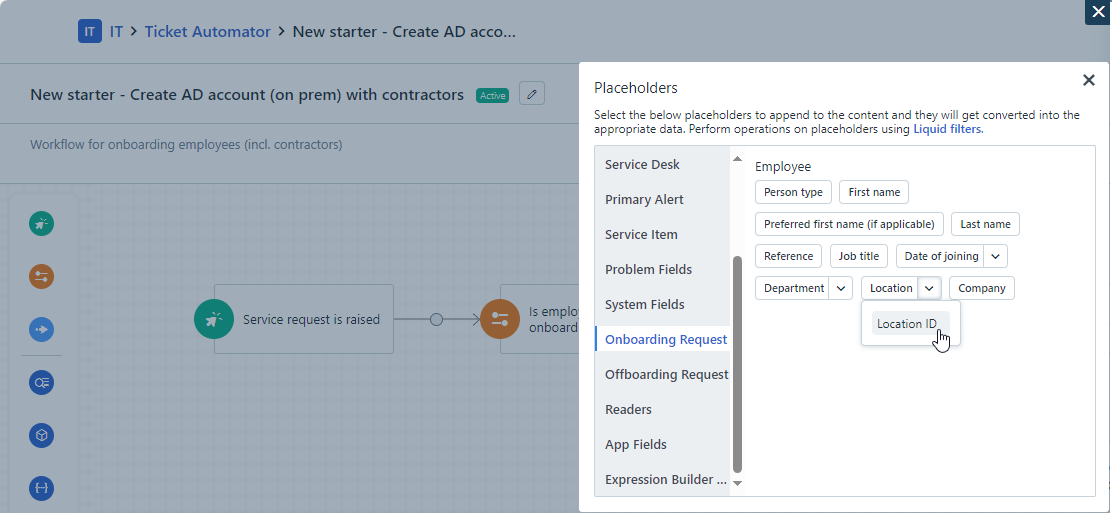
If I go with “Location”, it literally prints the name of the location, e.g.:
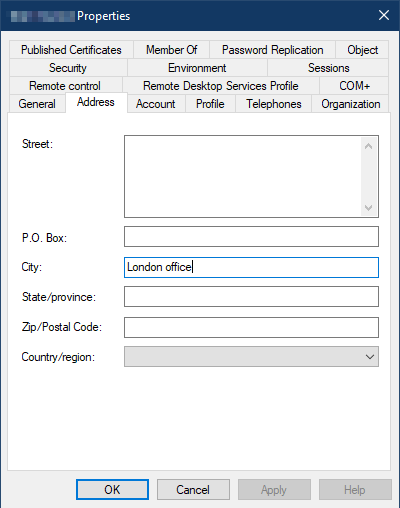
I have seen “liquid filters” but don’t really know how to get started. Does anybody know how to achieve this?