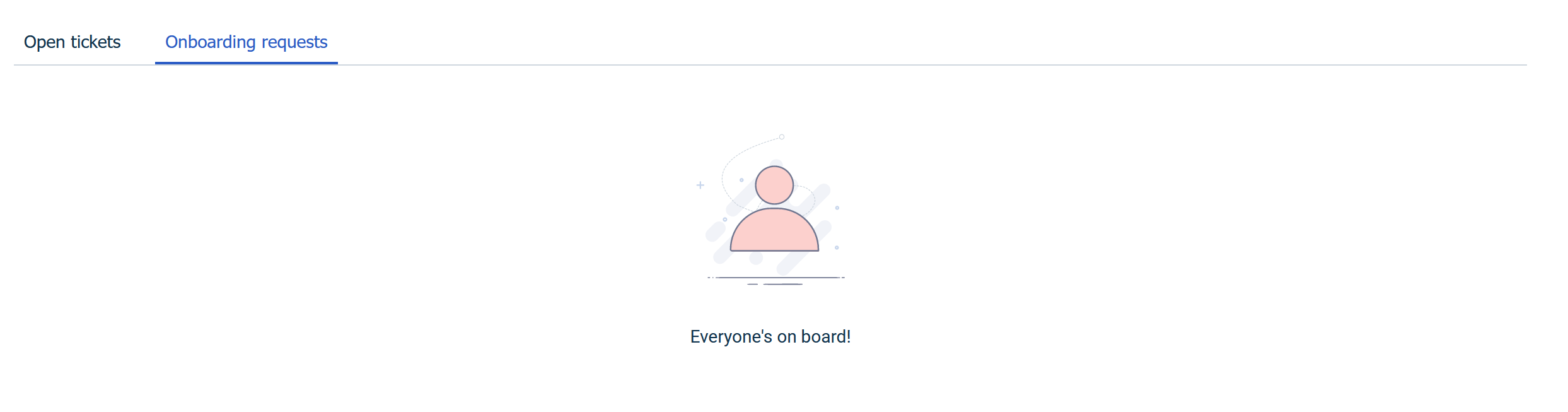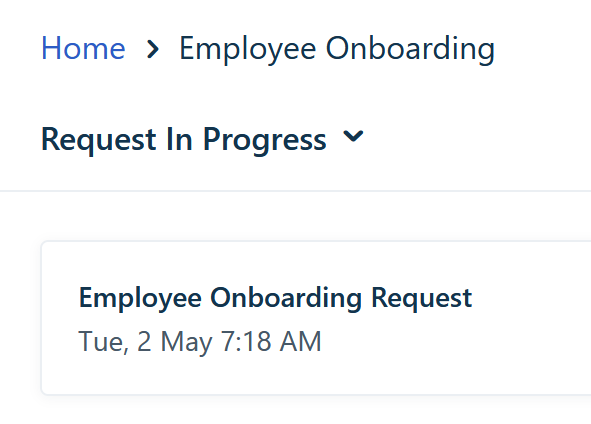Hello! I am trying to get the Onboarding form working for our users to use, but I am running into an issue that I would like to resolve before rolling it out. Once someone submits a request, they are directed to the ticket page and a ticket is created in our system. However, it they go to the Main portal home page and click on Onboarding requests, it says “Everyone’s on board!” and it does not show their submission, despite the fact that it is open. However, if they go to https://domainname.freshservice.com/support/employee_onboarding and click on Request in Progress, it shows up there. I think this behavior would be very confusing to our users, so I’d like to know how to resolve it before rolling it out.
How do we make onboarding requests show up on the main portal page?