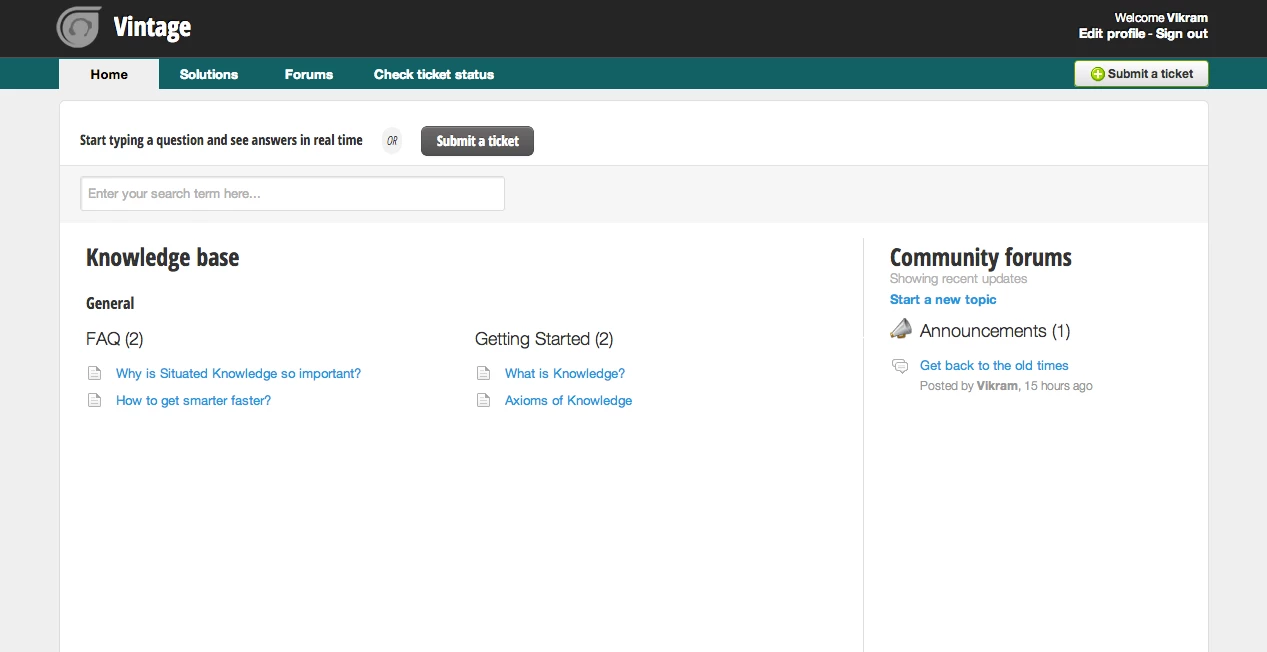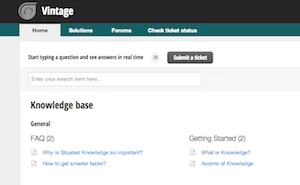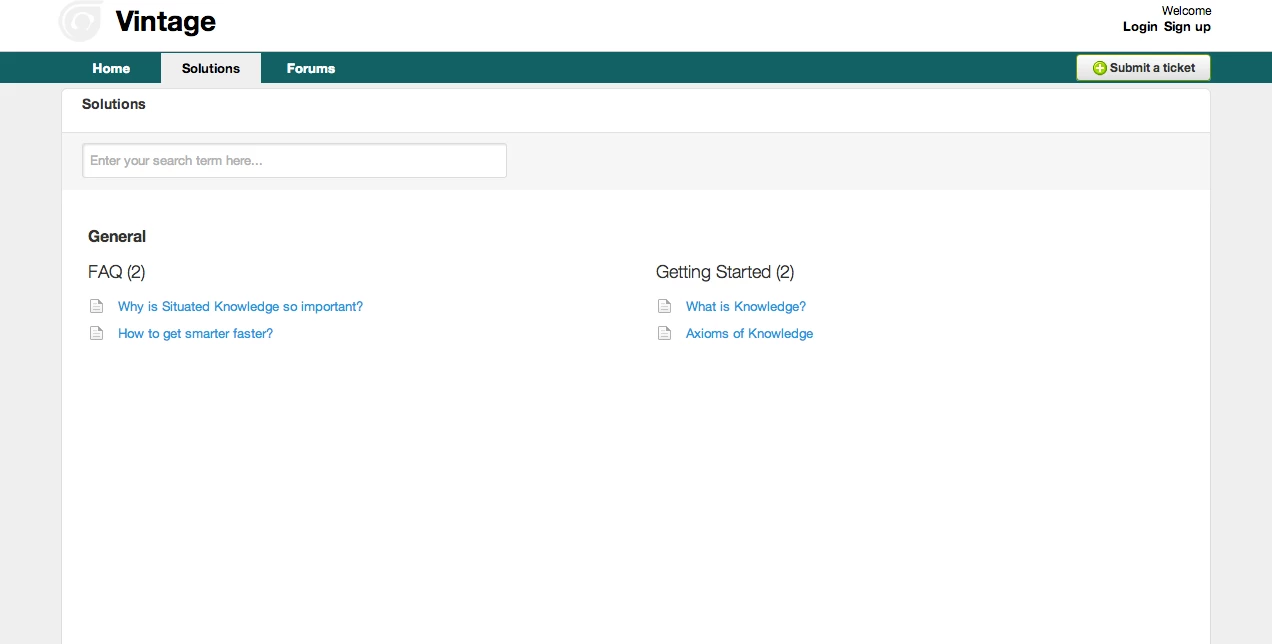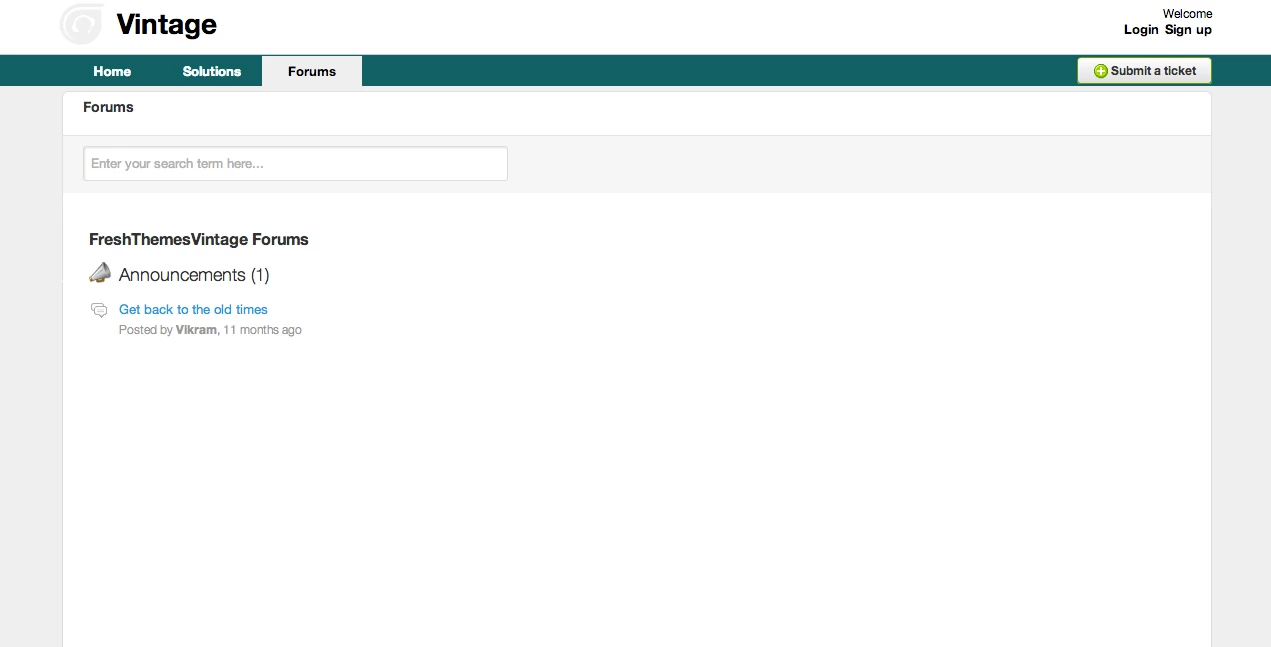To all those who miss the old Freshdesk theme, here's a taste of vintage. Vintage marries the styles, layout and structure of the old theme with the SEO optimized folder structure, and responsive layout of the new.
To use this theme:
- Download the FreshThemesVintage.zip file
- Unzip this file
- Copy and paste contents in the text files into the corresponding stylesheet and layout pages
You can view a live demo of the Vintage theme here.