Hi,
we are newbees at freshdesk.
I’m wondering if I can run the autmotion rules manually, to clean up the ticket overview.
Espacially a rule that marks a ticket as spam.
Thanks for a hint
greets
S.Roggatz
Hi,
we are newbees at freshdesk.
I’m wondering if I can run the autmotion rules manually, to clean up the ticket overview.
Espacially a rule that marks a ticket as spam.
Thanks for a hint
greets
S.Roggatz
Best answer by Juliana Rozario
Hello
Greetings!
I understand that you want to set up an Automation rule to mark tickets as SPAM when it satisfies certain conditions.
To accomplish this for new incoming tickets, you can utilize the Ticket creation Automation rule by creating specific conditions that, when met, will result in the ticket being marked as SPAM.
I have included a sample screenshot for reference.

Alternatively, if you would like to apply this rule to older tickets (any updates made within the last 30 days), you can utilize the Time trigger rule.
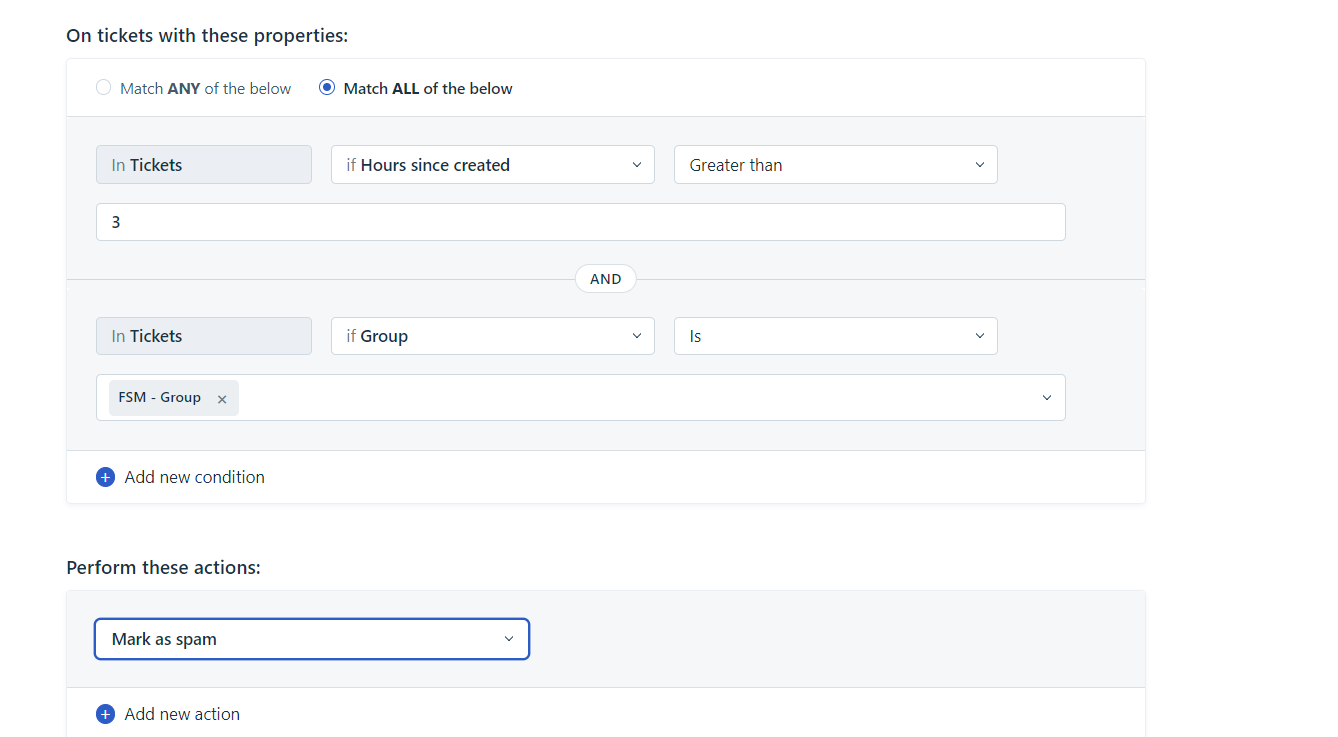
I hope this helps. Feel free to drop in a note here if you need any additional information I'd be happy to help.
Happy Freshdesking!
Enter your E-mail address. We'll send you an e-mail with instructions to reset your password.