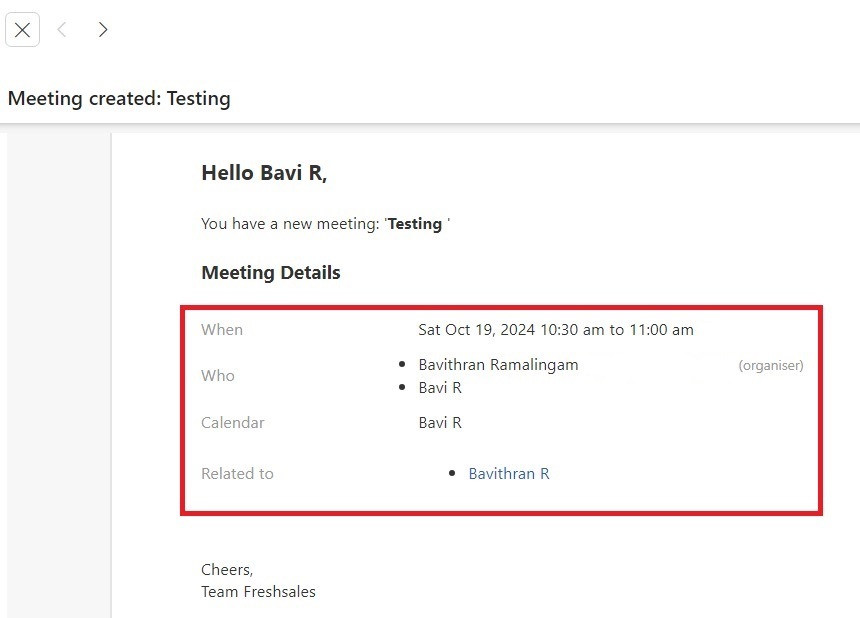Hi, is it possible to customize the Freshsales meeting’s default email template? Or is there option to stop sending the mail while creating the meeting.
Need to customize Freshsales meeting's default email template
Best answer by pradipta.chandra
Hi
Thank you for reaching out to us. This is Pradipta, from the Freshsales Support team.
The screenshot that you have shared belongs to the automated template that gets sent out to all the attendees added to the meeting. Unfortunately, it cannot be edited. It is simlar to how we receive the Google Calendar invite link and it cannot be customized.
If you would like to send across a specific template, you can use the following workflow after you have designed the template of your own using the code view available:
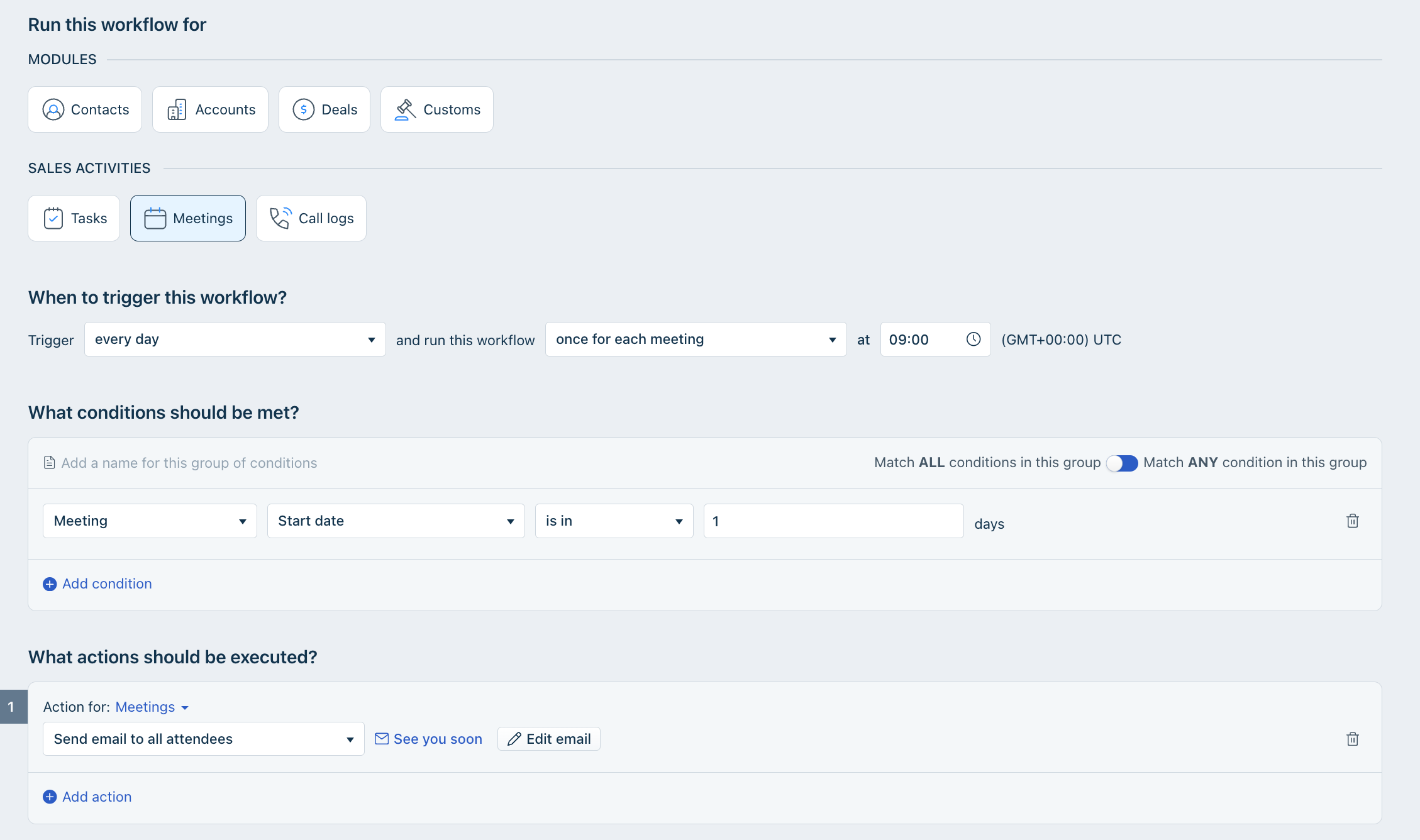
Following is a sample template that you can use as well:
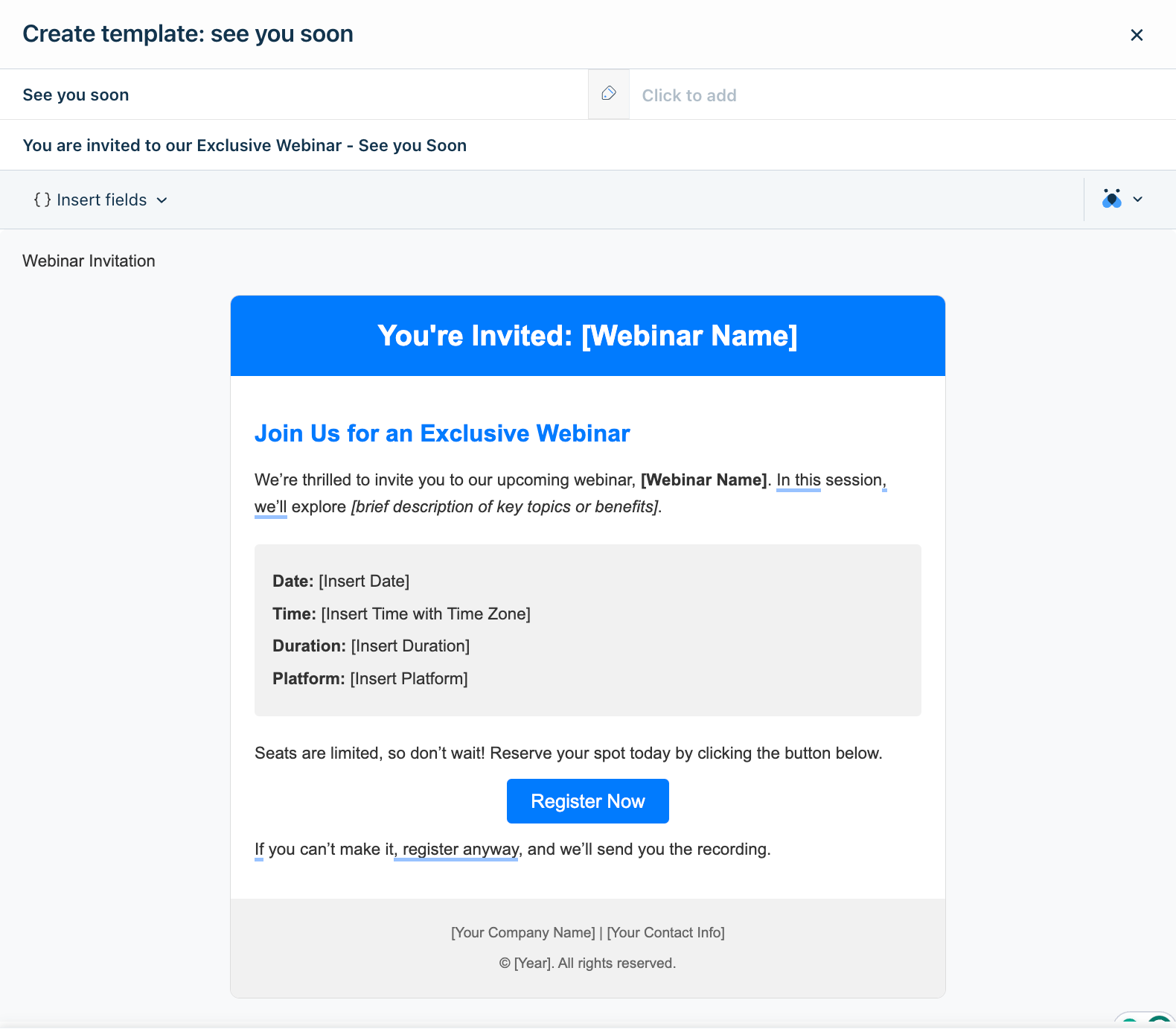
Hope this helps. Please let us know if you need any further assistance.
Join the Community
Sign in to the Community
Social Login
Login for Freshworks Employees Login with LinkedInEnter your E-mail address. We'll send you an e-mail with instructions to reset your password.