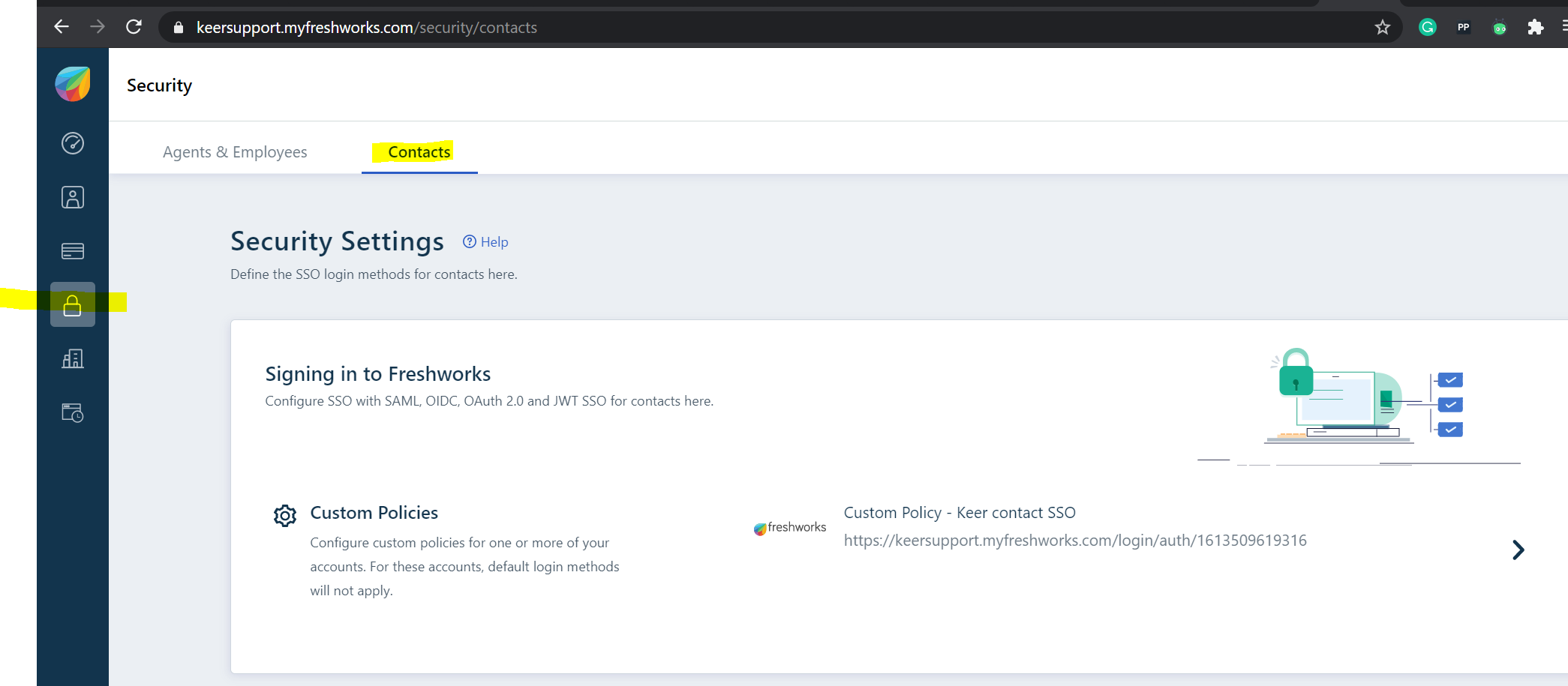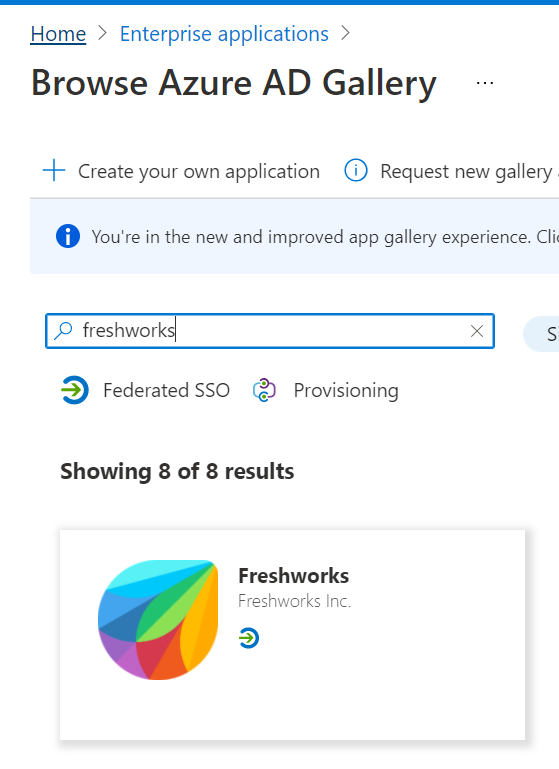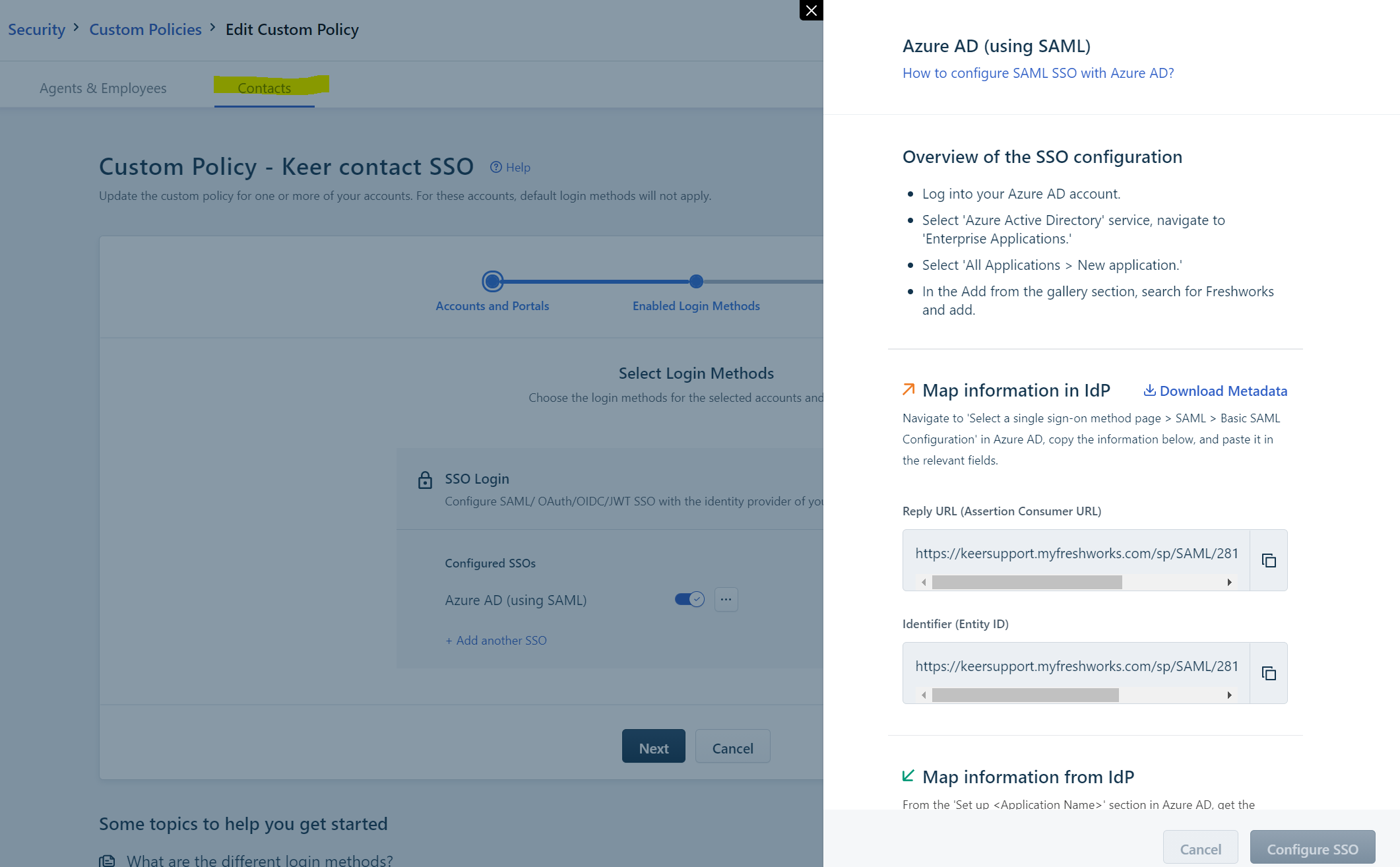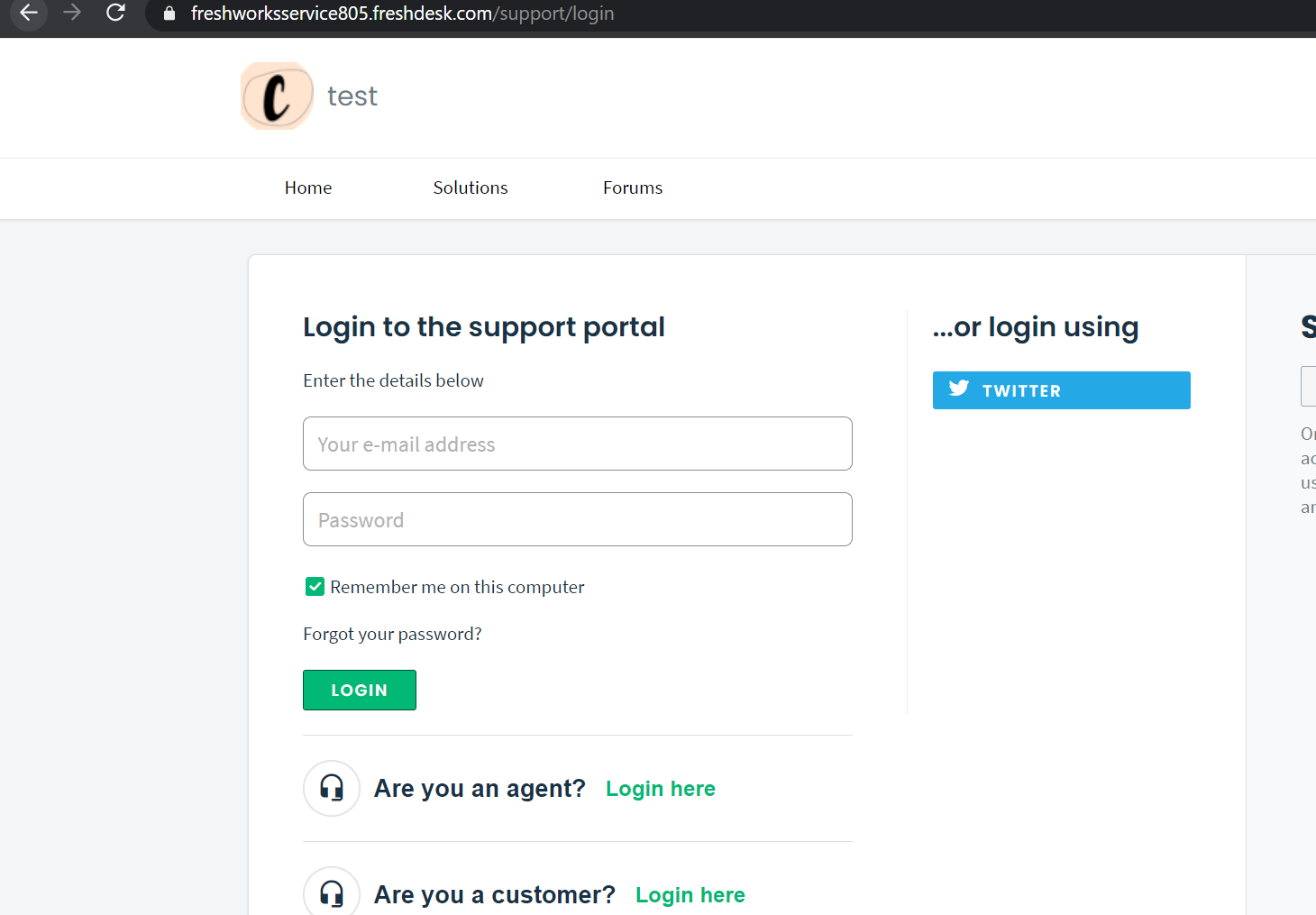I have been using Freshdesk SSO with Azure this number of years. Now it seems like we have yo move over to Freshworks for SSO. This was straight forward to setup, one Azure App (Freshdesk) and then configure on Freshdesk SSO, simple.
Setting up the Freshworks Azure application for SSO was relatively easy and I can see the agents in NEO admin centre.
Question is how do we get the existing contacts setup for SSO using Azure, its not straight forward and documentation is non existent. Making the change and switching on Freshworks SSO in the Freshdesk portal will certainly cause a lot of issues with existing customers that can currently SSO using the Freshdesk SSO.
Has anyone got this to work that already was using Freshdesk SSO previously?



 Configuring contact SSO is pretty identical and you can find more details on the same
Configuring contact SSO is pretty identical and you can find more details on the same