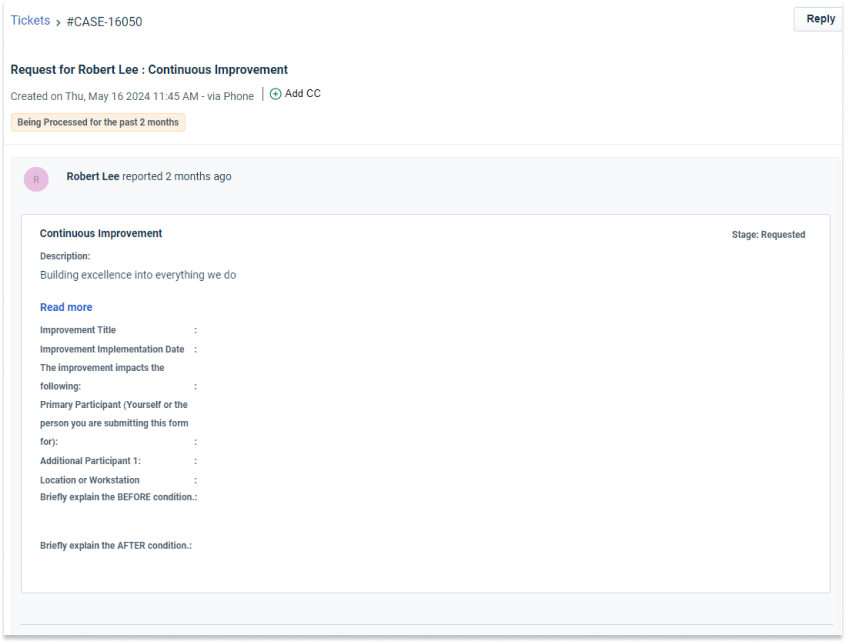I’m struggling in to get custom fields from “/api/v2/service_catalog/items” this command. I don’t see any custom fields when I use this address. Is there any filtering to get them?
Join the Community
Already have an account? Login.
Sign in to the Community
No account yet? Create an account.
Social Login
Login with LinkedInor use your username
Enter your E-mail address. We'll send you an e-mail with instructions to reset your password.