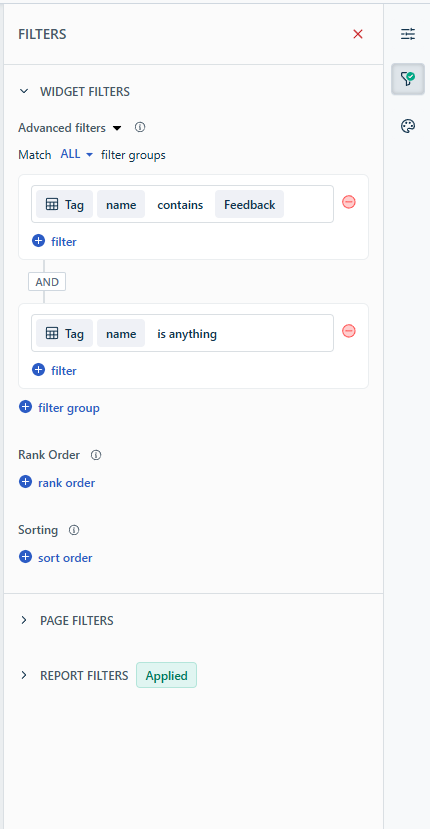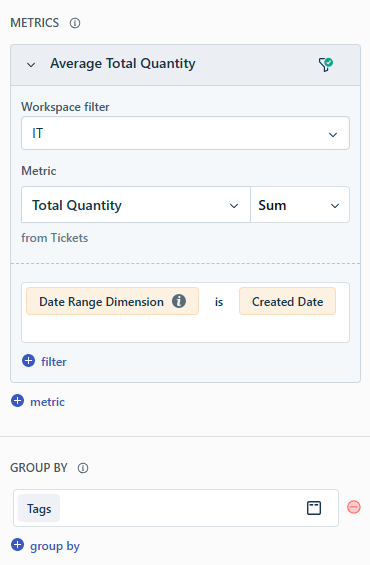Hello! So basically we have a tag called “Feedback”, which is assigned to all tickets from customers from different feedback sources (website forms, newsletter replies, rating surveys), then each ticket is being assigned with other tags, according to the features the customers request.
So what we need is to create a report in Freshdesk Analytics that shows how many tickets have been assigned to each additional tag, among those tickets that have Feedback tag.
If I configure the report the way on the screenshot below, the report only shows the total number of tickets with the Feedback tag, not with each additional tag.
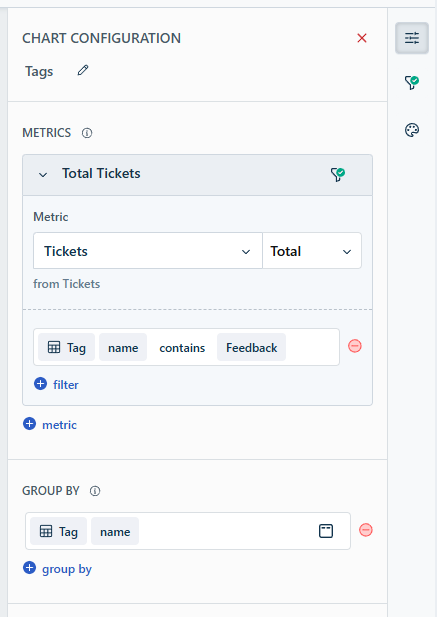
Any help is appreciated