How do I update the signature in the autoresponder emails that are sent when a ticket is closed?
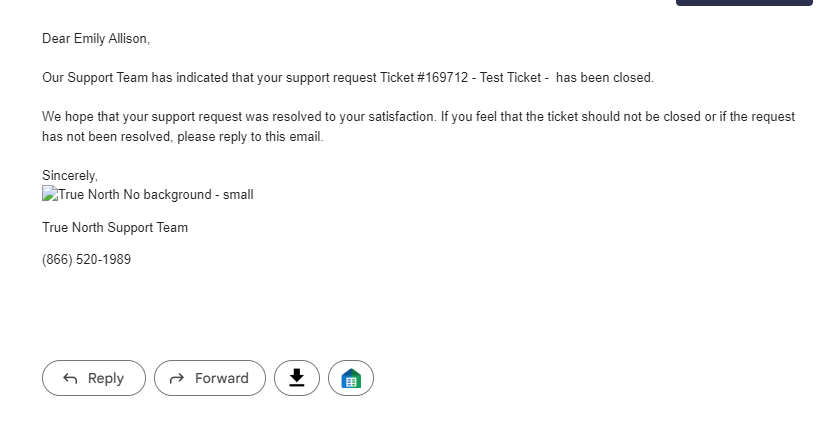
How do I update the signature in the autoresponder emails that are sent when a ticket is closed?
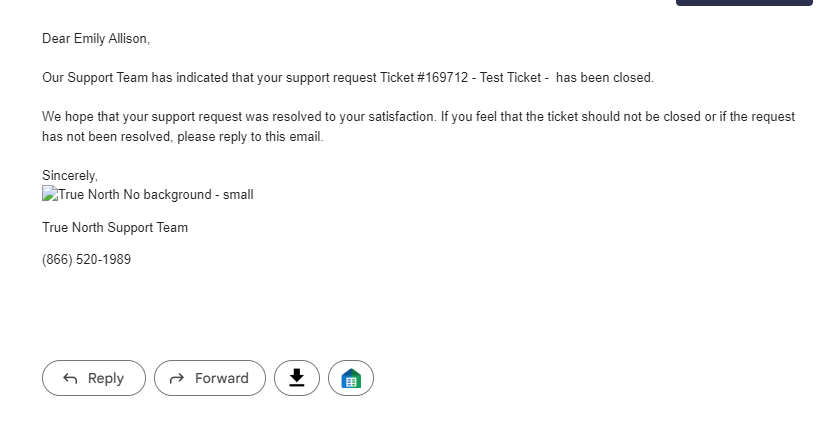
I think you can find this in “Admin”→ “Email Notifications”

Hi
Greetings for the day. :)
Yes,
Feel free to drop a note if you have any further questions.
Cheers,
Enter your E-mail address. We'll send you an e-mail with instructions to reset your password.