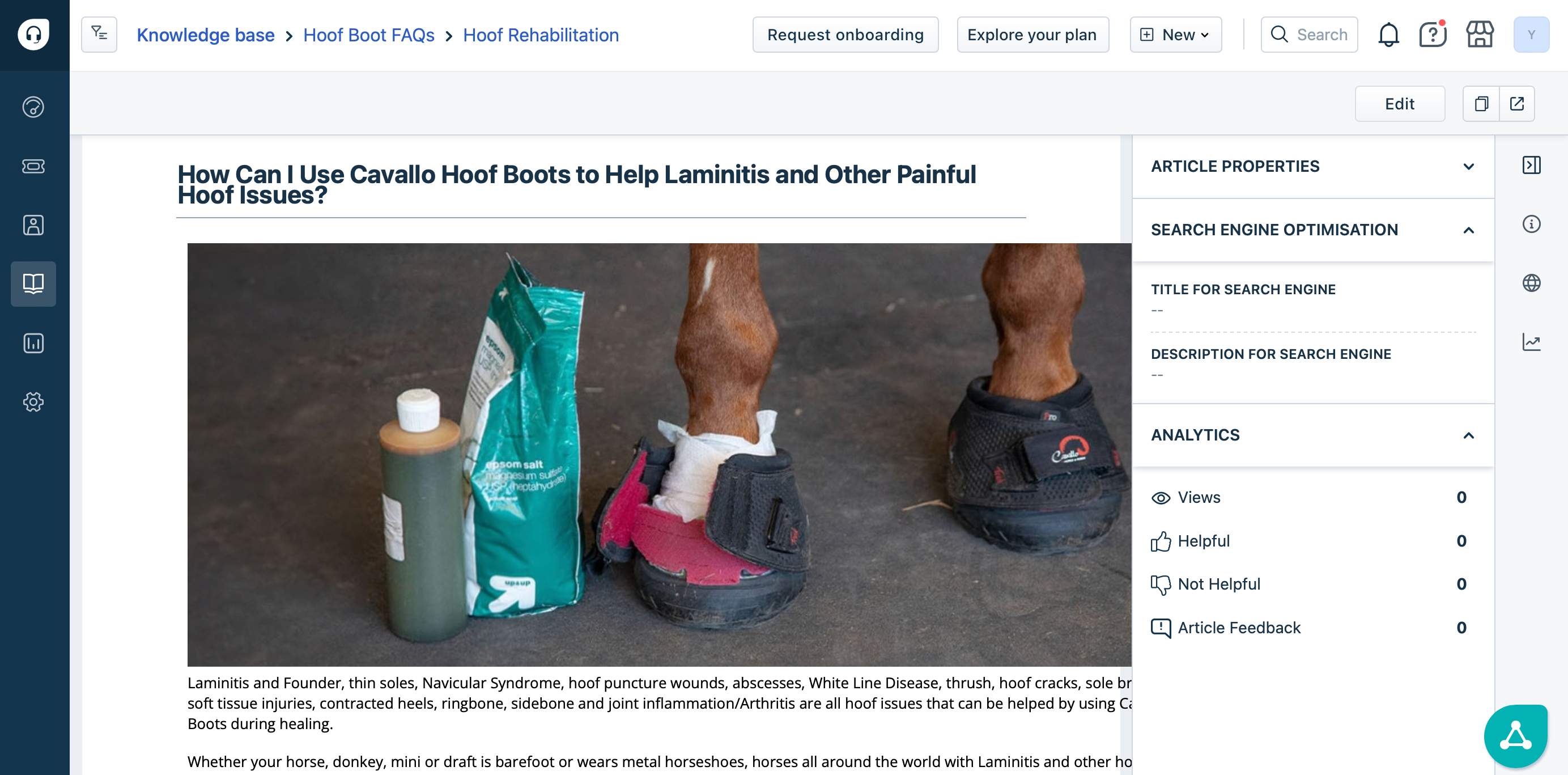When I am adding an article and trying to lay it out/edit, I can only see about 70% of my page horizontally. About 30% of the right side is hidden. This makes editing EXTREMELY difficult! To see what’s off the page, I have to scroll to the page bottom, then use the horizontal scroller to move over to that side, then scroll back up and search for the text I was editing. And then, the left side of the page is hidden. It’s madness! I’m told by customer service that there is no existing workaround, and they recommended that I add a topic here to try to gain traction, then they will consider fixing it. This is not an issue in the build to create a canned response...so I am mystified as to why the article add / build can’t also show the full page you are working on. Help!!!
Can't view entire page 100% horizontally when adding / editing articles!
Best answer by eeha0120
Hi.
As odd as it may sound, I think the suggestion they gave was to post it here under Ideas section:
https://community.freshworks.com/ideas
In order others to engage, I'd recommend to share the link to the Idea you submit so others can vote and consider it.
However, based on the description, that sounds totally like a bug, so, they should fix it.
I'd recommend to go here instead:
https://community.freshworks.dev/c/ideas/15
That's the Developers Community, and elaborate the scenario, so developers can notice what you are facing and, hopefully, work on addressing it soon. But ensure to elaborate the case. Even on the support case, with a well elaborated case, they should treat it as a bug, work with the developers, fix it, and then, after fixing it, the might close your case; not before.
Regards,
Join the Community
Sign in to the Community
Social Login
Login for Freshworks Employees Login with LinkedInEnter your E-mail address. We'll send you an e-mail with instructions to reset your password.