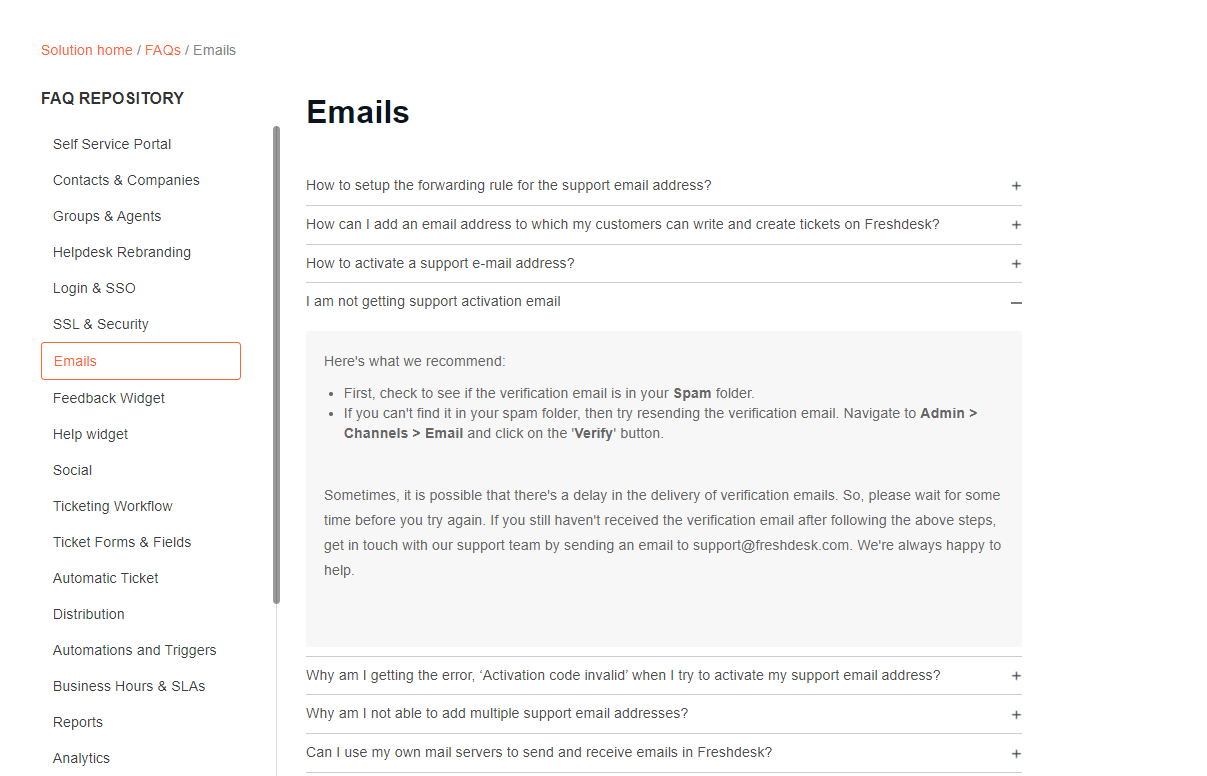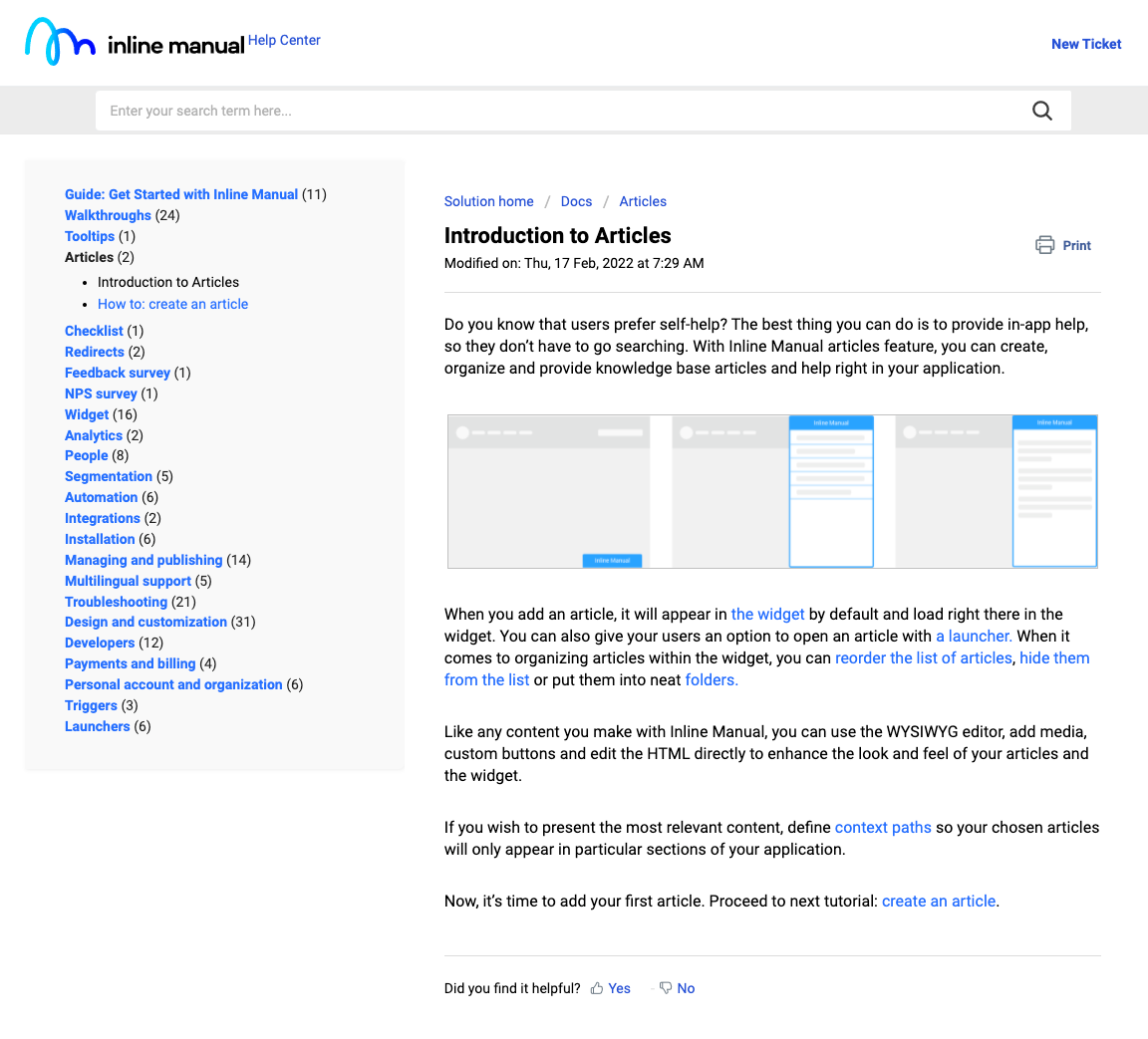Hello.
I’m wondering if there is any way to add a navigation menu to our knowledge base. When reading an article, the left pane shows “Related Articles” but if we wanted them to be read and followed in a specific order, it’d be much more helpful to have the entire Solution tree as something that can be made expandable. Sounds like basic functionality, but I can’t find how to make it work.
Something like:
- Category A
- Folder 1 (expandable)
- Folder 2 (expandable)
- Folder 3 (expandable)
- Category B
- Folder 1 (expandable)
- Folder 2 (expandable)
- Category C
- Folder 1 (expandable)
There wouldn’t be a need to always go back home. I know we can directly link from one article to another but that’s not what I’m looking for.
Any help will be appreciated.
Thank you.