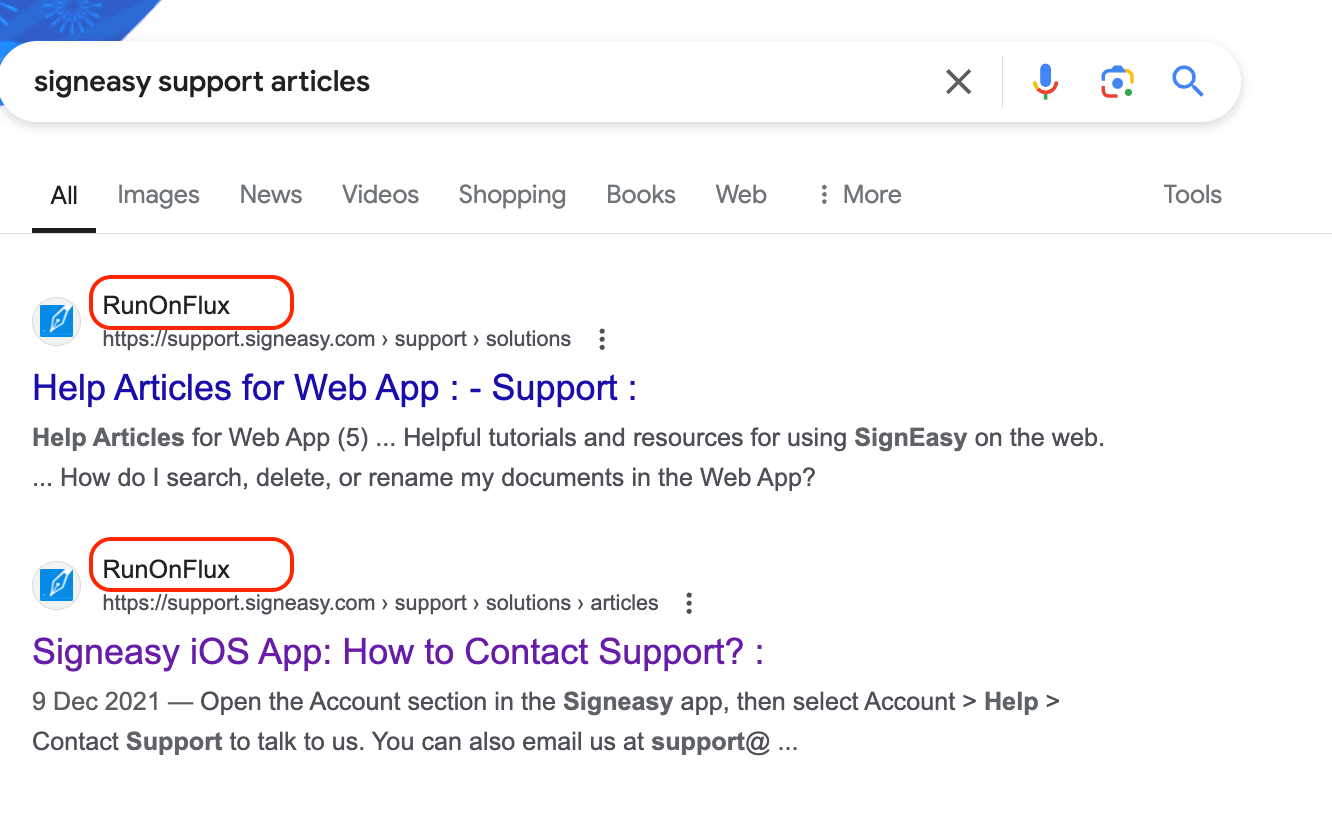My problem is that we are using Freshdesk as our helpdesk and knowledge base tool. We have hosted several support articles through Freshdesk, which are currently accessible on the internet when people search for our brand with 'Support', such as 'signeasy support'.
In our case, when searching like this, our support pages appear in the results, but with the name 'runonflux' at the top, just above the meta title and description of each page. This occurs for all of our support articles appearing on Google with this title for each page.
I have attached a screenshot for reference. Please let me know if there's any way to change this or provide guidance on how to fix it. I couldn't find the same name anywhere in our page source code, which prompted me to reach out here.