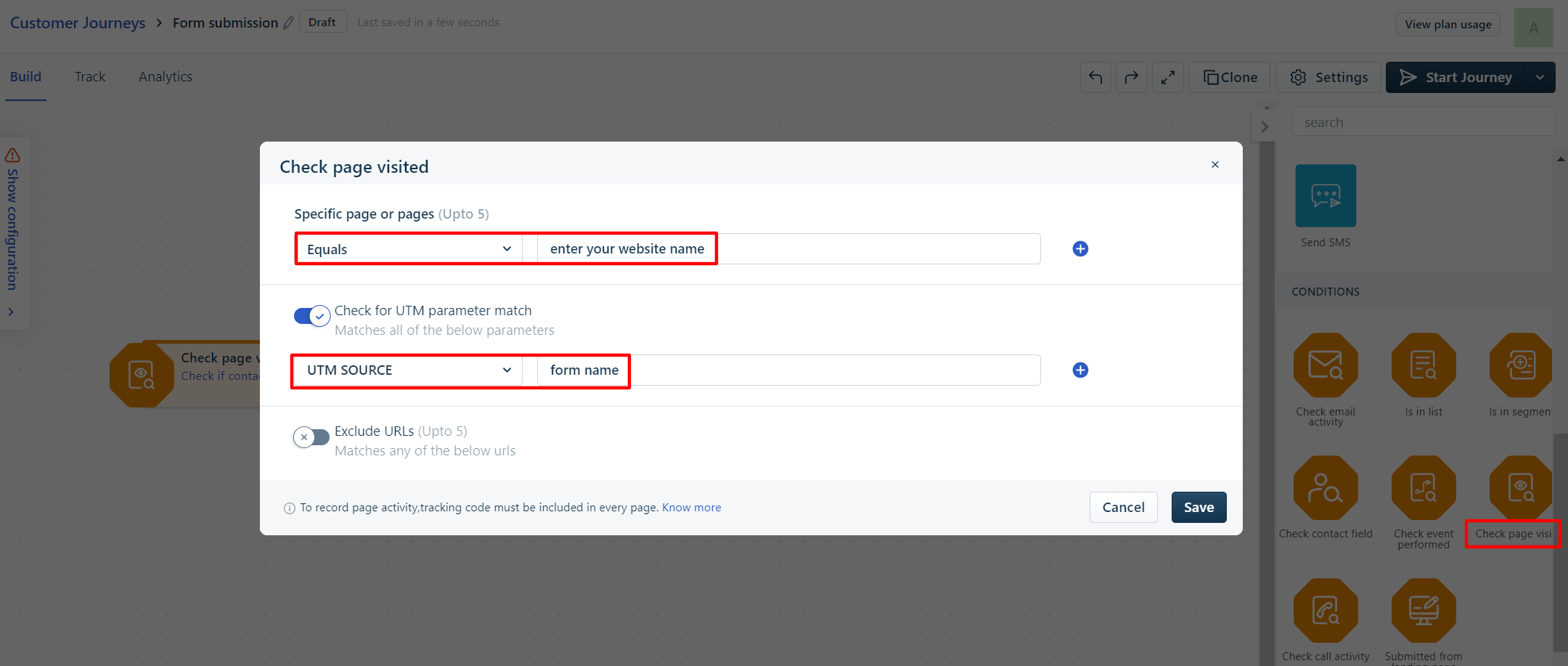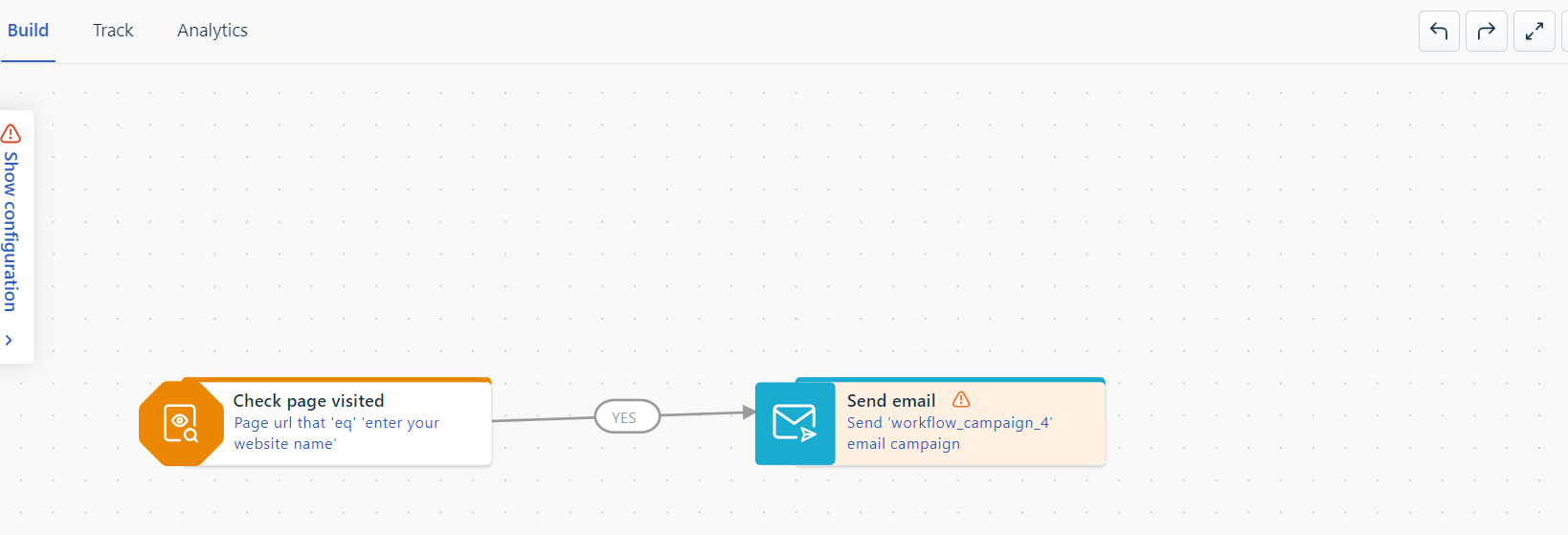I’m trying to achieve what I think should be a simple requirement, but getting no-where.
I have a report on my website that I want to offer for download, but only if people share their contact details.
My plan had been:
- Have a form on my website - integrated via tracking code
- Use a journey to subscribe users to relevant mailing lists and send the email with report link
Simple? Not really. I can’t see how to trigger a journey based on a form submission. I was going to pass a hidden field with which report they wanted into the CRM, then trigger the journey based on the that field, Unfortunately fresh forms don’t seem to be able to handle hidden fields.
What are other people doing?