When a requester uses the search bar in the portal, solution article tags are not included in the search (only the title and article content). However, when they type in the subject line of of the new ticket form, the suggested solutions tool does search the tags (which is ideal).
We've found it to be a best practice to use tags for alternative search methods such as abbreviations, common misspellings, and system names (which may not be in the solution title or article body because it is the category or folder name). This allows us to avoid having those search terms visible in the solution article.