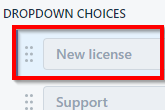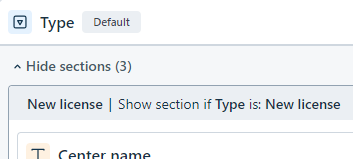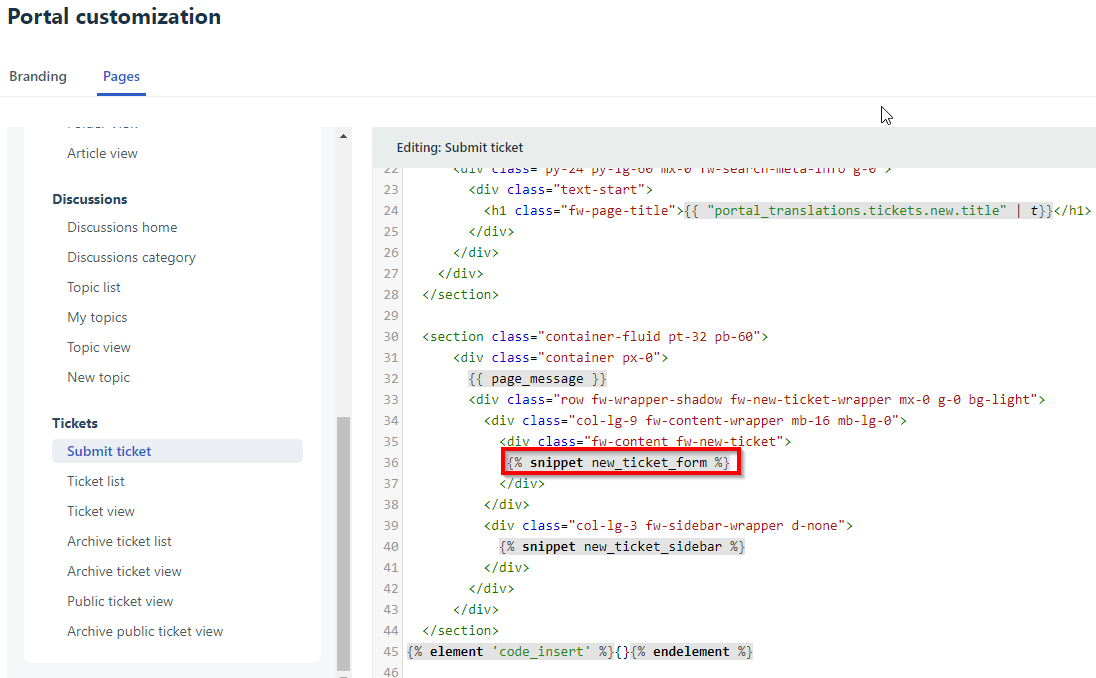Hello @Kaley White,
It is possible to customize the portal form to show/hide field values based on the user attributes. Though it is not possible to leverage the company segments for this purpose, we can use other user attributes (name, email, company name, custom attributes, etc.) to conditionalize the field values. Here’s a sample code to get you started:
{% if portal.user.company_name == "Acme Inc." %}
jQuery(document).ready(function(){
jQuery('#helpdesk_ticket_ticket_type option[value="Incident"]').remove();
});
{% endif %}
</script>
Cheers!