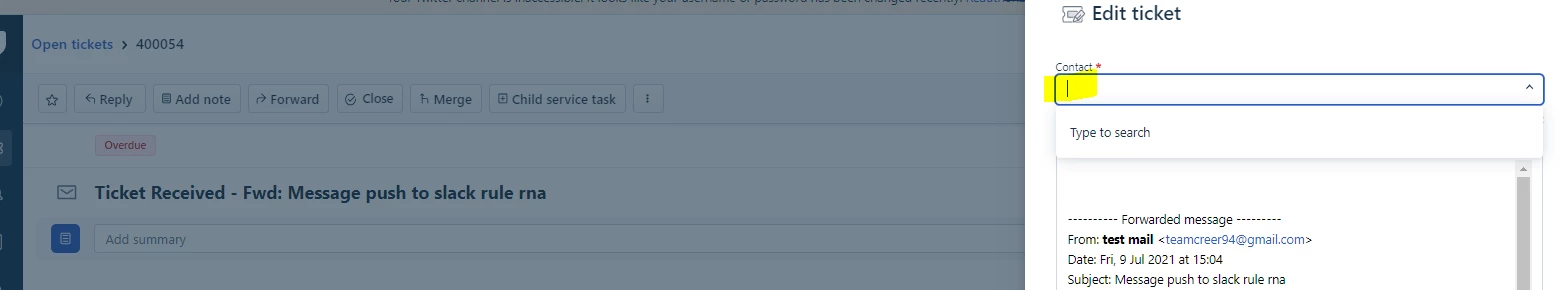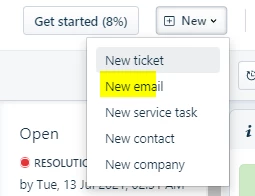I am evaluating FreshDesk and generally pleased with what I see. However, I have a use case that doesn’t seem to be addressed. It seems like a pretty straightforward situation so I hope this is just me missing something.
- A VA at my company creates a ticket (initially for internal discussion).
- We work the ticket and come to a conclusion or fix the issue.
- We then want to email a customer. We need to track that email in the ticket so that everyone is aware. IMPORTANT : Until this point the customer has had nothing to do with the ticket.
I am stuck on this, as follows...
- As I understand, I can’t use Reply, since there is no previous communication with the customer so his/her details are not available.
- Forward is not an option since that would include the whole (internal) discussion in the email sent to the customer.
I am hoping that someone can put me out my misery and tell me how to achieve this. This would be a very common use case for my small business.
Thank you.