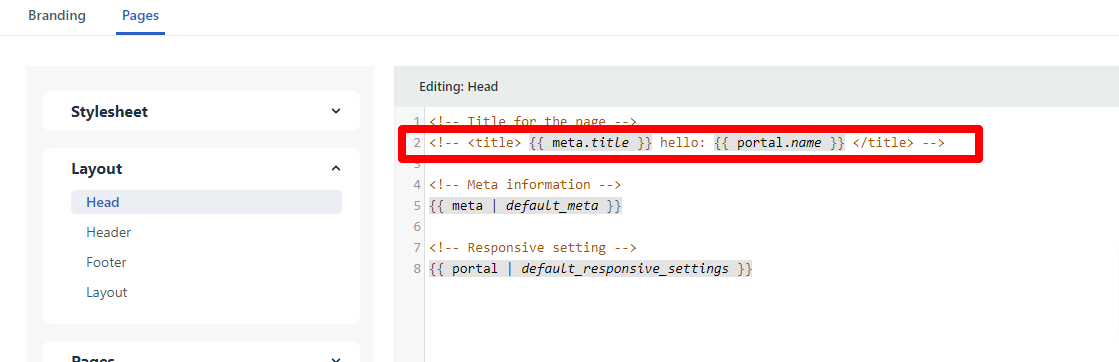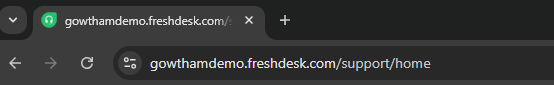Looking for the right css to hide the name.
Reason: we are using logo, which has name in it.
If you UNcheck this
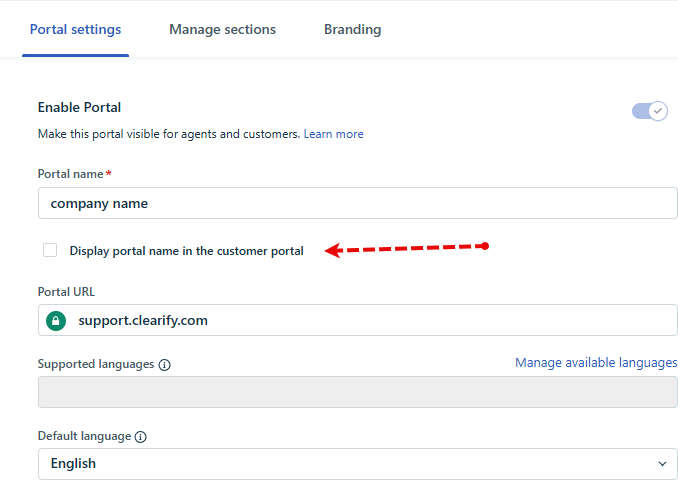
then all you get on the browser title bar is:
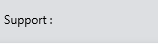
instead of Support: Company Name…. All browser pages have something that is descriptive…, but Freshdesk doesn’t separate these two operations.
So in order to make the browser title bar more practical, you must check the “Display portal name...”
I have inspected the page for this:
<div class="fs-22 semi-bold fw-brand-name ms-4" title=""></div>
Help appreciated