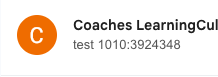Hi all
If I am sending a new Mail via the “new email” button it creates a ticket. However if the customer replies to this newly sent email it creates a new ticket and doesnt show the reply in the original ticket where I created the message. I would expect the reply to be created as a thread with in the original mail ticket.
What can I do to create the new reply in the old thread?
Thanks and best regards
Ben