I have an incident to which I’d like to add an Excel file in private notes. When I attach the file, the “add private note” button is suddenly greyed out. Seems like a bug?
Solved
Can't add Excel to private note in incident
Best answer by Keer
Hi
We can confirm from our end that there are no ongoing issues with adding Excel files in the private note. I tested this from my end and it looks like it works fine.
- The Add note button is not greyed out as you can see in the screenshot.
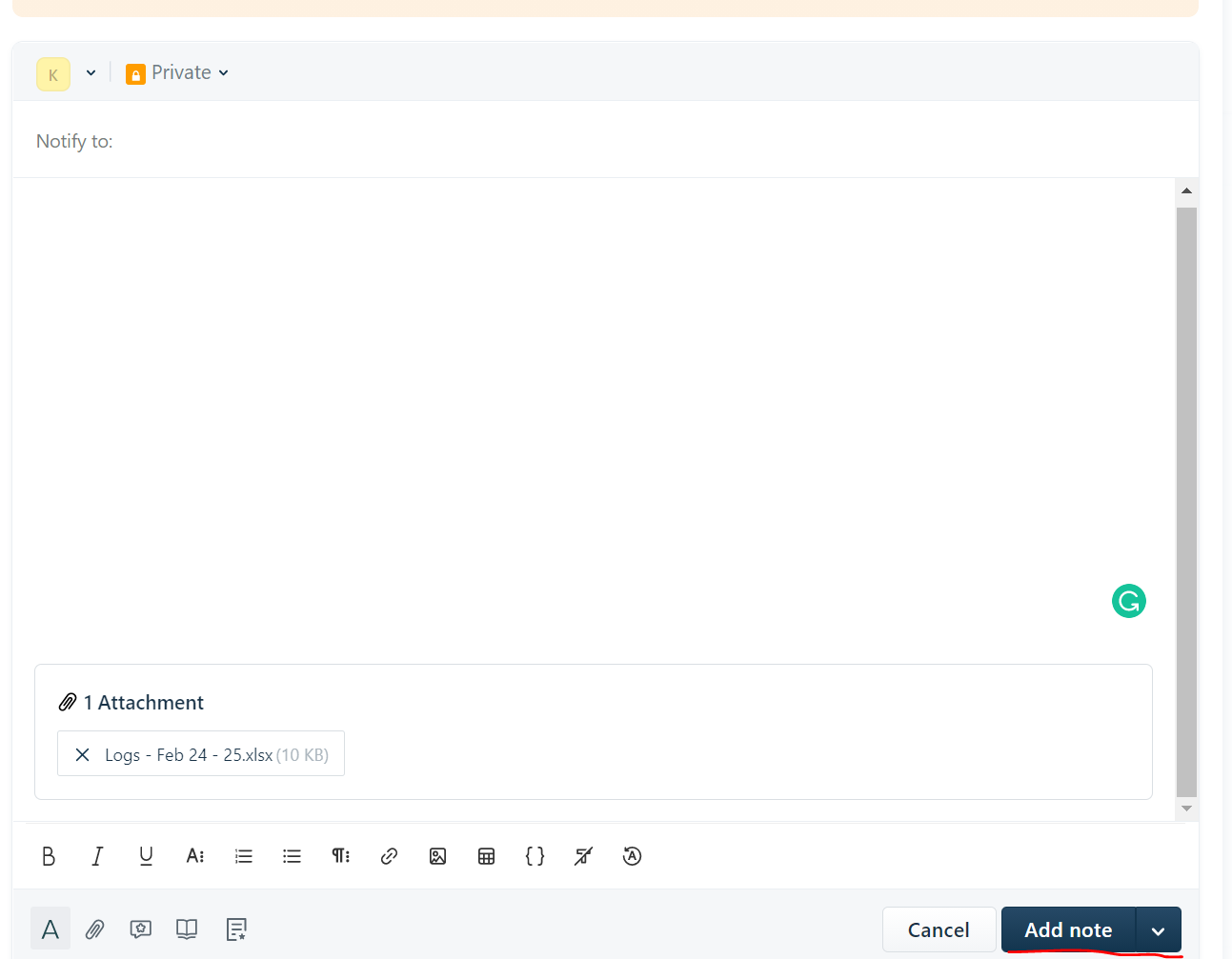
- After the attachment is added the file is displayed right.
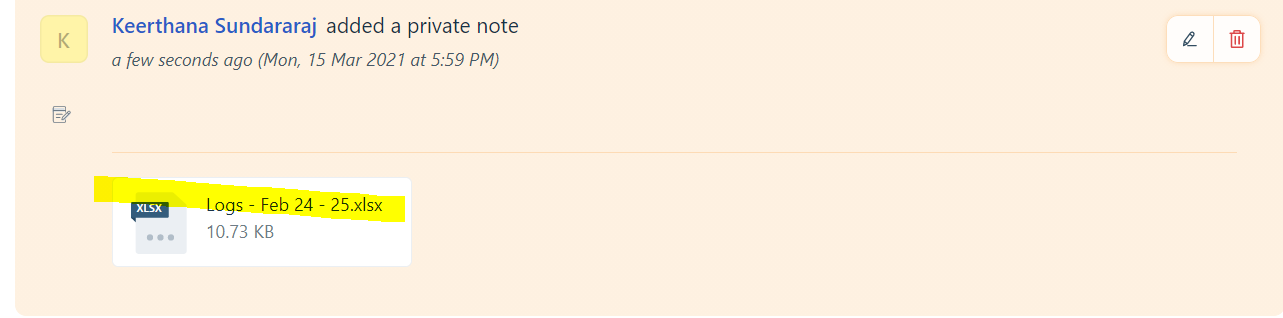
In your case, it could be because of the file size. The limit is 20 MB for Blossom and above accounts. For Sprout and trial accounts, the threshold is 15 MB.
Can you try adding a smaller file to see if that works? If you need further help, please mail the details to support@freshdesk.com and we’d be glad to help you further.
This topic has been closed for comments
Join the Community
Already have an account? Login.
Sign in to the Community
No account yet? Create an account.
Social Login
Login with LinkedInor use your username
Enter your E-mail address. We'll send you an e-mail with instructions to reset your password.






