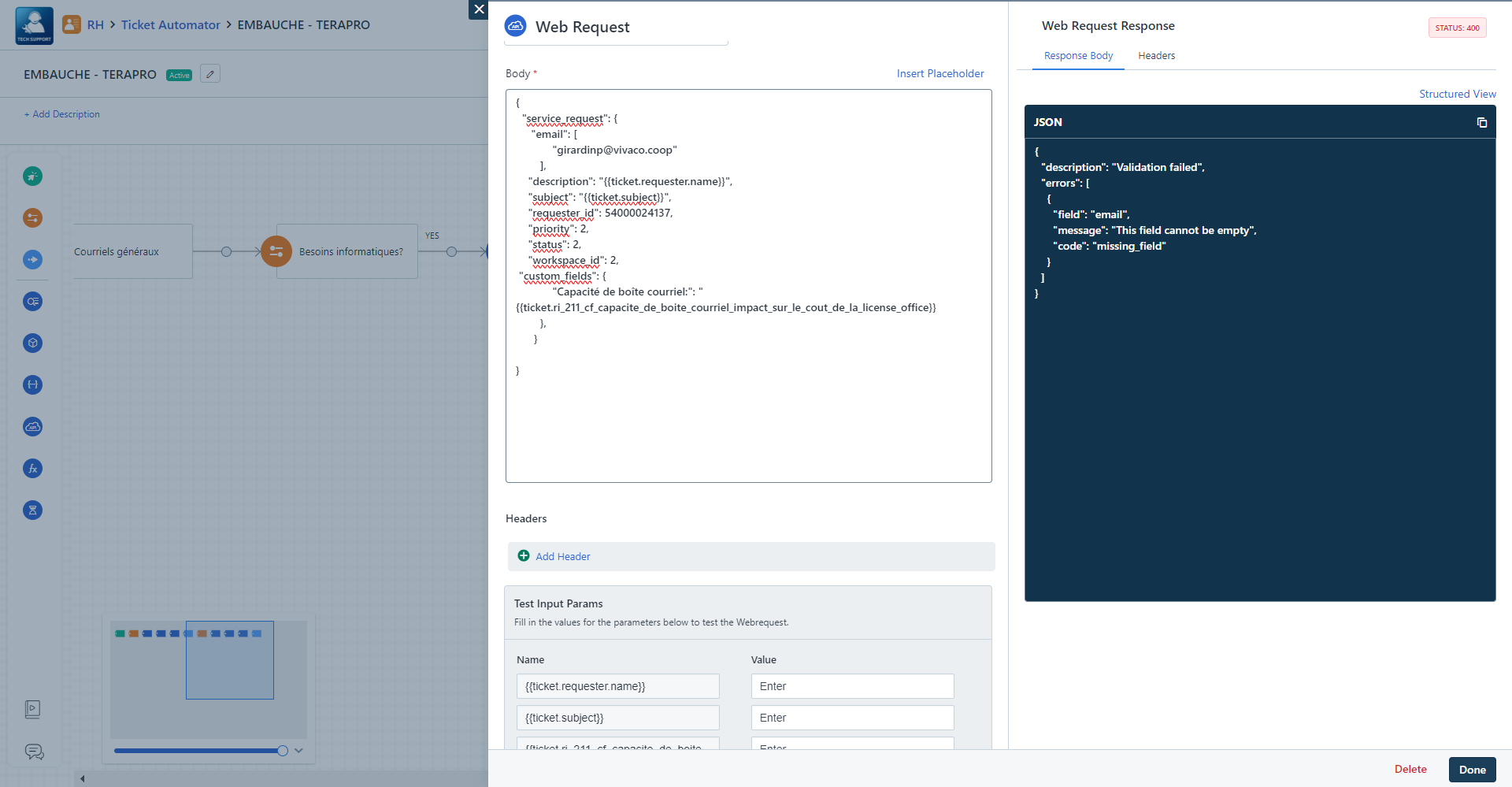
Thanks for your help… I tried soooooo many things to get this through, just can’t find it :/
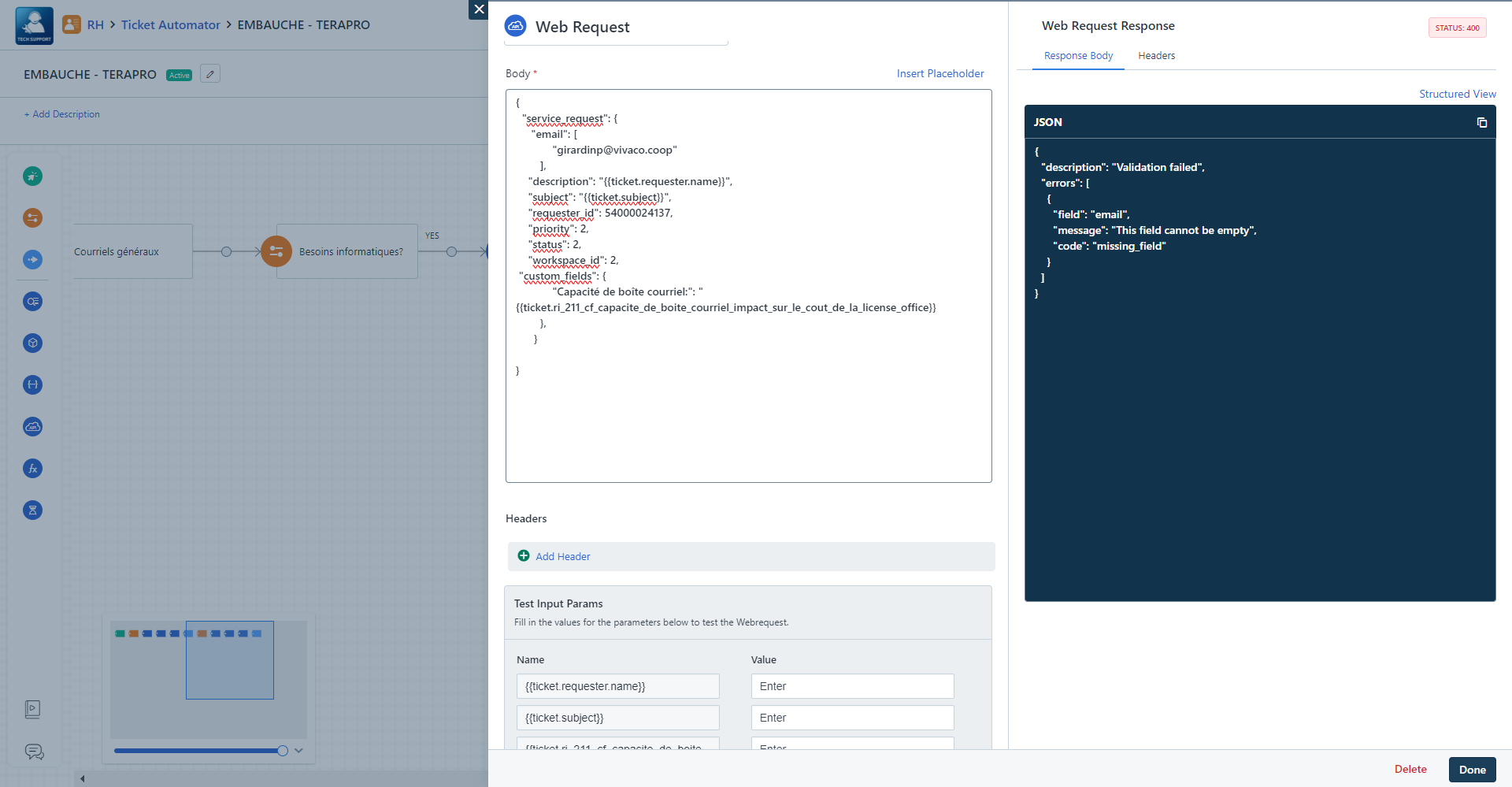
Thanks for your help… I tried soooooo many things to get this through, just can’t find it :/
Best answer by Daniel Söderlund
Custom fields need to be with _ and not space.
I would recommend doing a GET on the service item it self to get the correct field names.
Enter your E-mail address. We'll send you an e-mail with instructions to reset your password.