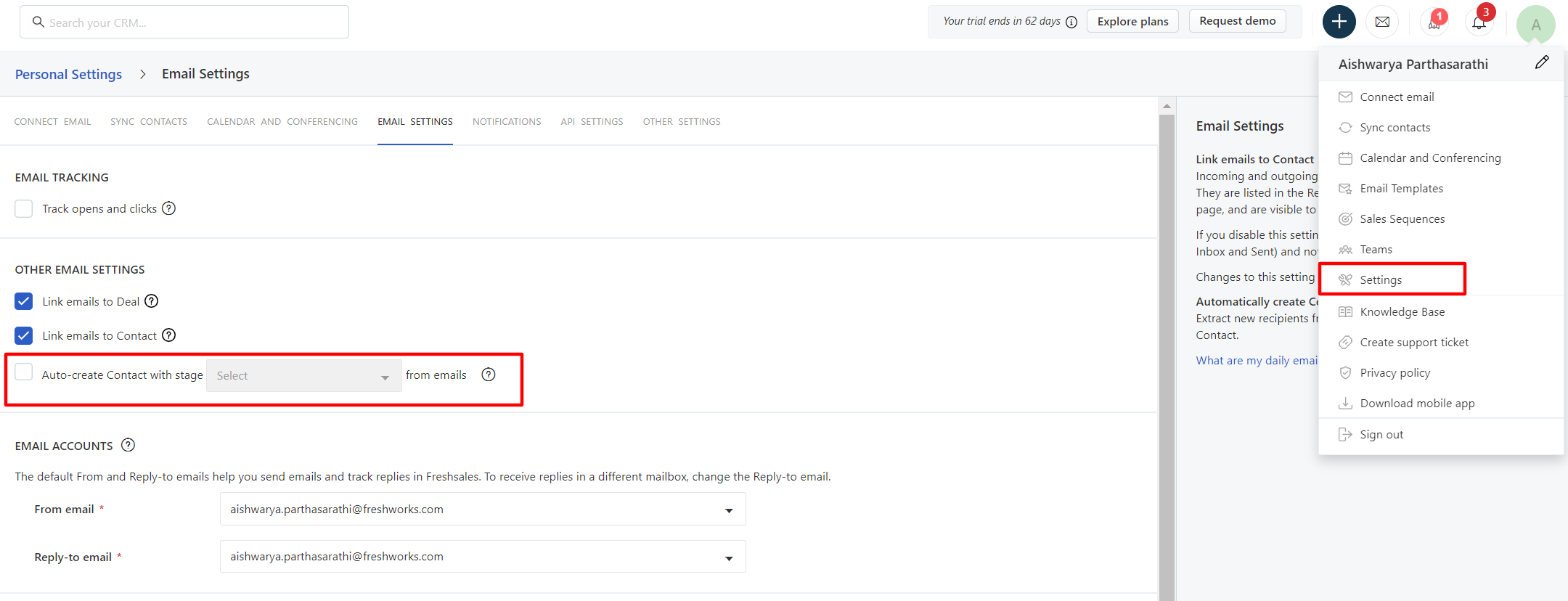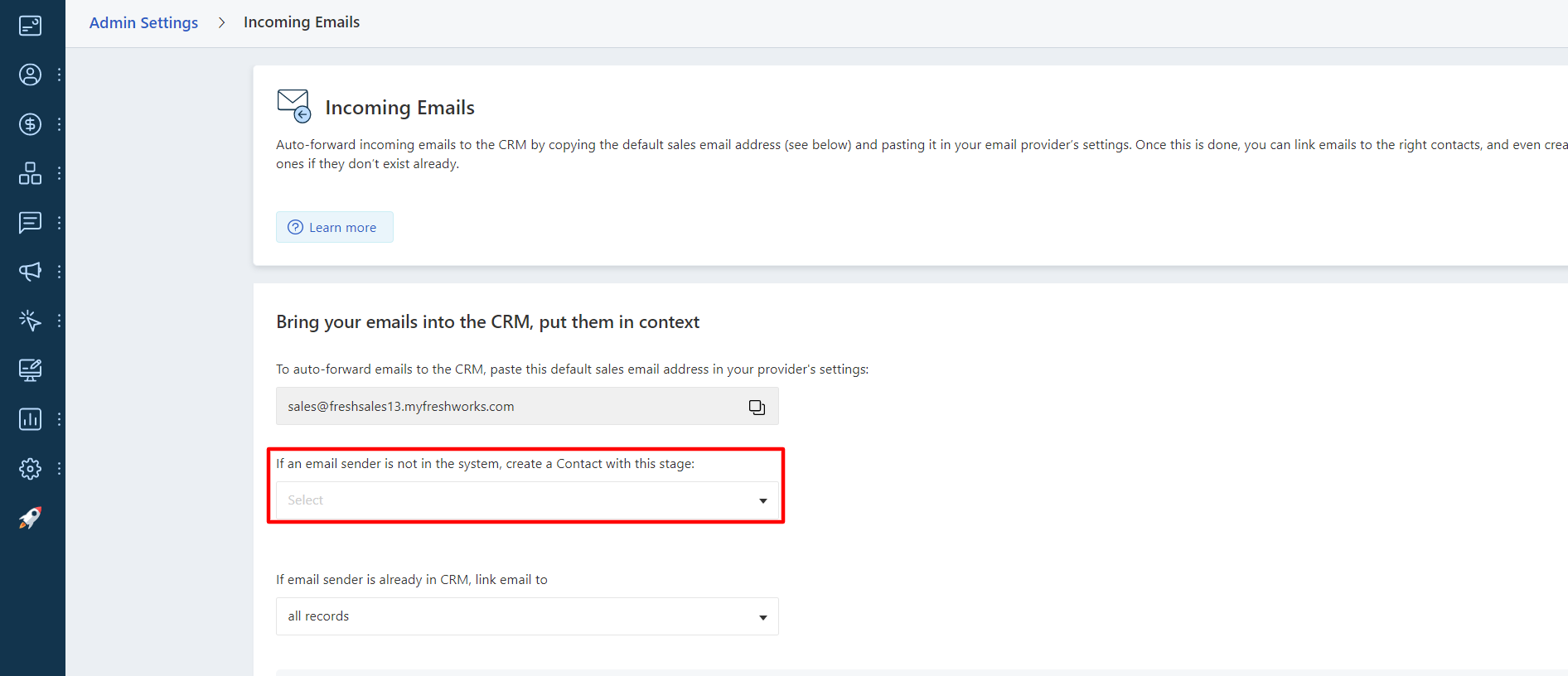First we have to add contact for this or how we can synchronize my Email?
MY email are not syncing with CRM?
Best answer by Aishwarya Parthasarathi
Hello,
Greetings from the Freshworks Community!
The email sync between your personal mailbox and Freshsales can work either 1-way sync (Emails sent from Freshsales will be synced to your mailbox) or 2-way sync (email sent/received in both the apps will be synced).
The emails from your mailbox will be synced to the CRM only when there is an existing lead/contact present with the same email address. If not, the emails will not be synced. Once the integration is successful, you can also import the historic emails from the mailbox to the CRM.
Please refer to the support articles below for your reference,
- How to connect my email with the web application?
- How to sync past emails with your web application?
I hope this helps. Please do refer to these articles and let us know in case of further queries, our team will be happy to help out.
Have a good day!
Join the Community
Sign in to the Community
Social Login
Login for Freshworks Employees Login with LinkedInEnter your E-mail address. We'll send you an e-mail with instructions to reset your password.