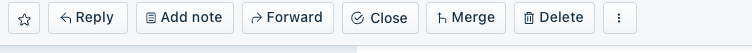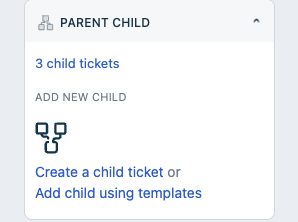Hi There,
I have a query related to the linked tickets.
As far as I’ve read, a child ticket is created from a parent ticket which have already existing in que.
But what if I wanted to make an existing ticket to be a child ticket of a new ticket? Is that doable?
I’m excluding merge as the existing ticket might have solved but the bigger issue still being investigated.
Given an example:
Ticket #1234 was created by a client regarding an issue.
We have provided them with a workaround on that but in the same time, permanent fix need a longer time.
In this sense, I’m thinking of creating a new ticket #5678 owning by internal to track the update but in the same time closing ticket #1234 from client’s end.
Then, I would like to make #5678 as a parent ticket & #1234 as the child ticket.
Is it doable?