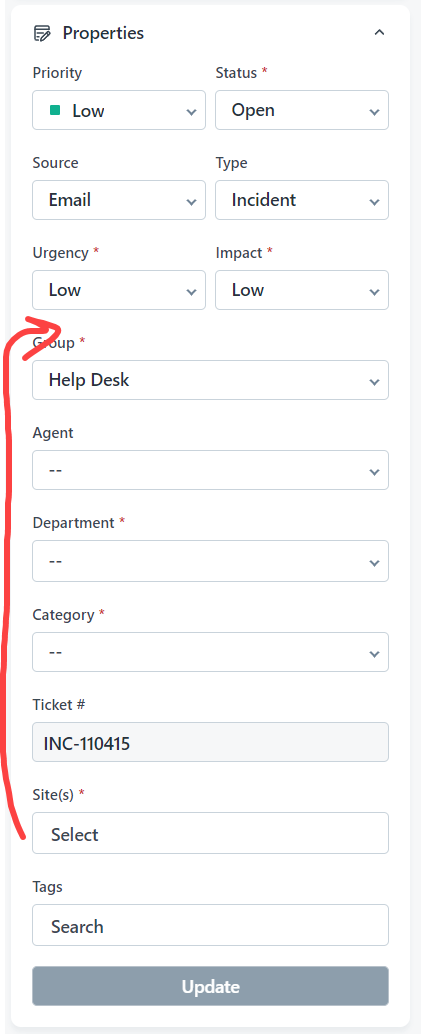Does anyone know whether it’s possible to change the position of the fields displayed in properties on the ticket details page? Example….we’d like to move the Site(s) field (aka Location) towards the top of the list so at a glance you can see which office is requesting something.