In need of help.
Dear all, When creating a ticket an asset is related to this ticket. The asset has a location.
The location has an identifier. But the identifier is just a name. No address information is visible.
How can I make the address info visible in a ticket or … in any other way so an agent can see the address in one click?
Whatever I try the address is nowhere visible. This makes a location useless if an agent can not see the address immediately.
Any help is welcome!
Hi.
If I got it right, you need to read a value that is stored in an asset. And you need to show that value anywhere in the ticket.
I guess this could be accomplished by a few Web Requests to the API, as well as with JSON Parser, and maybe, either creating a custom field in the ticket to store that data, or add it as a Private Note maybe ?
Can a user add several assets at once ? That could be something else though.
Not sure if this can be of any help.
Regards,
We have an asset. This asset is located on an address (location).
When I open the asset record I see a lot of information.
But I only see the ‘identifier’ (Name) of the location. I see no attributes, no street, no postal code, no city of that location. I can not open the location from that record field.
I need to be an admin to go to settings and view all attributes of that location.
How should I know where that asset is located.
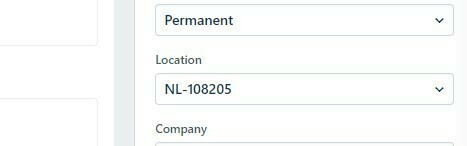
I need to see all attributes of this location!!
How should I send a technician out to a location I only know the name off.
Did anyone ever answer this question? I have the exact same issue. My agents need to be able to see the properties of the location (address) so they know where to ship replacement devices or whatever.
I think you need a app for this. To show it in the sidebar.
You could have a dropdown field with the source. When a agent select the correct location and update the ticket a workflow using web request get the data and adds it as a note. Not the best workaround. What
Reply
Join the Community
Sign in to the Community
Social Login
Login for Freshworks Employees Login with LinkedInEnter your E-mail address. We'll send you an e-mail with instructions to reset your password.

