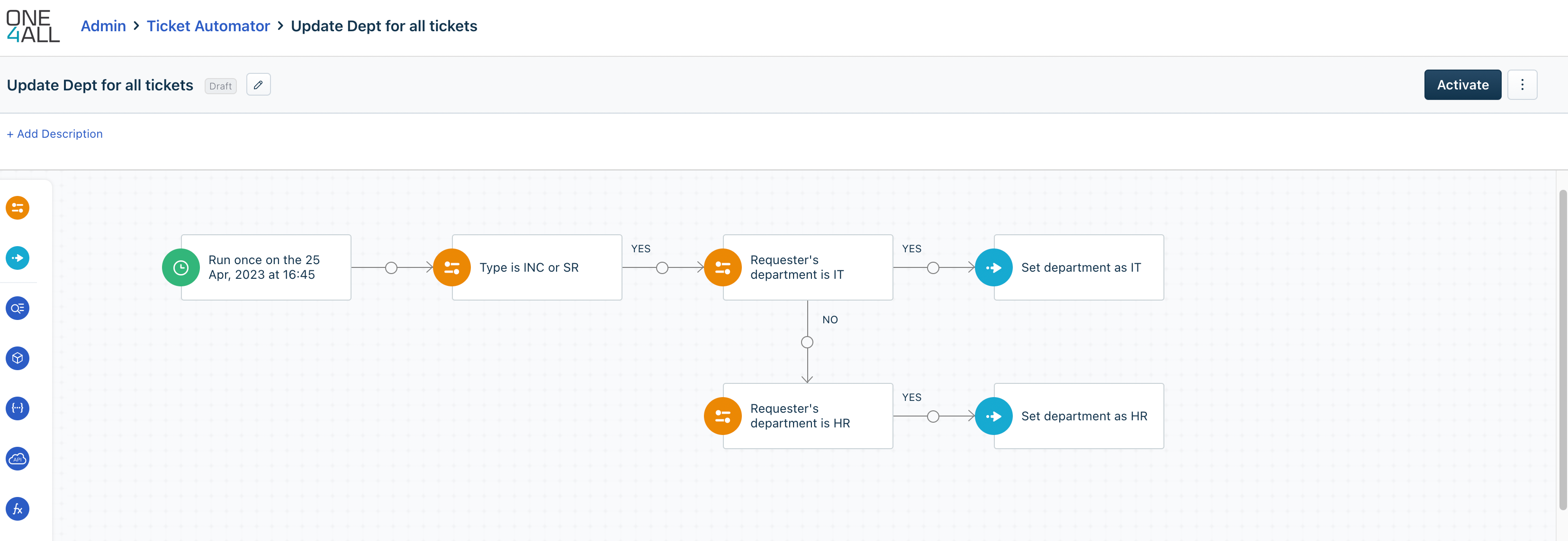I am currently looking for a solution to bulk update ticket with a blank field under the field “Departments”. It seems that the current way the ticket page is setup that there is no way to just view these tickets. I would like all these tickets to use the department that the requester has, as I bulk updated users recently and would like it to show for previous tickets.
I have already created a workflow to perform this update after updating the category to a fill in category that will be deleted later. I have about 700 tickets with no department and do not mind going page by page 30 at a time, but I cannot view just these tickets. My current closest view is closed tickets and that presents about 5000.
The tickets are also older than 30 days. Any suggestions would be welcomed.