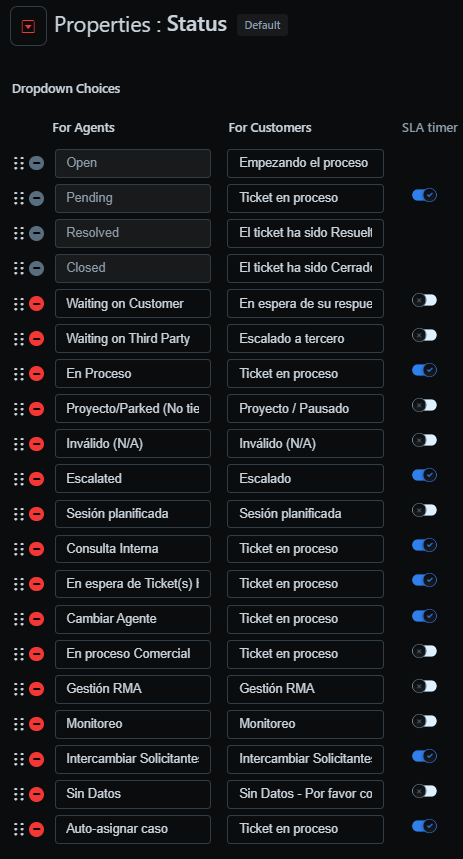As I understand it, the Response SLA measurement starts when a ticket is created and stops only when a reply/note is sent to the requestor on that ticket.
If an agent was to pick up the phone and advise the requestor that they are working on the ticket, this would not be recorded as a response so the Response SLA Clock keeps ticking. Or if an agent responded in person, they would then need to follow up with an email just to stop the response clock. I don’t believe there is a way for an agent to indicate that a response has been made.
Additionally, if the Ticket is resolved before the Response SLA is due and no “official” response has been recorded, the Response SLA value will be blank. In this instance, the Ticket would have been resolved within both Resolution target AND Response target, but from a reporting perspective no response was made, therefore we can’t count this SLA as having being met. This can be adjusted when reporting via Power BI, but seems to be a flaw in the basic design of SLAs.
In order to drive a higher SLA Response score, it would seem that we need to force agents to always reply to the requestors to stop the clock. So more personable approaches of actually phoning the requestor or visiting in person are of little value to the response score.
What really matters is whether the requestor was contacted and updated in a timely manner (i.e. within SLA), but only being able to record email contact is limiting and potentially drives counterproductive behavior.
How are other people handling this? Do you insist agents always email to acknowledge their tickets and thereby met the response SLA? Is there another way to meet the Response SLA requirement?